As an Amazon seller, one of the biggest challenges you may face is optimizing your Amazon Sponsored Products Campaign, or PPC campaigns. While creating and launching a campaign is relatively easy, continuous optimization can genuinely make a difference in boosting your sales on the platform.
According to reports, six of 10 Amazon sellers struggle with their PPC campaigns. This means that many people are making serious mistakes that can increase their ACoS (Advertising Cost of Sales) without delivering significant ROI. So, how can you avoid these mistakes and optimize your Amazon ads for maximum results?
By understanding and implementing the right Amazon PPC strategies. That means more visibility, ad efficiency, and a larger marketshare. While there are many methodologies out there, we have compiled a list of the top 10 Amazon PPC strategies that you can use to create high-performing ad campaigns and boost your sales.
Key takeaways
- Amazon PPC advertising is a powerful tool for increasing sales and visibility on the eCommerce platform, especially for products with high competition.
- With keyword optimization in product listings, you can increase your chances of gaining a higher rank in search results.
- Negative keywords can help eliminate irrelevant clicks and save your ad budget for more targeted campaigns.
- With a target ACoS, you can ensure you get the best return on your advertising investment.
- Automatic campaigns can be an effective way to gather data and find new keywords for your manual campaigns.
- Dynamic pricing can optimize conversions by adjusting prices based on demand, competition, and market conditions.
- Setting campaign goals and tracking relevant metrics is crucial for evaluating the success of your Amazon PPC campaigns.
10 strategies to optimize your Amazon PPC campaigns
Amazon PPC campaigns operate on a pay-per-click model, meaning you only pay when a potential customer clicks on your ad. However, in a competitive marketplace like Amazon, you must optimize your campaigns to maximize outcomes. Here is an overview of the top 10 Amazon PPC strategies to help you achieve the best results.
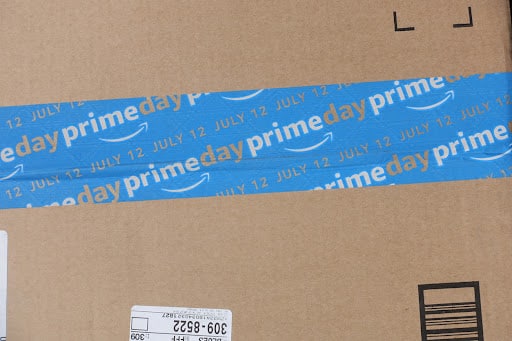
1. Create campaign goals
One of the most critical steps in optimizing your Amazon PPC campaign is to set clear goals that align with your business objectives. These are the metrics that you will use to evaluate your progress and determine the best practices to optimize your campaign’s effectiveness.
Fortunately, Amazon has advanced targeting capabilities that allow you to align your campaign goals with your targets. Whether you:
- Have a new Amazon product to launch,
- Are looking to increase your market dominance,
- Want to improve your campaigns for seasonal sales days like Black Friday or Cyber Monday,
- Are interested in achieving a specific profit margin.
Understanding your business goals will help you choose the right Amazon ad products to meet those objectives.
For example, if you have an underperforming product, you can focus on having a break-even ACoS to help you with cash flow. In contrast, a new product launch may require more of your budget for visibility and traffic to generate sales. Remember that your goals may change over time, and you should adjust your campaigns accordingly.
Once you have established your goals, it becomes easy to determine SMART (specific, measurable, achievable, relevant, and time-bound) objectives with each of your Amazon PPC campaigns. This will help you make informed decisions when choosing from Amazon’s various advertising options, including video ads, display ads, audio ads, or custom advertising solutions.
2. Structure your PPC campaigns
The structure of your PPC campaigns is crucial in optimizing your Amazon ads for maximum results. A well-structured campaign allows you to track, measure, manage, and optimize your ad groups and keywords to achieve your objectives.
Generally, there are two approaches to structuring your Amazon PPC campaigns:
- Product-Based Campaign: In this approach, you group similar products in a single campaign. All the ads within the campaign will link to different variations of the same product, such as color or size options. You can monitor each product’s performance through individual ad groups and adjust bids accordingly.
- Keyword-Based Campaign: This approach involves grouping keywords with similar search intent into different ad groups. For example, if you sell clothing items, you can group all the keywords related to “dresses” into one ad group and “shirts” into another. This allows you to monitor the performance of each keyword and adjust bids accordingly.
With both approaches, the key is regularly reviewing your campaigns’ performance and making adjustments based on the data. You can use Amazon’s campaign manager to analyze ad groups, keywords, impressions, clicks, cost-per-click (CPC), and ACoS to identify top performers and make appropriate changes.

3. Harvest keywords
Keywords are the building blocks of any PPC campaign. These are the search terms that potential customers use when looking for products on Amazon. To effectively optimize your campaigns, you need to identify and harvest relevant keywords that potential buyers are searching for.
Start out your keyword research by using tools like Google Keyword Planner or our Amazon keyword tool to discover high-volume keywords related to your products. Amazon’s auto-suggest feature can also identify relevant long-tail keywords that potential customers use in search queries.
Remember, the more specific and targeted your keywords are, the better your chance of reaching potential buyers and converting them into actual customers. Don’t rely on the most popular terms; consider using long-tail, less competitive keywords with lower cost-per-click (CPC) and higher conversion rates.
For example, if you sell organic skincare products, instead of using broad terms like “skincare” or “natural beauty,” you could use more specific and targeted keywords like “organic face moisturizer” or “vegan anti-aging serum.” Customers searching for these terms have a clearer idea of what they want, and this intent increases the likelihood of them clicking on your ad.
4. Optimize product listings for keywords
In addition to using keywords in your PPC campaigns, it is essential to optimize your product listings with those keywords. This makes it easier for potential customers to find your products organically on Amazon.
One way to do this is by including high-volume, relevant keywords in your product titles and descriptions. Also, ensure you’re using bullet points and concise descriptions that highlight your products’ benefits and features. HTML formatting can make your listings visually appealing and easier to read.
Another crucial aspect of product listing optimization is to include high-quality images that showcase your products. This can significantly impact customer purchase decisions, increasing conversion rates for your Amazon ads.
Not only do optimized product listings improve your organic search visibility, but they also help increase the relevance of your ads in Amazon’s algorithm. This can lead to better ad placement and lower campaign ACoS.
5. Add negative keywords
Negative keywords are search terms for which you do not want your ads to appear. Adding negative keywords to your campaigns helps ensure that your ads are only displayed to potential customers likely to purchase your products. While limiting the number of keywords may seem counterintuitive, it can help improve your campaigns’ performance and cut your Amazon PPC costs.
Take time to review and analyze your search term reports regularly. This will help you identify any search term with high clicks and low conversions, indicating that the keyword is irrelevant to your products. Your review could also uncover duplicate keywords that may be competing against each other in your campaigns.
For example, if you sell high-end luxury watches, you may want to add negative keywords like “cheap” or “affordable.” This will prevent your ads from being displayed to customers looking for lower-priced items and focus on attracting potential buyers willing to pay a premium for quality products.
Once you have identified negative keywords, you can add them to your campaigns’ negative keyword list to prevent them from triggering your ads in the future. Additionally, you can use keyword match types to refine your negative keywords and control further when your ads are displayed.

6. Set a target Advertising Cost of Sales (ACoS)
Spending your budget effeciently is a crucial element of any PPC campaign and for the overall success of your Amazon business. Amazon ACoS is a key performance metric that measures the effectiveness of your PPC campaigns: it calculates the percentage of sales generated from your ads compared to the cost of those ads.
Having a target ACoS in mind helps you control and optimize your ads’ performance, ensuring they generate a positive ROI. As a rule of thumb, aim for an ACoS between 20-30%, although this may vary depending on your product’s margins and competition.
Note that if your ACoS is higher than your target, your ads are not generating enough sales to cover the cost of advertising and may need some adjustments. In that case, you can try:
- Lowering your bids,
- Pausing underperforming keywords,
- Changing ad settings to reduce your ACoS.
On the other hand, if your ACoS is lower than your target, your ads are generating a healthy profit and may have room for increased ad spend. You can use this opportunity to scale and expand your campaigns by increasing bids, adding new keywords, or running ads on different products.
Remember, as your campaigns run, the ACoS will fluctuate. To keep it within your target range, monitor and adjust your bids, keyword performance, and ad spending accordingly.
7. Use automatic campaigns
When setting up PPC campaigns on Amazon, you have two options: Automatic or manual targeting. An automatic targeting campaign is an optimization strategy that allows Amazon users to bypass the keyword research process and have its algorithm automatically match your ads to relevant search terms.
Automatic campaigns are great for beginners or those with limited time and resources, as they can help you identify high-performing keywords and improve your overall campaign performance. However, automatic campaigns may not always be the most cost-effective option in the long run, as they may show your ads for irrelevant or low-performing keywords. And that’s where manual campaigns come in.
Automatic vs. manual campaigns
Automatic campaigns are best used as a starting point to gather data and insights for your manual campaigns. Once you have enough data, you can create highly targeted manual campaigns focusing on specific keywords and search terms related to your products.
Some of the advantages of automatic campaigns include:
- Less time and effort spent on keyword bidding or research for an optimal campaign setup.
- The ability to uncover new keyword opportunities and long-tail keywords that are too complex to identify even with the best keyword research tools.
- They provide valuable insights into which keywords are performing well, which can help you refine your manual campaigns and overall PPC strategy.
Manual campaigns, on the other hand, offer more control and customization options. By manually selecting keywords and setting bids, you have more power to optimize your ads’ performance and target specific customer segments.
Some benefits of manual campaigns include:
- More precise targeting and control over which search terms trigger your ads.
- The ability to set different bids for each keyword, allowing you to focus on high-value keywords that drive the most conversions.
- More flexibility in ad customization and testing, such as creating unique ad copies or using different ad formats.
At the end of the day, both automatic and manual campaigns have their strengths and are best used together for a well-rounded PPC strategy.

8. Gain positive product reviews
Before buying something on Amazon, most customers look at product reviews to determine if it is worth their money. As a seller, a few positive reviews can go a long way in boosting your sales and improving your product’s credibility.
According to a survey by Invespcro, 88% of consumers trust online reviews as much as personal recommendations. Positive reviews build social proof to influence potential customers to trust and buy from you. Reviews also give buyers valuable insights into your product’s quality, helping them make informed decisions.
So, how can you encourage positive reviews for your products? Here are some tips:
- Use Amazon’s ‘Request a Review’ feature, which allows you to request feedback from customers who have purchased your products. Personalize your message and offer excellent customer service to increase the chances of getting positive reviews.
- Quantity and quality of reviews matter; in fact, 60% of customers say the number of reviews is essential when making a purchase decision. At least 10-15 reviews with an average rating of 4.5 or above can significantly improve your product’s conversions.
- Address negative reviews promptly and professionally, showing potential buyers that you care about your customers’ satisfaction and are willing to resolve any issues.
Before investing in Amazon PPC campaigns, it’s a good idea to have plenty of positive reviews for your products.
9. Use a high budget for peak conversion times
As with any marketing campaign, timing is essential for Amazon PPC. You want to spend your ad budget on the days and times when your target audience will most likely purchase. But how can you determine these peak conversion times?
The first step is to analyze your sales dashboard on your Seller Central account. Look at the data from the past three or four months and sort it by day to identify which days of the week have the highest number of conversions. Using this data, you can also narrow down to specific hours of the day.
For example, if you sell beauty products and notice that your sales peak on Fridays and Saturdays between 6-9 p.m., you should allocate a higher ad budget during these times. This is known as dayparting. This will ensure that your ads are shown to potential customers when they are most likely to purchase.
It’s also essential to consider any external factors affecting sales, such as holidays or industry events. Adjust your ad budget accordingly to maximize your conversion potential during these peak times.
To make it easier to manage your ad budget for peak conversion times, you can use our marketplace intelligence tool. This allows you to understand customer behavior with profitable outcomes for your ads to be shown, gather a range of reports to activate your listings for ads and optimize your budget utilization.

10. Use dynamic pricing for better conversions
Dynamic pricing is a strategy that involves adjusting your product prices based on factors such as demand, competition, and market conditions. In eCommerce, it can help you optimize your revenue, profit, and conversions. Here are some tips on how to measure and improve the effectiveness of your dynamic pricing strategy:
- Define what success looks like. Are you aiming for increased market share, margins, or sales? You can track your performance and adjust as needed by setting goals and keeping an eye on metrics that matter on Amazon. Choose metrics that align with your business objectives, whether it’s average order value, conversion rate, revenue per visitor, or gross margin percentage.
- Choose a pricing method and rules that suit your business model and target market. Depending on your product type and competitive landscape, You can use cost-plus, value-based pricing, or competitor-based pricing. Rules-based pricing can also be effective when you apply discounts or surcharges based on specific criteria like time and location.
- A/B test different price levels. This can help inform how your customers will react and what impact price changes have on your metrics. Trellis’s dynamic pricing tool integrates with your Amazon PPC campaigns and automatically adjusts your prices based on real-time data.
- Regularly review and refine your strategy. Take note of your results, identify your strengths and weaknesses, and learn from your successes and failures. Monitor market conditions, customer behavior, and competition, and adjust your prices accordingly to stay competitive.
Bonus Strategy: Supercharge your Amazon PPC campaigns with Trellis
Amazon PPC campaigns can significantly boost your revenue and lower your ACoS when performed correctly. However, managing these campaigns can be time-consuming and complicated, especially if you have multiple products and ad groups. This is where Trellis comes in.
Trellis simplifies managing PPC campaigns while providing advanced optimization features. With our software, you can easily create campaign goals, structure your campaigns for better performance, harvest keywords, and optimize your product listings. You can also use negative keywords to eliminate irrelevant clicks and set a target ACoS to ensure you get the best return on investment.
Moreover, Trellis integrates with Amazon’s automatic campaigns feature, allowing you to run manual and automated campaigns simultaneously. Contact us today and learn more about how you can take your Amazon PPC campaigns to the next level!



