Running an Amazon store can be quite a rollercoaster. Between staying on top of your business and breaking into this eCommerce marketplace, it might feel that way because there are tons of important metrics to keep tabs on. You’re constantly juggling data on sales, customer behavior, and inventory, to name a few. In this post, we’re going to add some data to the list as we focus on one key metric: RoAS.
But why RoAS?
Well, think of how often you’ve sat at your desk crunching numbers, wondering if your ad campaigns are worth the investment. Of course, the goal is to make those advertising dollars work like a well-oiled machine, consistently delivering results that pack a punch.
RoAS is the compass that ensures your advertising dollars hit the bullseye every time.
Key takeaways
- RoAS measures the effectiveness of your digital campaigns. Specifically, RoAS lets you know how much revenue a certain campaign generates.
- Mastering and benchmarking RoAS will help you sharpen profit margins, outmaneuver surging ad costs, and nail the right triggers to scale your business.
- A ‘good’ RoAS on Amazon falls within the three to five range, but it’s subjective and depends on your profit margins and business goals.
What is RoAS?
RoAS stands for return on ad spend, and measures how much you make for every dollar you spend on an Amazon campaign. The RoAS calculation offers more insights into how much revenue an individual campaign brings into your Amazon eCommerce store.
Amazon cost of sales (ACoS) is another metric closely used in conjunction with RoAS. However, RoAS is the inverse of ACoS. The latter measures what percentage your advertising spend contributed to generated revenue. In the Amazon ecosystem, you’ll find more mention of ACoS, but RoAS is equally important if you want to determine the health and overall success of your campaigns.
How to calculate RoAS
To calculate RoAS, divide your total ad sales (revenue you made from ads) by the total ad spend (dollars you used on ads).
RoAS = Revenue Generated from Ad Campaigns/Ad spend
The ad spend, in this case, covers more than just the bidding amount. Remember, you also invested money in other areas to create the ad. Think along the lines of:
- Creative costs (for example, the labor to create such assets or the price of the tool that created these assets.)
- Ad testing costs if you did A/B tests.
- Any other overhead cost that may not be directly tied to specific ad campaigns but can affect your overall returns.
Calculating RoAS will most likely yield a whole number, which can also be expressed as a ratio.
For example, if you spent $200 on a campaign and made $1,000 in revenue from the ad, your RoAS would be:
$1,000/$200 = $5
- Which you can also express as 5:1
Your RoAS should always be above one to ensure your campaigns are profitable. Generally, the higher the RoAS, the more profitable your campaigns are. We’ll get into the details that affect this in just a bit. But it is worth noting that anything below 1 signifies your ad spend is not generating sufficient revenue—and you’ll likely need to make some critical changes.
How to calculate ACoS
To calculate the ACoS, you’d use the following formula;
(Total Advertising Spend/Total Sales)x100
ACoS = ($200/$1,000)x100 = 20
- The ACOS for this example is 20%.
Amazon RoAS by the numbers
Amazon’s return on ad spend varies depending on the product type, industry, and price of products among other factors. Here’s how to discover the benchmark RoAS in different categories.
RoAS by Amazon ad products
According to a study of 3,500 Amazon sellers and brands, sponsored brand ads have the highest RoAS compared to other ad types, such as sponsored product and sponsored display.
RoAS by targeting type
Close match targeting yields the highest RoAS as it focuses on keywords most relevant to the customer’s search, thus outperforming other match types. During the study mentioned above, this was the 30-day RoAS for different targeting types.
- Close match: $6.59
- Loose match: $5.38
- ASIN: $3.80
- Substitutes: $3.50
- Category: $3.22
- Views: $2.66
- Complements: $1.70
Even if a close match has the highest RoAS, don’t completely kick other targeting types to the curb. Instead, test them with different products to see how they perform.
RoAS by product price
The study also uncovered that products priced between $21-$30 have the highest RoAS. This is most likely because this price point is quite affordable for many shoppers, and if they came across an ad for this product, they’d have fewer financial limitations when it comes to buying. Products priced $50 and more had a RoAS of $1.53.
RoAS by industry
RoAS fluctuates significantly by industry. For example, it’s common for the toy industry to consider a 4.5 RoAS good since that’s the average. However, that is extremely low for the consumer industry, which is 9. To be on the safer side, aim for a RoAS of four or more in higher-converting industries.
What is a good RoAS on Amazon?
A ‘good Amazon RoAS’ is subjective. That’s because every eCommerce store has a different bottom line, not to mention goals and products. However, the unofficial ‘good RoAS’ is anything between $3-5.
The most important thing is to first consider your profit margin. That’s because you can have a lower RoAS and a huge profit margin and remain cost-effective. But if you have a lower profit margin and RoAS, you’ll need to make some changes. Next, identify your minimum RoAS—this will let you know when your campaign is profitable and when it’s not.

How to calculate minimum RoAS
Minimum RoAS helps you find a balance so you’re not spending too little on ads to see returns or too much to narrow your profit margins.
The minimum RoAS is simply the break-even point. In other words, the lowest amount of money you want to make from ads for every dollar you spend. It’s the point where your advertising becomes profitable; below that, it’s not considered effective.
Therefore, a good RoAS will be different for every business. Here’s an example to help you calculate your minimum RoAS:
Assume you run an Amazon store selling home decor.
- Ad Spend: $2,500
- Revenue Target: $10,000
- Cost of Goods Sold (COGS): $4,000
- Overhead Costs: $2,000
- Desired Profit: $2,000
All the above figures are for a period of 30 days. Now, let’s find the minimum RoAS.
- Calculate Gross Profit
- Revenue minus COGS: $10,000 – $4,000 = $6,000.
- Find Net Profit
- Gross profit minus overhead costs: $6,000 – $2,000 = $4,000.
- Determine Minimum RoAS
- Divide net profit by ad spend: $4,000/$2,500 = $1.6.
To achieve a $2,000 monthly profit with a $2,500 monthly ad spend, you need a minimum RoAS of 1.6. This means you should aim for $1.60 in revenue for every ad dollar spent to stay profitable.
Read more: How to Structure Your Amazon PPC Campaign
Where to find your RoAS in Seller Central
Finding RoAS in your Amazon seller dashboard is pretty straightforward. Head to the Seller Central dashboard > Advertising > Campaign Manager. From there, you will be able to see RoAS as one of the metrics displayed for your campaigns. If RoAS is not visible, click the drop-down menu and select RoAS.
Is a high RoAS always good?
While a high RoAS is generally seen as a positive indicator of advertising effectiveness, it’s essential to understand that “high” is relative. More importantly, depending on your business goals, a high RoAS may not always be good, since RoAS is not a one-size-fits-all metric. Below are some considerations:
- A high RoAS may not be good if your profit margins are low. For example, if your RoAS is 5, but your profit margin is only 10%, you’re not generating significant profit despite the high RoAS.
- Your business objectives matter. If your goal is to maximize revenue and market share, a high RoAS might not be as important as achieving a higher sales volume, even if it means a lower RoAS.
- Consider customer lifetime value (CLV). A high RoAS might come from attracting one-time buyers, while a lower RoAS could result from acquiring loyal customers who make repeat purchases over time.
- High RoAS doesn’t always mean efficient ad spend. It’s possible to have high RoAS with inefficient ad campaigns that are not fully optimized.
How to determine a good RoAS for your Amazon business
To establish a suitable RoAS for your Amazon business, you should begin by understanding your profit margins. Equally vital is defining your business goals. Consider whether your primary focus is on immediate profit maximization, expanding your customer base, or gaining a larger market share on Amazon. Your RoAS strategy should align with these objectives.
It’s also essential to contextualize your business within the broader Amazon marketplace. Assess the competitive landscape in your niche and grasp the typical RoAS benchmarks before formulating your targets.
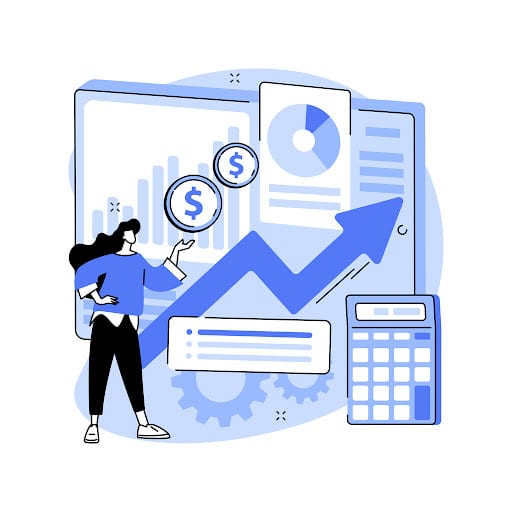
What is the difference between ROI and RoAS?
Return on investment (ROI) measures the overall profitability of your business. This metric looks at all costs and returns, not just advertising. It considers expenses like product costs, Amazon fees, and overhead. ROI is essential for assessing the entire business’s profitability and sustainability.
RoAS, on the other hand, focuses solely on advertising campaigns within your Amazon business. It evaluates how effectively your ad spend generates revenue. RoAS helps optimize advertising efforts to ensure that your investments in Amazon ads result in profitable returns. However, it does not consider all costs related to running the company.
That said, note that both metrics are vital for a comprehensive understanding of your Amazon eCommerce business’s financial performance.
How to improve your Amazon RoAS
Improving your Amazon RoAS is a matter of testing various strategies to uncover what works best. Here are a few to start with.
- Prioritize keyword research and select high-converting keywords relevant to your products. Then, tailor your bids to focus on top-performing keywords, optimizing your ad spend for the most profitable terms.
- Ensure your product listings are well-optimized with high-quality images, compelling titles, detailed descriptions, and competitive prices. An appealing listing can lead to higher click-through rates and conversions.
- Regularly review and analyze campaign performance metrics like ACoS and click-through rates. Use this data to make informed decisions about your ad campaigns, reallocating budget to better-performing campaigns or keywords.
- Rely on ad types that perform best for each product type and category.
How does customer lifetime value (CLV) impact RoAS?
CLV considers a customer’s total revenue over their entire relationship with your business. By factoring CLV into your RoAS calculations, you prioritize long-term profitability over short-term gains. This means you might accept a lower RoAS initially to acquire customers who will make repeat purchases, resulting in a higher CLV.
So, when setting your target RoAS, also consider the lifetime value of the customers you’re trying to attract. At times, a lower RoAS in a campaign is justifiable if it will lead to customers with a higher lifetime value and, ultimately, more sales.
What to do if you can’t improve your RoAS
If you’re struggling to boost your RoAS, shift focus to long-term brand building. Invest in SEO, content marketing, and exceptional customer service alongside ads to build loyalty and increase your CLV. Additionally, refine ad targeting and continuously optimize campaigns. You can also prioritize product reviews and ratings to boost organic visibility. Think beyond immediate returns, as brand recognition and customer trust can lead to better ROI and RoAS on Amazon long term.
Boost your eCommerce success with our Amazon Benchmark Report
Download the category benchmark report to discover the tactics your competitors keep under wraps and completely transform your approach to the four Ps: product, price, place, and promotion for your Amazon eCommerce store. For more information, feel free to contact us, and we’ll be more than willing to assist!



