Access to the right tools when growing your eCommerce brand can make all the difference, especially as you strive toward rapid growth. Strong resources can save you time and money, while the wrong resources can make hitting your goals harder, potentially closing the door on winning strategies.
If you want comprehensive yet user-friendly Amazon seller tools without a big investment, Chrome extensions can be a great way to access pro-level resources within your browser. With the Trellis Chrome extension, you can access all of the analytics you need to maximize the potential of your Amazon sales activity.
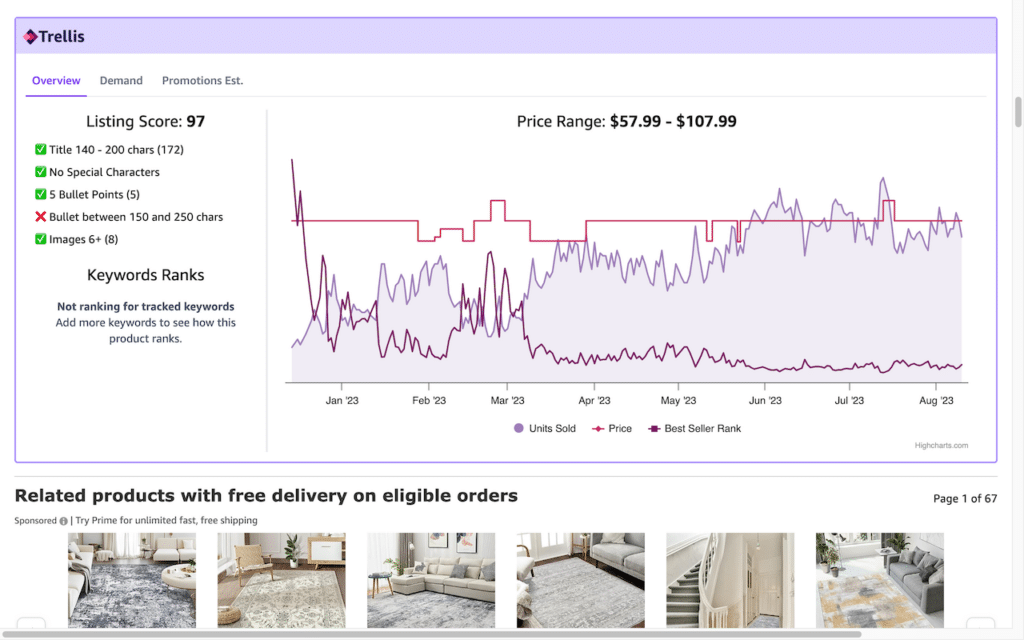
Main benefits of the Trellis Chrome extension
If you’re new to using Chrome extensions to improve your Amazon sales, it’s natural to be skeptical about what a simple plug-in can do. But with the Trellis extension, you can explore all of the advantages of name-brand options without spending a penny. Here are some of the main benefits users can expect, including why they matter and how you can leverage them to build your brand:
Deal exposure
Trellis offers the opportunity to correlate sales estimates with brand discounts, helping you see how the competition is managing promos. With tools to provide at-a-glance coupons and deal ratios for other sales in your space—and the ability to export CSVs of the top keywords, getting deal exposure across different brands and products—you can keep your finger on the pulse of deal performance and success rates.
Advertising
Advertising can be a struggle if your brand is just finding its footing in eCommerce. The Trellis extension can help, most notably in the PPC space.
Our tool can provide CPC estimates across different keyword match types, helping brands hone their keyword strategies. This can mean finding new terms or improving your current approach to expand your advertising profile—whether that means growth or increasing arbitrage opportunities. And, with share of voice analysis, it’s possible to delve into your dependence on advertising for both exposure and how you stack up against the competition.
Improve workflow
The right Amazon Chrome extension can upgrade your organizational skills, taking time-consuming tasks and simplifying them. Some of the ways you can streamline your business with Trellis include:
- Keyword tracking: Explore how you rank against top keywords over a week-long period, allowing you to adapt to meet exposure goals.
- Competitor ASIN management: Pull competitor ASINs quickly and easily so you can improve targeting while keeping track of emerging products.
- Easy CSV exports: Download data quickly and easily into CSV files to incorporate with existing reporting or upload to internal dashboards.
- In-Amazon Data Visualization: See rolled-up competitor information, historical changes, and modeled data as you browse Amazon. Enrich and streamline your competitor research.
Increase profits
With a better grasp of the state of the market through sales estimates, pricing trends, and advertising insights, you’ll be able to accomplish an important business goal: increasing profits. Using advanced analytics from Trellis, you can delve into information such as:
- Pricing history and its correlation with Best Seller rankings,
- Ways to optimize keyword spend,
- Strategies for content that can increase organic reach, and
- How to avoid tactics not worth your investment.
Gain competitor insights
Knowing what your competitors are doing—from pricing to sales estimates to product rankings—can be a crucial way to plan your own sales strategies. This extension can help you explore the insights that mean the most to your business, like:
- Pricing trends,
- Successful advertising methods,
- Promotions in use,
- Gaps in content.
Forecast sales
Forecasting sales can play a big role in your business decisions. With the ability to look at historical trends and correlate sales with price, advertising, discounts, and content, your brand can determine what to expect in the future as you fine-tune your strategy today.
Pricing decisions
How much do you have to spend on ads? How low can you price your products while still turning a profit? These can be hard metrics to figure out without the proper analysis. With Trellis, you can explore these statistics through the extension’s interface. See price distribution to evaluate how you’re positioned in the market, learn how to reverse engineer the tactics used by other successful brands in your sales space, and create custom strategies to keep you competitive.
Downloading the Trellis Chrome extension
Getting started with the Trellis Chrome extension is quick and easy.
- First, head to the Trellis Chrome extension page.
- Click the download extension button to add the Trellis Amazon extension to your Chrome browser.
- Sign in. Click on the Trellis icon and follow the instructions on the landing page.
- You will need to provide basic information, like your company name and contact details, in order to complete the setup process.
- (Optional) As you create your account, you can link it to your Amazon seller account, as well as your Walmart account, if you have one, for additional insights.
- When your accounts have been connected, you’re ready to start using the extension.
- You should be able to see your analytics on Amazon when you view products, make a search, and on some category pages, providing the foundation you need to streamline your approach to selling on Amazon.
Trellis Chrome extension overview
Trellis’ comprehensive array of tools is designed to be user-friendly for all kinds of Amazon sellers. Navigating the menus is straightforward, and learning how to take advantage of all analyses and reporting options is fast and simple.
These are some of the key areas of the Trellis toolkit that can do the most for your business as you optimize Amazon operations:
Competitor analysis
Understanding how your competitors are performing is a key part of getting ahead—because by learning their approaches, you can leverage their success to surpass them. Some resources include:
- Reviewing the strongest brands in your categories,
- Exploring the relationship between price and estimated sales,
- Seeing sales histories, and how you stack up against the crowd.
Sales analysis
By analyzing sales across your products and those of other sellers, you can collect all of the information you need to take a holistic view of your business and develop new strategies for success. Some of the sales analysis tools available to Amazon sellers include:
- Sales trends, including peaks and valleys throughout the products’ lifecycle, while seeing how pricing shifts with sales patterns.
- Estimated sales by product or category based on market factors and historical information.
- Changes in Best Seller rankings, including methods to grow your BSR over time.
- Leader identification. Determine the top products, who the top sellers in your space are, and how you compare.
- Sales history breakdowns to examine successful and less successful strategies.
- Keyword analysis: see how certain keywords correlate to different sales volumes and the costs of driving those clicks.
Price analysis
Similar to sales analyses, pricing tools can help you determine whether your pricing strategies are working and, if not, what you can do about it. The prices you set on Amazon can make or break your sales. With price analysis tools, you can do a deep dive into how pricing is affecting your sales and what you can do to increase the likelihood of standing out in the market. Resources include:
- Trends in pricing, both in your products and what the competition has to offer.
- Handling seasonality, including using trends to predict seasonal shifts and pricing strategies.
- Finding gaps in the market.
- Tactical pricing to best target where changes will be most valuable.
- Price distribution breakdowns to see where pricing makes the most impact.
- Historical pricing information to showcase progress over time.
- Pricing and demand elasticity calculations.
- Dynamic pricing projections.
Content analysis
The content you include on Amazon product listings, from keywords to details like product description bullet points, can all play a role in how customers perceive your Amazon items. Too little content can turn customers away, while dense, wordy bullet points or product information can be overwhelming. Analysis opportunities can identify weaknesses and target places to improve. Tools include:
- Listing health analysis, including title health, use of special characters, length of bullet point descriptions, and use of images.
- Target products with poor listing health by identifying weak spots and guiding best practices to show improvement.
- Explore your share of shelf to see how brand distribution works across your products and categories.
Price distribution & history
Hindsight is 20/20, which is why it’s so important to be able to review the pricing you’ve used previously in conjunction with how the industry is currently priced. For products you’ve sold and competitor products that are being tracked, price history can help you look for trends and guide future decision-making. Opportunities include:
- Either pricing competitively or uniquely based on your category.
- Price history, including how pricing changes over time and the correlation between units sold and BSR.
- Reverse engineer the profit curves of your competitors to set your own profitable price.
Download our free Amazon Chrome extension today
Ready to get started with Trellis? Download our free extension today and see how our robust toolkit can transform the way you do business. And, if you need more power in managing your eCommerce growth over time, the Trellis Chrome extension integrates easily into our full-service platform for support in everything from merchandising to market intelligence.



