Product Content is the heart of eCommerce merchandising. Highly optimized content can transform Amazon products into best-sellers. An unoptimized, average-looking product listing will weigh down the other Ps of marketing.
Your product content should be highly optimized for organic ranking, and retail-ready for high conversions. To achieve those targets for your product listing, it takes understanding your audience, content best practices, content analysis, and tools that could help you create optimized product listings faster.
The Amazon A9 algorithm evaluates a customer’s search query in two stages; matching and ranking. At both stages, various factors are taken into account to find the most appropriate product for the customer’s search term.
In this blog, we dive into how to create product listings through the Amazon A9 algorithm, and how to analyze them for clickthrough and conversion rate.
What is Product Content?
Product Content is all the information about the product on the product details page. From compelling copy to intriguing images of the product, all the details help customers identify if the product is the right solution for them.
Product Content in eCommerce or on Amazon generates opportunities to get customers to buy the product. In comparison to the packaging of a physical product, there is more real estate on a product details page helping users to discern why your product is better than your competitors. As businesses move more and more of their business online this is increasingly important to think about.
Customers now look for products with more images, features/benefits, reviews from other customers, and online shopping convenience. The right content allows customers to make a buying decision without touching the product.
It is important to understand that your merchandising strategy relies more than ever on product information to help customers make a purchase at scale.
Optimizing Product Content using Amazon A9 algorithm
Amazon has explicitly revealed how its algorithm works in two stages.
Matching Stage: After a customer makes a search query, the algorithm collects products/ASINs with relevant semantic keywords such as hypernyms and synonyms, and places them in an “unordered match set”.
Ranking Stage: After the list is stored in a match set, it is sorted using historical customer behavior such as clicks, purchases, and personalized customer history including search, purchases, and brand preferences.
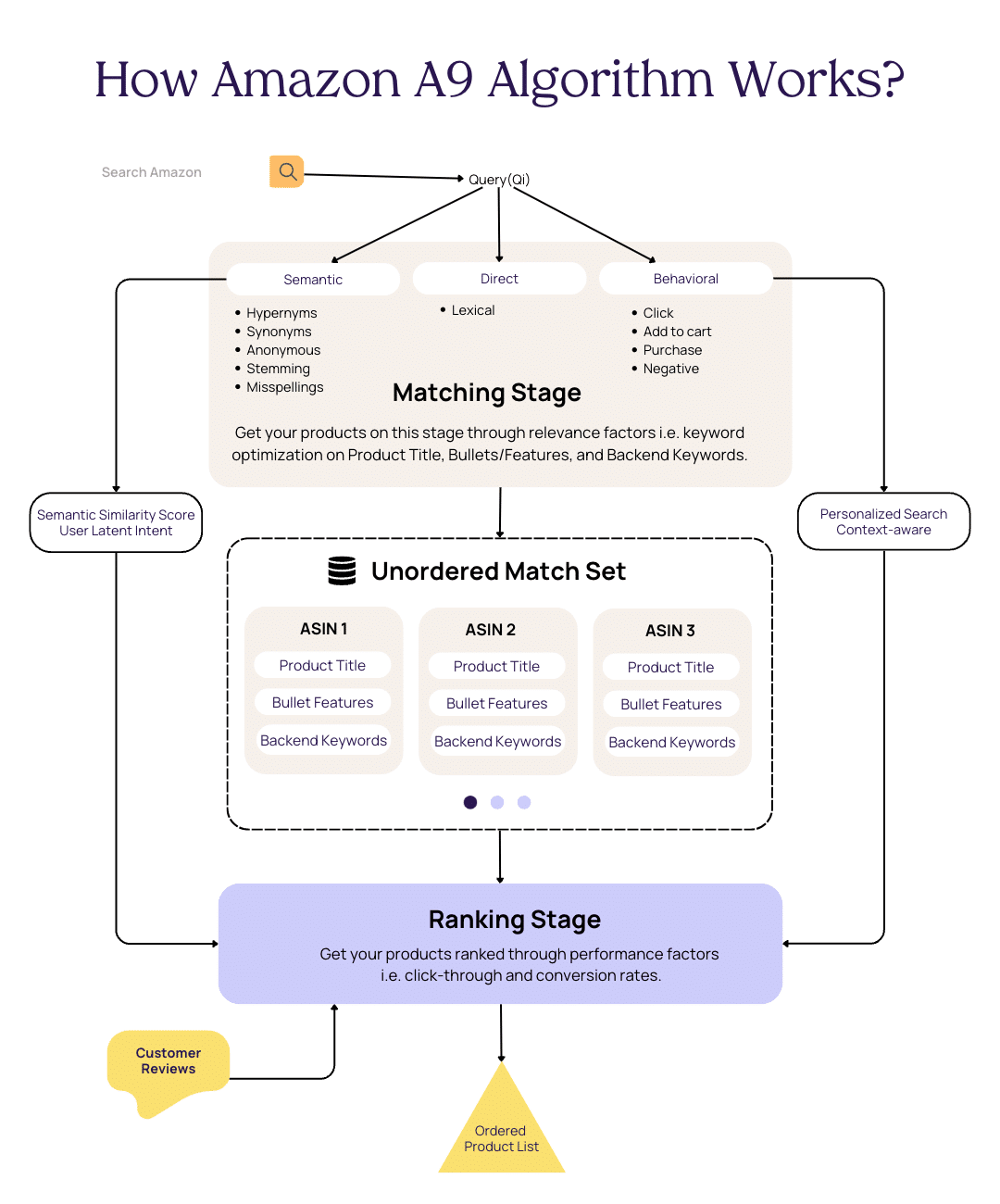
Two ranking factors for Amazon SEO
There are two factors that fundamentally help match and rank products for Amazon SEO; relevance factors and performance factors.
Relevance factors
Relevance factors relate to the matching stage where a product is associated with a range of keywords. Product listings must be optimized with relevant keywords for the product and target audience.
Amazon considers several fields when matching products to search queries:
- Product titles
- Bullet features
- Amazon backend keywords.
Performance factors
Performance factors are used at the ranking stage to inform the algorithm on which products customers engage with most. It looks at product views, add-to-carts, and purchases, other metrics playing a crucial role in ranking products are:
Click-through rate
Click-through rate is the number of clicks your products get divided by impressions. It is an important metric for Amazon SEO because it shows the algorithm the relevance of the product to the search query. Higher clicks mean more customers think the product is relevant to their search. To improve the click-through rate, you need to optimize the product title, main image and offer competitive pricing or discounts. While there are other factors that brands do not have direct control over such as ratings & reviews, they should improve as you generate more sales.
Conversion rate
Conversion rate is the number of sales your product gets divided by clicks. It is an important metric because it shows the efficacy of the content quality on the product details page. To improve conversion rates, you need to optimize your product details page with more images, bullets/features, A+ Content, and FAQs.
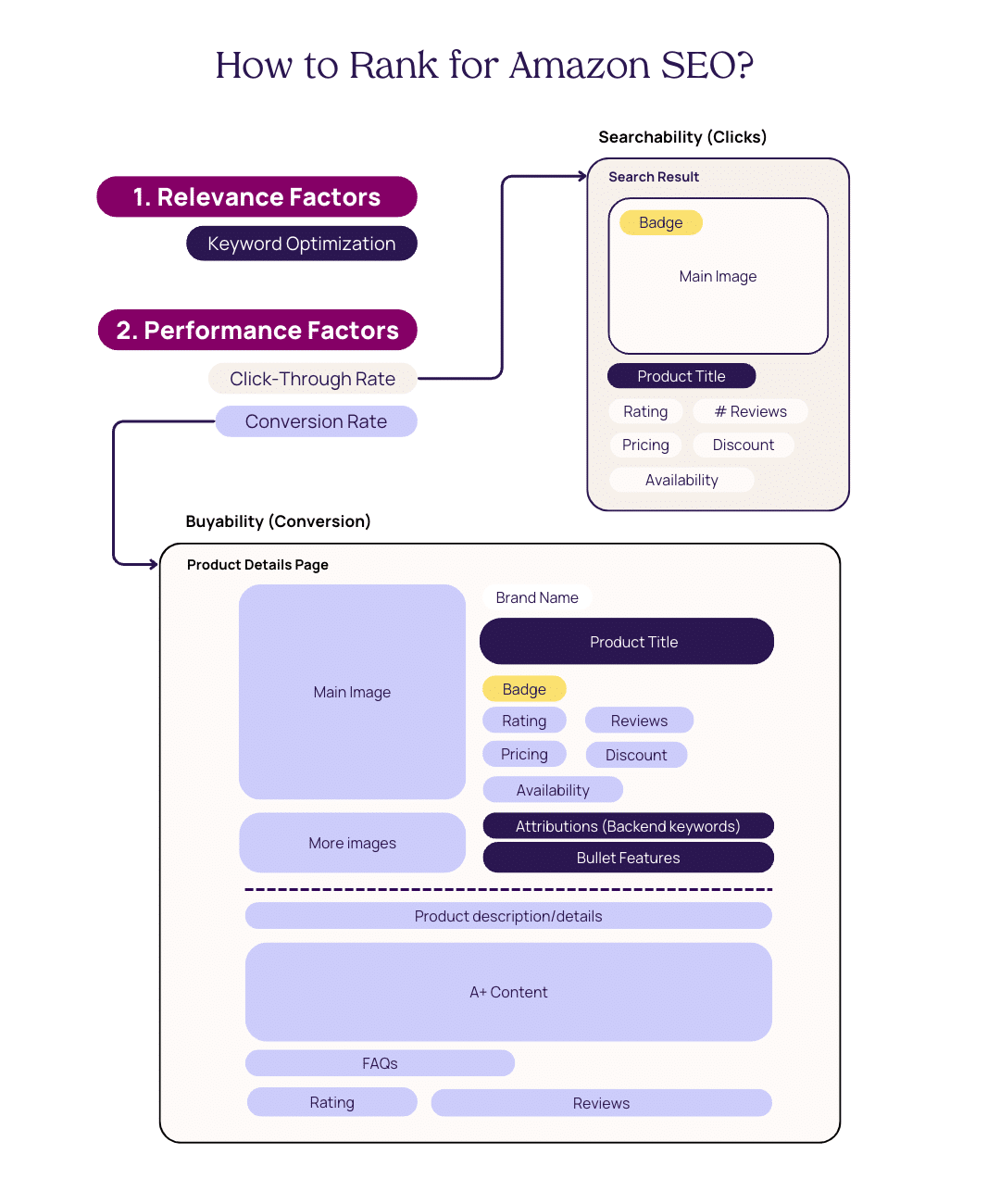
How to optimize keywords for Amazon SEO?
Optimizing keywords for Amazon SEO is crucial to improving your product’s visibility, organic growth, and new-to-brand customers. However, you first need to do keyword research using your product knowledge, by leveraging related keywords for the product, and by understanding the target audience.
While you can use the free keyword research tool, for more complex Product Content optimization, Trellis’ content module provides a complete solution. Supporting everything from keyword exploration to creating SEO-optimized product listings with a few clicks using search term reports, our inline copy editor, and AI (more on it later).
While our platform uses all the best practices for optimizing product listings for SEO, here is a breakdown of how to optimize keywords in the product title, bullet points/features, and backend keywords on Amazon:
1. Product Title
Optimizing product titles is critical for the Amazon A9 algorithm to find relevancy and make customers click on the product. Therefore, brands should focus on highly relevant keywords for their target audience.
The most effective practice is front-loading relevant keywords to catch shoppers’ attention. Avoid keyword stuffing, it negatively impacts readability providing a poor experience. Instead, put the most relevant keywords first. This includes the brand name, what the product does, and any specifications your target audience is looking for.
While there is no perfect formula that always works, here is a guideline you can use to create effective product titles consistently.
Product Title Template = Brand Name + Product Keyword | Feature + Product Keyword + Benefit | Product Keyword + Benefit | Feature + Product Keyword – Color/Size/Qty.
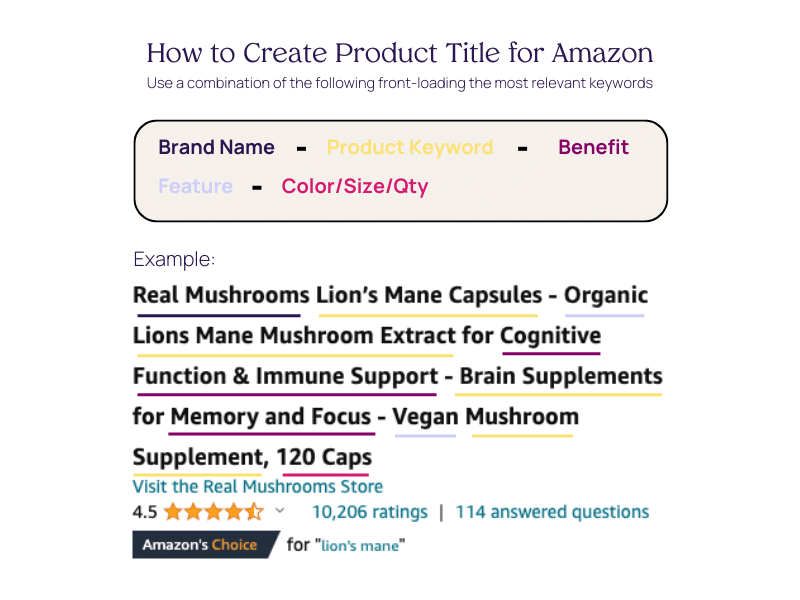
Here are some more guidelines for writing a product title:
- Capitalize the first letter of each word, unless it is prepositions (with, in, on), articles (a, an), and conjunctions (or, for, and).
- Use hyphens (-) and slashes (/) when separating information.
- Avoid special characters such as _ ~ { } # < > | * ; ^ ¬ ¦}
- Keep it within the 50 – 200 character limit and avoid truncation.
- Follow category-specific requirements as some categories may have different requirements.
- Use ‘and’ instead of the ampersand (‘&’), unless the ampersand is included in the brand name.
- Use numbers as numerals, not words (e.g. 10 instead of ten).
- Use abbreviations for measurements, such as “cm”, “oz”, “in”, and “kg”.
- Don’t put prices, promotions, symbols, seller information, or suggestive commentary in the title (e.g., don’t say you are the best).
- Don’t include the color or size if they aren’t directly relevant to the product. (for example, a stainless steel toaster).
2. Bullet Points/Features
Amazon bullet points are product features/benefits presented in lists. By leveraging relevant keywords, you can highlight product features/benefits and optimize the product listing. Keywords that you couldn’t use in the title can be used here; they are like an extension of the product title.
Bullet points aim to capture and retain shoppers’ interest. By crafting compelling bullet points, sellers can harness this style to efficiently convey their products’ distinctive advantages and merits. This, in turn, increases the likelihood of attracting and capturing potential buyers.
These bullet points are placed on the product details page under ‘About this item’.
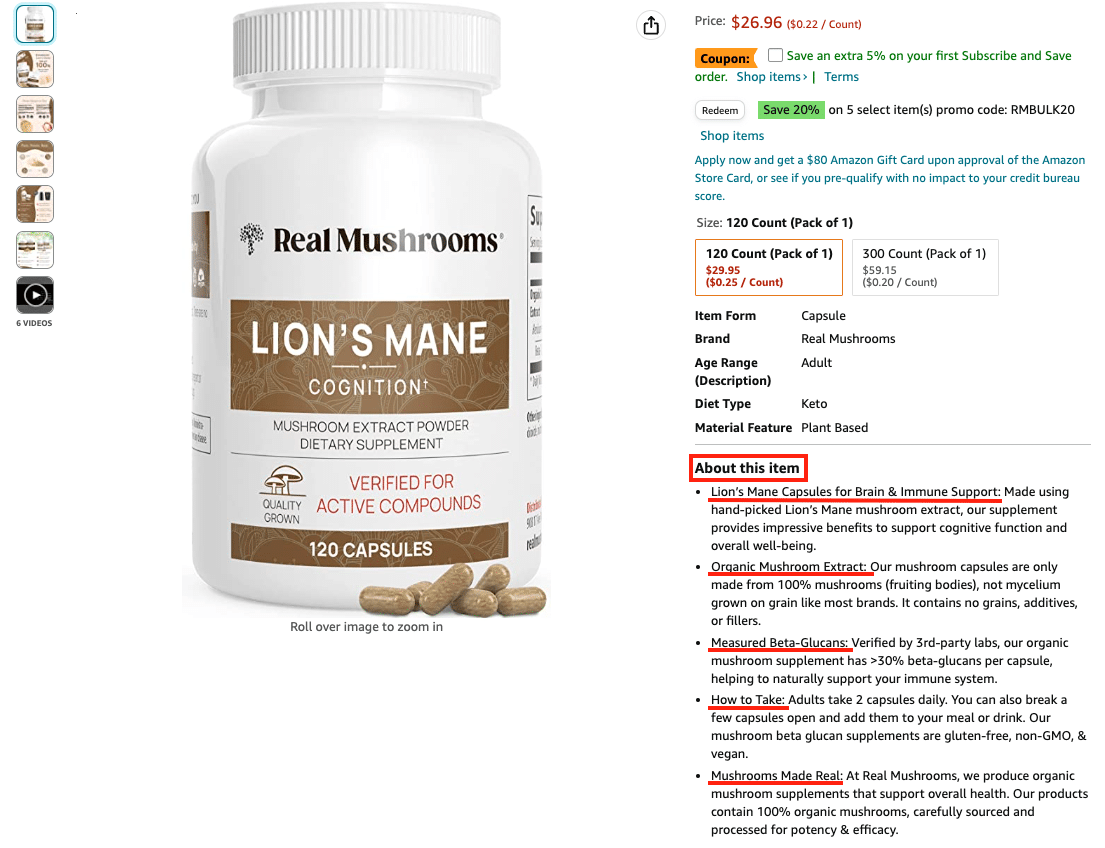
Here’s a step-by-step guide to writing compelling bullet points for Amazon:
- Start with bullet points with features and benefits followed by a colon and further expansion to the point. Many sellers use all caps for the first part of the sentence to catch attention.
- Sellers have 500 characters with 5 bullet points. For vendors, it is 250-255 characters with 10 bullet points.
- Your bullet points should list 5 features of your product that are considered its key features or most important characteristics.
- Ensure that all your bullet points have uniform length, not too short nor too long.
- Avoid promotional content, pricing information, and discounts.
- It is important that your bullet points emphasize the relevant facts and functions of your product rather than sounding like a marketing pitch.
3. Amazon Backend Keywords
Also known as search terms or hidden keywords, Amazon backend keywords are crucial to optimizing your product listing for search. These keywords are not visible to customers but are used by Amazon’s search algorithm to determine your product’s relevance for specific search queries.
Amazon backend keywords have various fields:
- Search terms: List the relevant keywords such as semantic keywords including all possible options your target customers use when searching for your products.
- Target audience: List down all your possible target consumers of the product. If you need more ideas, consider their income, gender, profession, and location.
- Subject matter: Write keywords about the product’s physical appearance. Make sure you use the 250 characters to maximize space.
- Intended use: Amazon wants you to describe the product’s intended use and in what condition or situation customers should use it.
- Other attributes: Some products have too many specific details customers might search for.
- Platinum keywords: Available only to platinum sellers to boost customer experience. Typically, these are merchants with a proven track record and generate millions of dollars in annual sales.
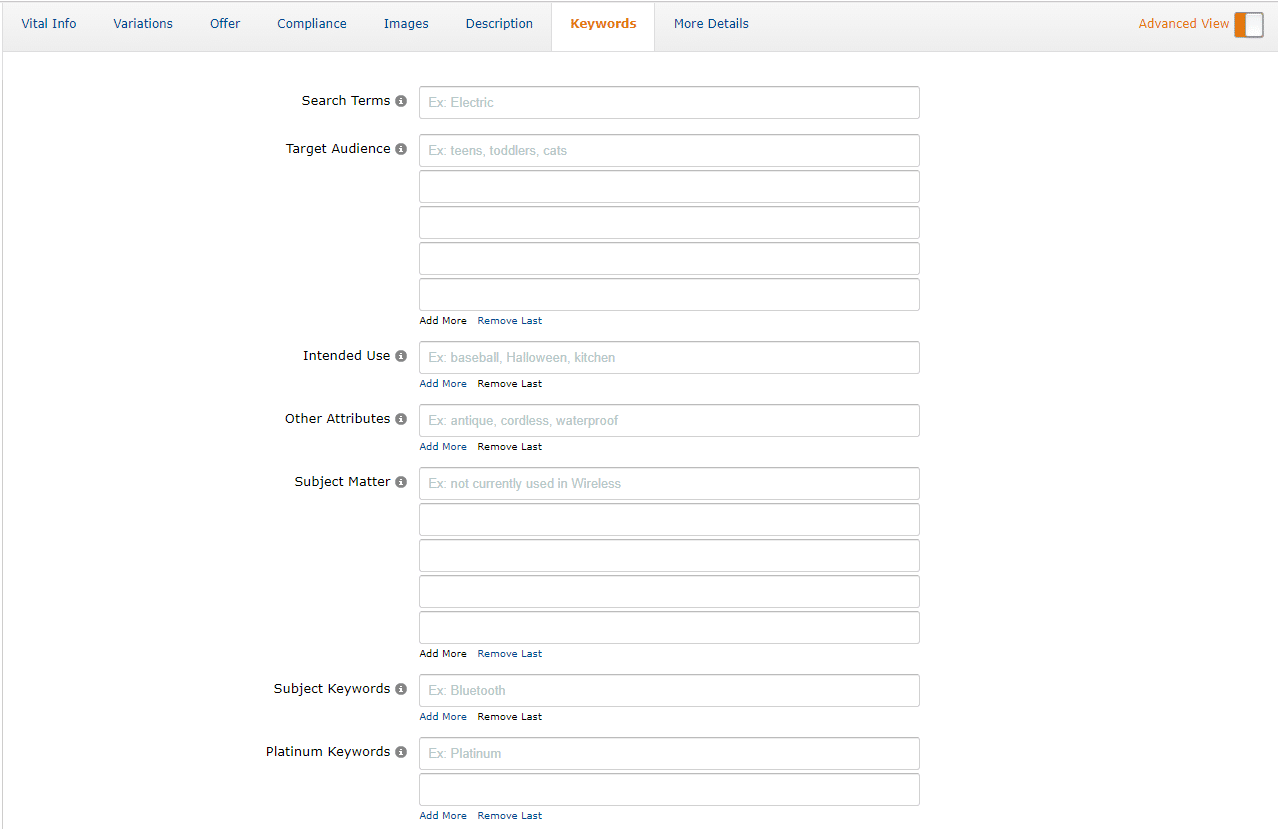
Here are some guidelines for writing Amazon backend keywords:
- Combine all the relevant search terms from your research that you couldn’t integrate into the title, bullet points, or product description.
- Ensure you prioritize Pay-Per-Click keywords when creating your backend keywords.
- Use abbreviations and alternate names; online shoppers use the shortest terms to find products online.
- Utilize keywords that define complementary products.
- Ignore prepositions and articles when writing keywords
- Ensure you separate the words with spaces
- Avoid black hat SEO practices: irrelevant search phrases, spamming, and unethical strategies.
- Avoid punctuation.
- Do not exceed the 250 bytes limit for keywords
- Don’t duplicate keywords in the sections
- Don’t write keywords as hashtags; space the words.
How to improve your click-through rate on Amazon?
Click-through rates are one of the most important factors for product ranking on Amazon because it gives signals to the Amazon A9 algorithm if the customer had any interest in the product result after making a search query.
To improve CTRs, optimize what a customer sees on the search results page: the product title, main image, price, discount, rating, and availability.
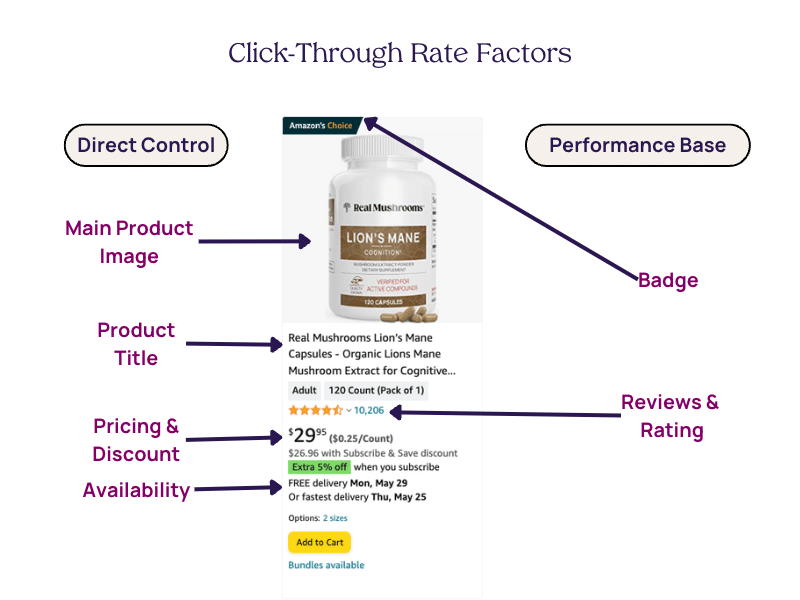
1. Product title and relevance
Click-through rates rely heavily on the product title. Those are the first words customers interact with to determine if the product is relevant to them. Just like we mentioned above, you can update product titles to improve relevancy and SEO.
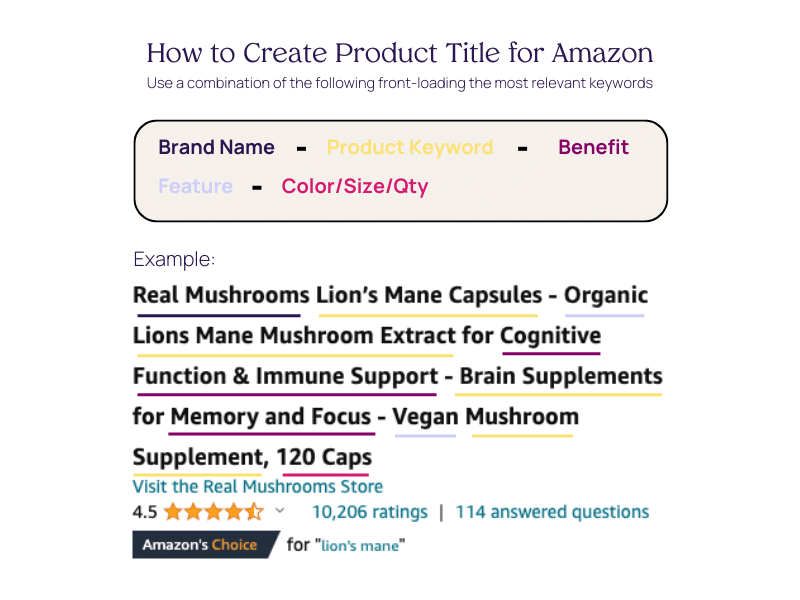
2. Design the main product image to pop
Your main product image is the first impression customers get of your product. It helps your product stand out from your competitors. Your main image should be clear, high quality, and placed on a white background. Showcase the product with packaging, different angles, a glimpse of what’s inside, and so on. A general best practice is to use images that speak to your target audience and the unique features you offer.
Here are some examples:

Supplements can be 3D rendered to display what’s inside.

These images show each piece of the knife set while creating contrast through props.

The camera bags show a front view, back view, and open view highlighting how you will place your camera, lens, and other accessories.
Amazon provides some requirements you need to adhere to but here are some tips to make your main product image pop.
- Analyze your top competitors’ main images on Amazon to understand what types of images are successful, and the ways they stand out.
- Identify common elements and patterns like in the examples above.
- Make sure your product occupies 85% of the image
- Use a bright, clear, bold image that will entice someone to click through to your listing
- Add a drop shadow to make it appear more three-dimensional.
- 3D render images to make them attractive and stand out.
- Give a close-up shot of your product, such as a leather sofa showing its fabric.
3. Use dynamic pricing
Pricing can play a qualifying role if the customer is satisfied with the range of products they see on the search results page. Customers are more likely to click on products with lower or competitive prices. While you can control pricing, it is difficult to analyze and frequently update prices for a range of products.
This is where pricing automation comes in handy. It analyzes the right price for your product maximizing your profits or sales then updates those prices itself. Staying competitive on Amazon is crucial to getting customers interested in exploring your product.
However, the pricing strategy may vary for different types of products such as luxury goods will have a different pricing strategy than everyday consumable goods. To resolve this, dynamic pricing gives you enough control to keep pricing within a range and operate within those parameters.
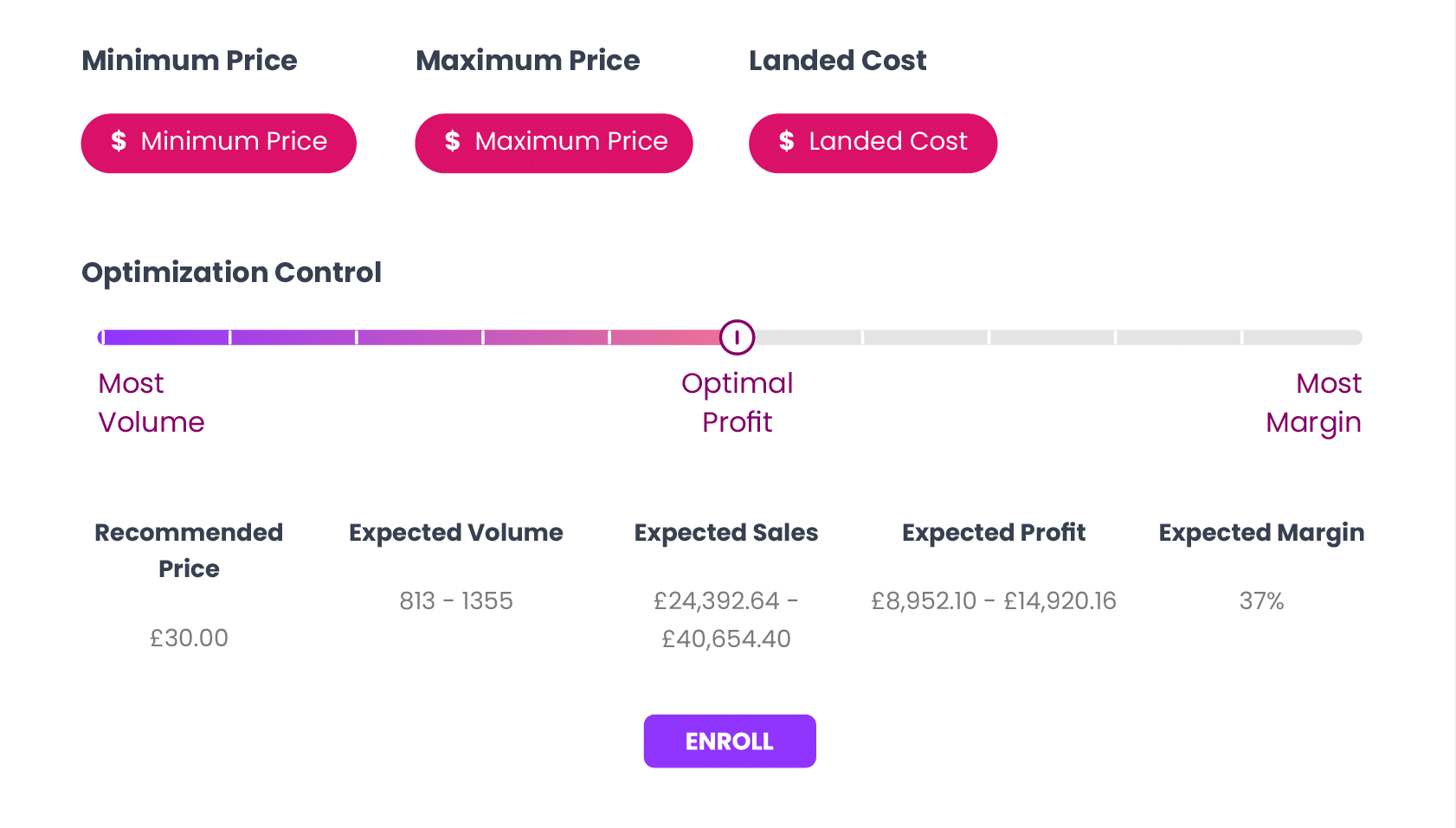
Trellis’ Dynamic Pricing dashboard gives you control to maximize your return.
4. Offer Amazon discounts
A customer is more likely to click and buy a product if it offers discounts. Amazon provides various types of promotions including deals, coupons, and prime discounts.
If a customer searches for products with competitive pricing across the results, the product that gets the most attention is the one that is heavily discounted. This is because Amazon increases the visibility of promotional products through colored tags and lists them on Today’s deal page.
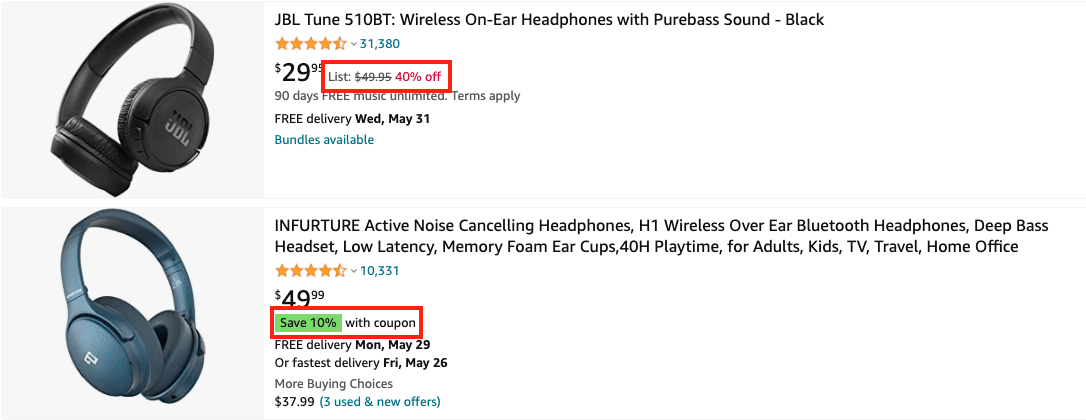
5. Strive for Ratings & Reviews
Reviews and ratings give social proof which is crucial for any product sold online. Research shows 84% of online customers trust online reviews, and 91% read them. High ratings along with a significant number of reviews play a significant role in getting the customer to your product details page.
On the search results page, customers can view the product rating and how many customers have rated their experience. More people rating or reviewing validate feedback on the product performance. Positive reviews and a high star rating shows that customers like the product and its quality.
This creates a snowball effect as the social proof helps your customers make purchase decisions more quickly, informing the A9 algorithm to rank your products higher, and starting the cycle all over again.
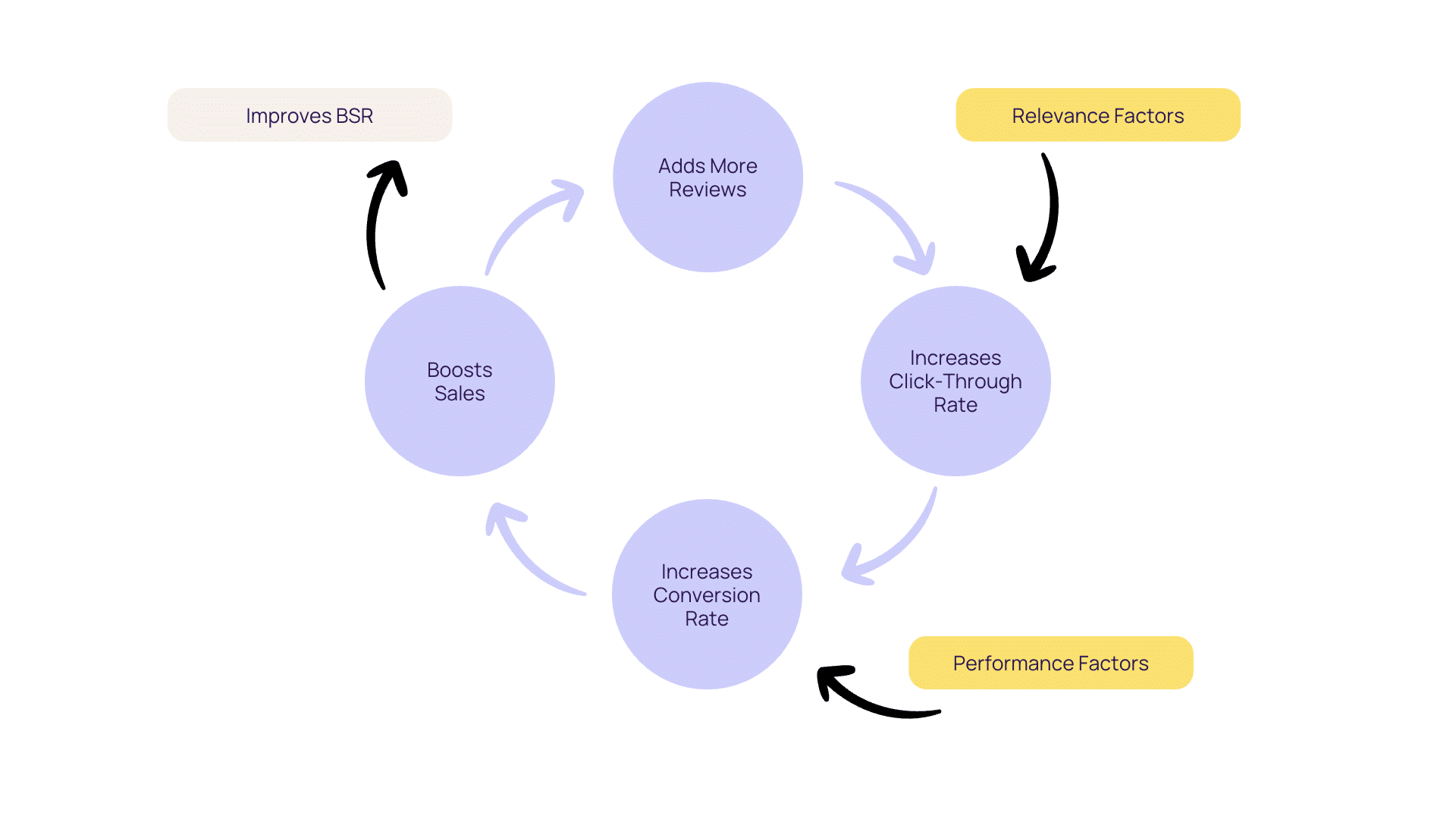
You may not have direct control over reviews and ratings. However, there are things you can do to increase the chances of getting more reviews such as requesting reviews, product inserts, and building an email list.
6. Get Amazon Prime availability
Your stock’s unavailability can damage your organic ranking. If you’re out-of-stock, A9 will rank you lower as you have no products to sell and you won’t be able to convert. If your products are always in stock, you’re more likely to maintain or improve your Best Seller Rank (BSR). Keep track of your inventory to avoid running out of stock.
Moreover, customers are also looking for faster delivery which is helped by using FBA (Fulfillment by Amazon). FBA products qualify for Amazon Prime, where products are delivered faster. It’s essential to note that A9 prioritizes FBA listings over non-FBA listings when ranking.
7. Learn from Amazon badged products
While Amazon rewards various badges, products with Best Seller and Amazon’s Choice get more clicks and conversions. They give products more credibility. Customers tend to trust and buy them without much thought.
Sellers cannot directly control it but strategizing all 4Ps of marketing in tandem can help them get rewarded with badges. For new products, it will take time to get there, but mature products that have been sitting on the shelf for a while should strive for the badge.
How to improve your conversion rate on Amazon?
Once customers get to your product details page, it already gives a strong signal to the ranking algorithm. But the customer, in most cases, clicks on several products and buys one. To win that battle Amazon gives plenty of space on the page for you to showcase your product through more images, product details, and questions that customers may have.
1. Design more images
The first thing most customers look at on the product details page are the images. With high-quality and creative images, brands step forward in the race.
As the main image sets an expectation, other images should continue to provide more value. Too many similar images would feel redundant, make your product feel sparse with value, or refuse to satisfy the escalated curiosity a customer feels when they are about to purchase a product. Without detailed content, your customer may not purchase even if your product is right for them.
To compete, you need professional photography and design skills to create aspirational experiences for your customer. What works for successful brands is a combination of lifestyle photography and infographics. Photography creates emotion, while infographics accelerate content consumption.
Lifestyle images display the product in action. Some listings may require more than others. A pair of jeans may need more lifestyle shots than a supplement bottle. A pair of jeans should be shot from different angles; front, back, side, zoomed in, or in some other action. Since the potential customer can’t try on the product, these images help them imagine themselves in the jeans.
Infographic images are more popular with products that have less visual inclination. For example, a supplement bottle will benefit from infographics that include capsule size, ingredients, features, and certifications.
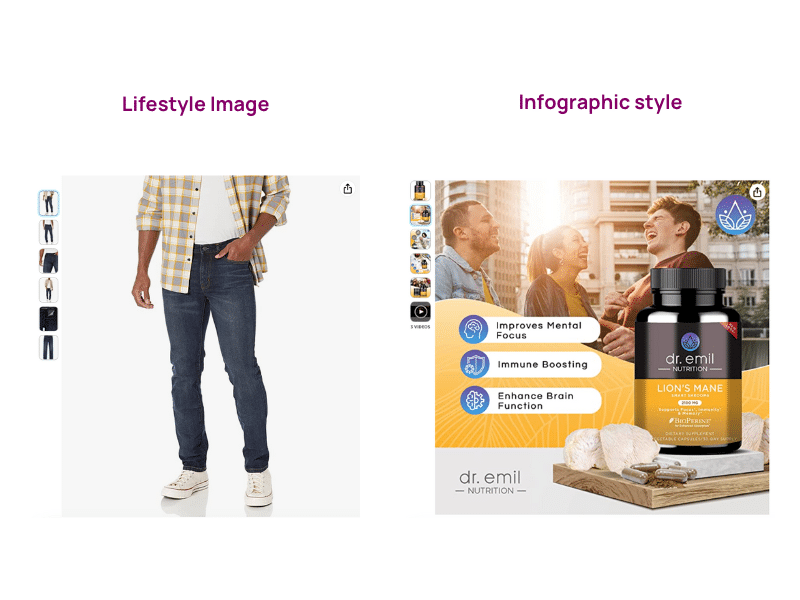
2. Turn images into video
Video helps the customer understand and relate to the product more effectively. You can use a quick video maker or if you have the budget, shoot professional videos that give your product more life.
Several studies show the positive impact of videos on conversions because they are easy to consume. 73% of visitors that view video content are likely to buy the product which is why 92% of marketers say that video content is an indispensable part of their marketing strategy.
It is no surprise that Youtube has become the second biggest search engine. Viewers are able to get quick yet detailed answers because it takes less effort to consume visual information. Brands using videos get to share more benefits in less time increasing the chances of their products being purchased.
2. Write the benefits/features with clarity
As mentioned above, bullet features not only optimize for Amazon SEO, they help with conversions. Bullets with clear and compelling copy can be powerful for brands as they are placed above the fold.
3. Add more details below the fold
While there is no clarity about whether the content in the product descriptions supports Amazon SEO, it provides an opportunity for brands to give out more technical details and specifications about the product.
- Product Information is in a table format that is consistent across all products but some information may vary depending on the product.
- Product Description is a paragraph-style format that brands can write however they want to describe their product in text only.
- What’s in the Box section is a list of things a customer can expect in the packaging.
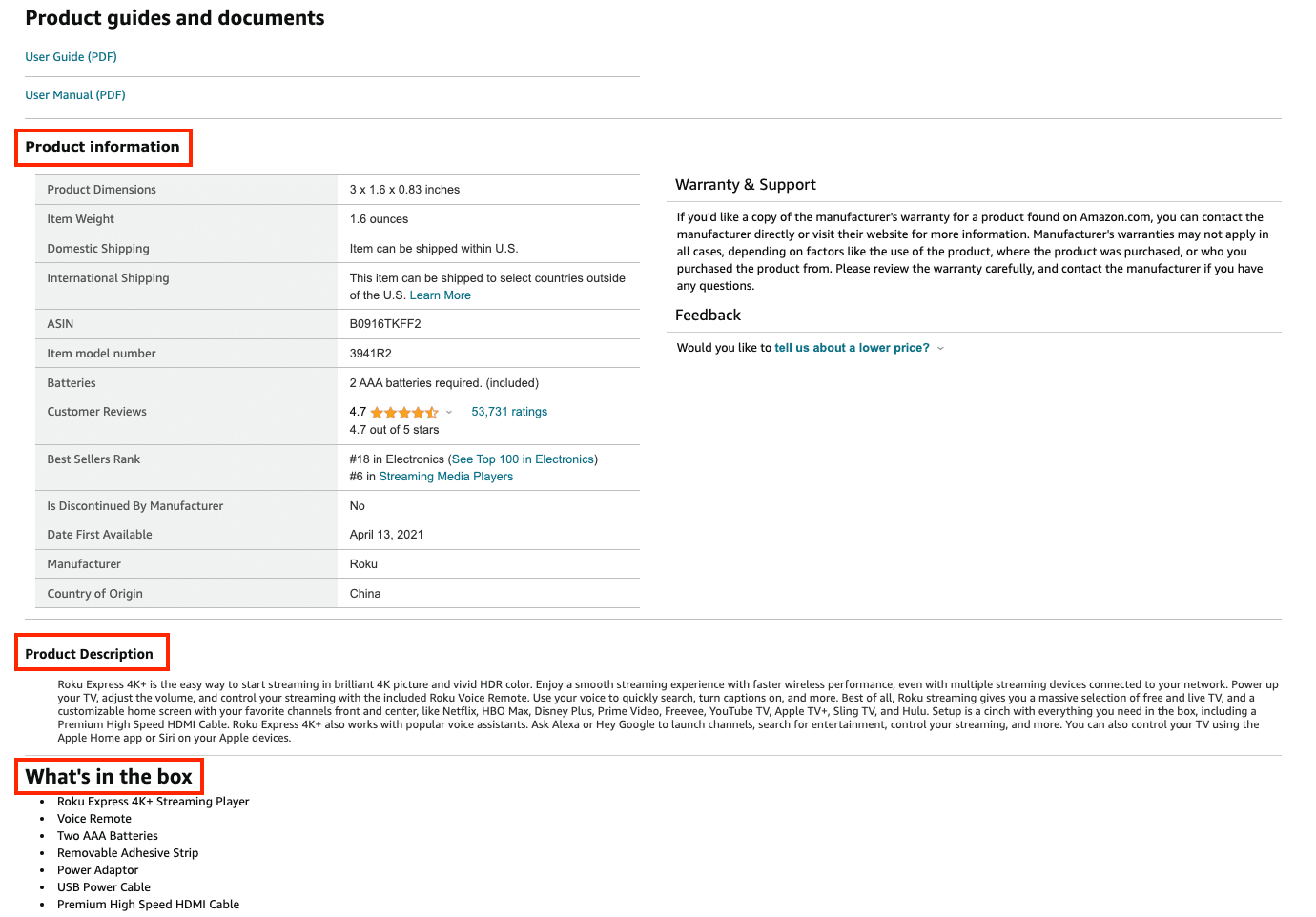
4. Tell your brand story with A+ Content
While the product description section does not look as pretty, registered brands on Amazon have an opportunity to create more interactive, creative content to tell their brand story. It helps customers build a connection with the brand and trust the product more.
A study shows A+ content can increase conversion rate by more than 200%. However, A+ content can vary based on a number of factors, such as category, content quality, and target audience. When creating A+ content for your product, follow the best A+ content practices and check out your competitors’ A+ content.
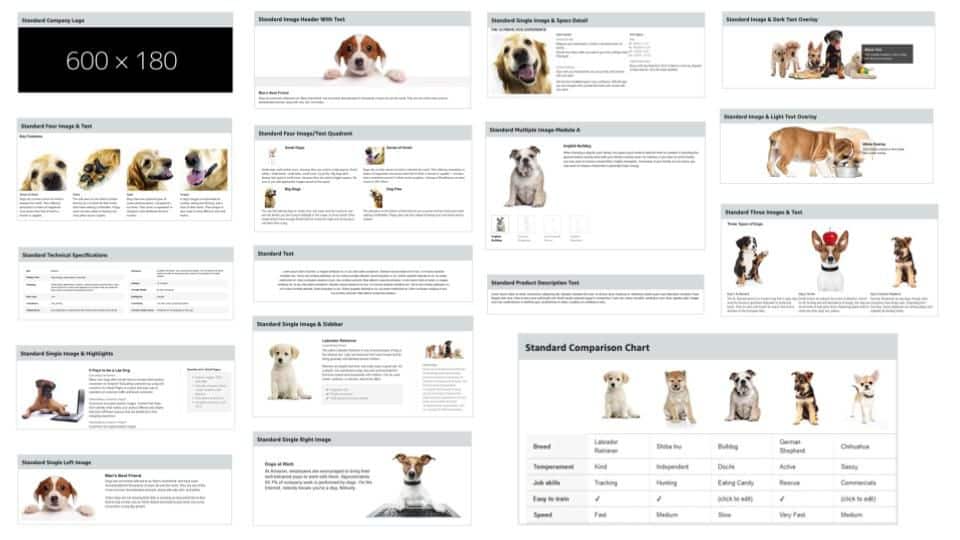
Brands can add up to 7 modules out of these 17 module options to create A+ Content. It usually starts with a brand logo, a brand story, features, benefits, and comparison charts. On comparison charts, you can list all your product variations for customers to find a suitable product for their needs.
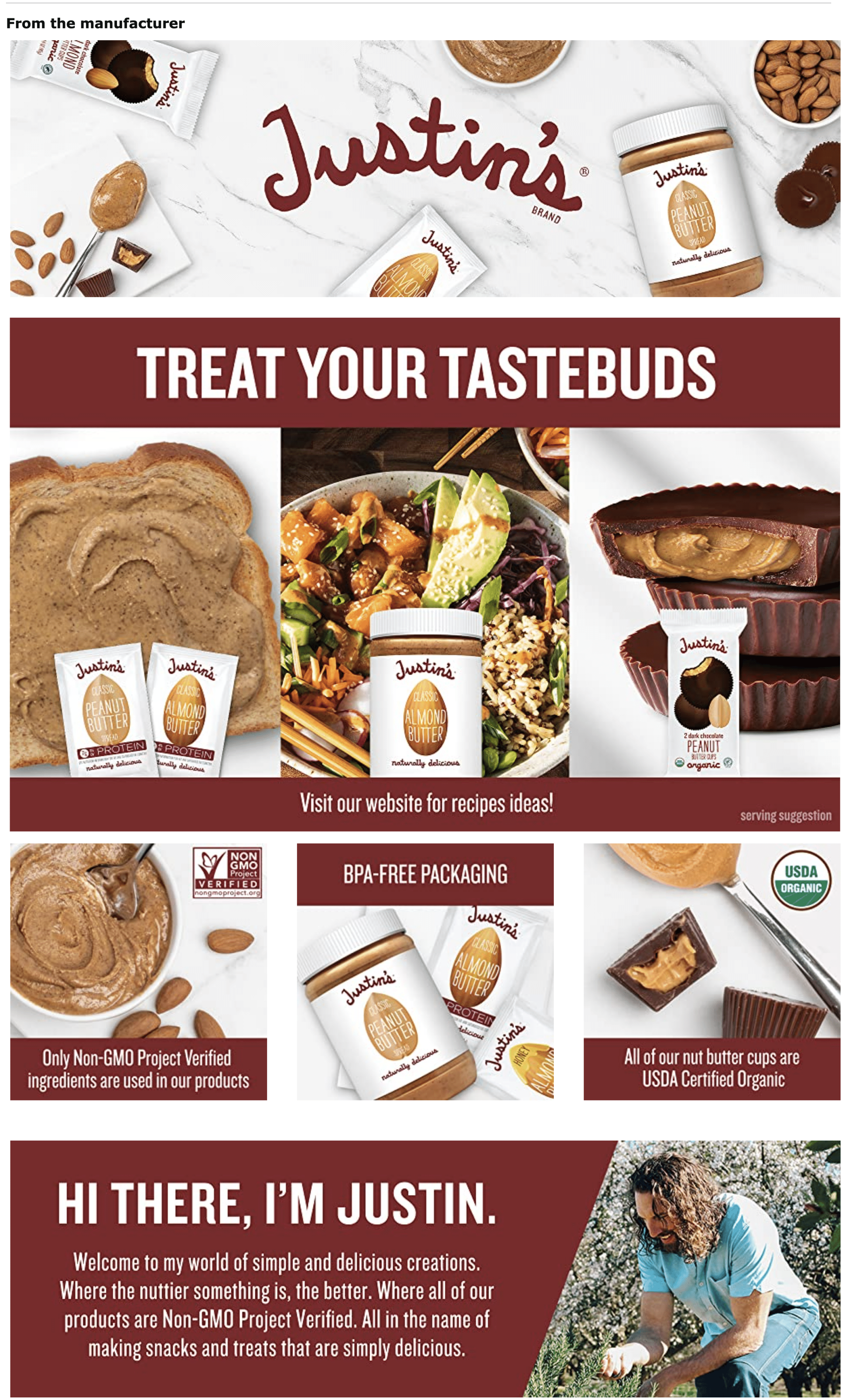
5. Remove hesitancies through FAQs
Brands may miss some information on their product details page. Amazon resolves this by offering a FAQ section. Brands can write FAQs themselves or answer customer questions. It could make or break a sale as it could eliminate any hesitancies a customer might have.
If a brand sells a fitness tracker with water resistance of 5 ATM and doesn’t find it on the product details page with so much content already there, then an FAQ section could help and convert a sale.
How to analyze my Product Content?
If you have a range of products, creating content for all of them can be a challenge and you may miss out on several fields. If you have outsourced your Product Content and want to track if all the boxes are checked, analyze it using the Trellis Product Content module.
Trellis has created a tool based on the Amazon A9 algorithm which focuses on the matching and ranking stages. You can use our Searchability and Buyability scores to evaluate your content.
Searchability Score: Get more clicks
Searchability is the ability of shoppers to find your products, determined by their ranking for search terms. The more searchable your product is the more visible it will be on search results pages. The Searchability Score tracks how well your product ranks on the digital shelf.
Here are the Searchability Score factors: Title, Price, Hero image, Retail Readiness, Ratings, and Page Views.
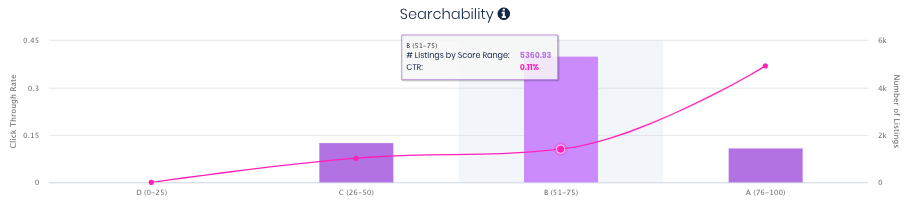
Buyability Score: Convert better
Buyability is the likelihood that a shopper will purchase your product, determined by the quality of the content. The better your content, the more likely you can convince a customer to purchase your product.
Here are the Buyability Score tracks: Images, Videos, Feature bullets, A+ Content, Reviews, and Product FAQs.
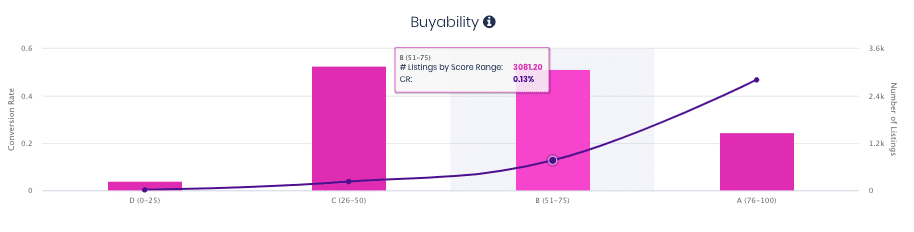
AI Features for Product Content
Other than analyzing the prerequisites of a successful product content strategy, the module offers some tools to create SEO-optimized content faster.
You can start off by exploring keywords or phrases, and add them to your list. You can also find out which keywords or phrases have already been used in your title, bullets, backend search terms, and description.
Once you have the list of keywords you want to use, you can generate SEO-optimized content with a single click. You can click again, to get another variation.
Once you have the content that you want, you can use the inline copy editor to make changes.
The tool goes deeper into content and competitor analysis. If you want to learn more about the Product Content Module, book a demo.
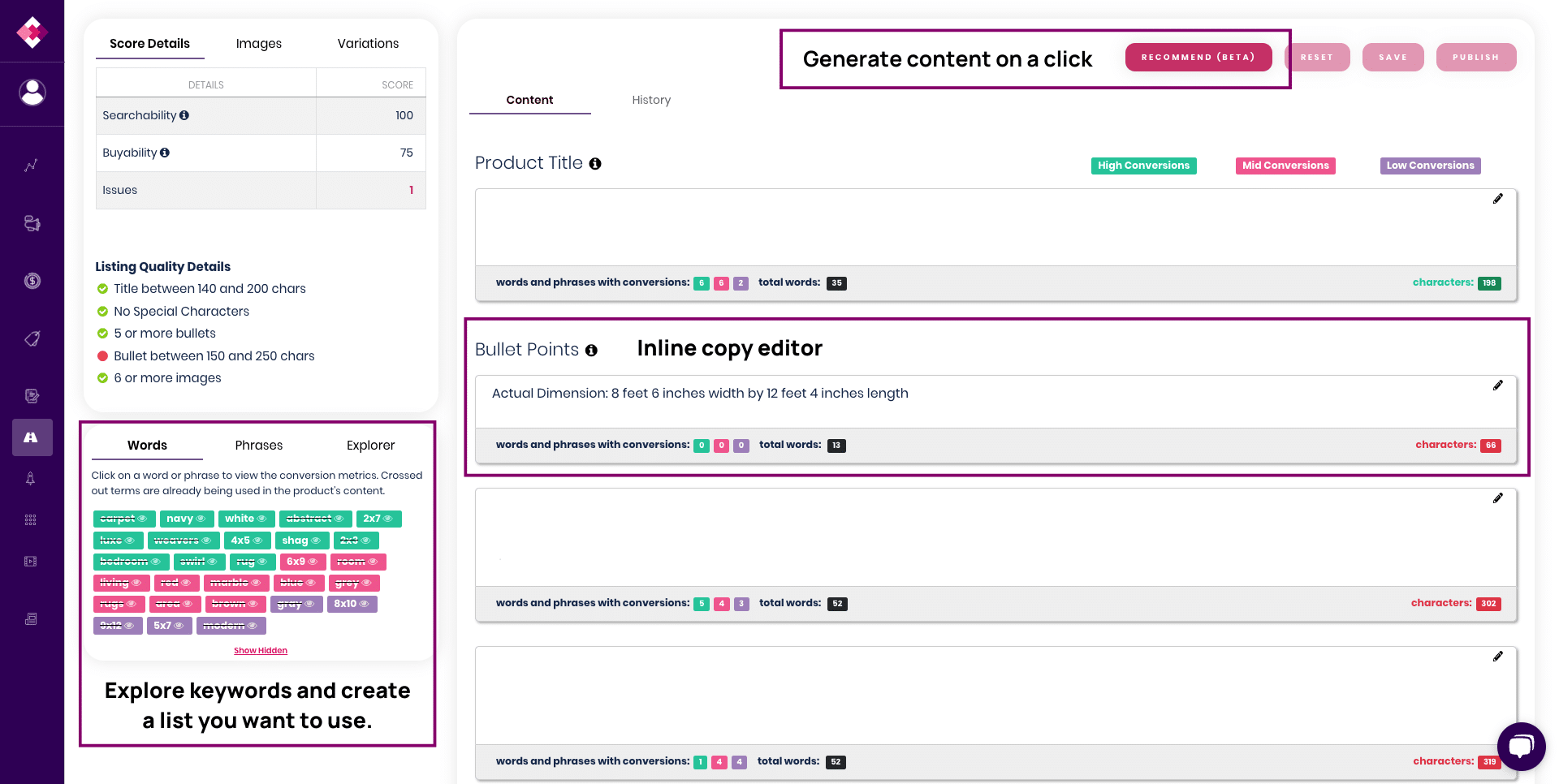
What next?
Your competitors are also optimizing their Product Content for SEO, therefore, this should be an ongoing process. If your Searchability score or click-through rate is low, you need to focus on keyword optimization. If your Buyability score or conversion rate is low, you need to focus on the retail readiness of the product details page.
Continuous optimizations are key to retaining the top organic spot at Amazon. If you want to update content faster, you can utilize AI tools to work on a range of product listings and track their performance so you can make changes quickly.



