As an Amazon seller, capturing the attention of online shoppers and converting them into paying customers is one of your primary goals. However, on a marketplace as competitive as Amazon, it can seem like an uphill battle to get consumers to notice your products. That’s why it’s important to constantly add to your toolbox of marketing strategies, from testing out new ad campaigns to optimizing your product listings. One strategy you might not have considered is virtual product bundles, which can significantly enhance your online marketing campaigns.
Amazon virtual product bundles are a highly effective strategy for improving customer value and sales. When used correctly, they can drive traffic to your product page and boost visibility. Product bundles offer value to customers as they help guide them toward items that more closely match their needs. The way these bundles are set up also creates an easier shopping experience.
Here’s everything you need to know about virtual product bundles and how they can help boost your success as an Amazon seller.
What are Amazon Virtual Product Bundles?
Virtual product bundles are a feature exclusively available to Amazon FBA sellers. It allows sellers to combine multiple products under a single listing offer. With a virtual bundle, you can combine two to five ASINs, which are purchased from the same product detail page. Once you’ve selected your ASINs, you’ll be prompted to set a price for your bundle and include any additional details, such as product images and a description.
Virtual bundles don’t require you to physically package your products into bundles and reship them to an Amazon FBA warehouse. Instead, you can create a virtual bundle through Seller Central by combining the ASINs of your complementary products. Overall, virtual bundles are a much more cost-effective option than traditional bundles, which require sellers to physically package items together and ship them.
Benefits of Using Amazon Virtual Bundles
As an Amazon seller, you should always be looking for ways to simplify the process of running your store. Using virtual bundles is an easy way to boost sales and visibility for your products without any of the hassle. Not only are virtual bundles easier for sellers to use, but customers also appreciate their convenience. Most buyers enjoy being able to purchase multiple items at the same time without having to search for individual products.
Amazon bundles can also help reduce your operating costs. Since you don’t need to physically send individual products out to a warehouse, you can keep shipping costs to a minimum. Virtual bundles also require you to keep less inventory on hand, which is crucial to saving money in the long run.
When done correctly, virtual bundles can even help build customer loyalty. Most buyers choose to shop on Amazon because they’re in search of a good deal. By offering a virtual bundle of multiple products at a discount, you can ensure that Amazon’s algorithm puts your items in front of the right buyers.
How to Create Virtual Bundles on Amazon
Setting up a virtual bundle on Amazon is a quick and simple process.
- Navigate to the “Brands” tab in Amazon Seller Central and choose “Virtual Bundles” from the drop-down menu.
- Follow the prompt on the screen to select the products you want bundled together. You can choose two to five items from your existing product catalog.
- Create a new listing for your virtual bundle. Include a detailed description and add up to eight images. You can also include add-on product items for greater order value.
- Add a title for your bundle, making sure to keep it clear and SEO-friendly.
- Set a new price for the virtual bundle. It’s important to ensure that the price is lower than or equal to the price a customer would have to pay if they purchased the individual products on their own. This will give them confidence that they’re getting a good deal.
- Complete the set-up process and save all of the products to finish your virtual bundle listing.
What Products Can Be Included in Amazon Virtual Product Bundles?
You can add almost any type of product to a virtual bundle as long as the items in the bundle complement one another. That said, there are certain restrictions to be aware of before launching a new product. Here are some examples of products that you cannot add to a virtual bundle, according to Amazon’s general bundle policy:
- Generic products
- FBA-banned products
- Combined branded products
- Products containing separate warranty products
- Books, CDs, & DVDs
As long as you adhere to these stipulations, you can include any type of product in your virtual bundle. Just ensure to clearly categorize your products to help customers find them more easily.
Who is Eligible for Amazon Virtual Product Bundles?
While Amazon product bundles are a wonderful opportunity for sellers to reach more customers and boost sales, they aren’t available to everyone. First, to create a virtual product bundle, you must be a registered seller on Amazon FBA. In addition, each of the ASINs in your product bundle must belong to the brand that you registered with Amazon FBA. Each ASIN should also have active FBA inventory in “new” condition.
It’s also worth noting that sellers can only create virtual product bundles in the Amazon U.S. store. This feature is not currently available to FBA sellers who are located outside of the United States. Finally, be sure to confirm that your product bundle does not include any gift cards, renewed or already utilized ASINs, or any other digitized items.
Choosing the Right Products to Bundle
To make the most of Amazon product bundles, it’s important to ensure that you’re bundling the right kinds of products. As a rule of thumb, you’ll see the best results if your bundles contain products that are highly complementary. In other words, each of the items you select should somehow enhance the use of all the other products in the bundle. Overall, the goal is to ensure that all of the items in the virtual bundle offer greater convenience to the customer when purchased together.
Another tip is to ensure that all the items in the bundle can be identified by a unique ASIN and are sold together as a single offering. If you’re selling a pack containing multiple items or a pre-packaged kit that is identified by a single ASIN, this will not qualify as a bundle.
Amazon Virtual Bundle Examples
To get a better idea of how virtual bundles work on Amazon, it helps to look at a few real-life examples. Here are some useful examples that illustrate what points you should follow when creating your own product bundle.
- In this example, the brand is giving customers the chance to choose between four different bundles featuring cake decorating supplies. Each option features complementary items that can all be used to decorate a cake, which demonstrates a highly successful product bundle.
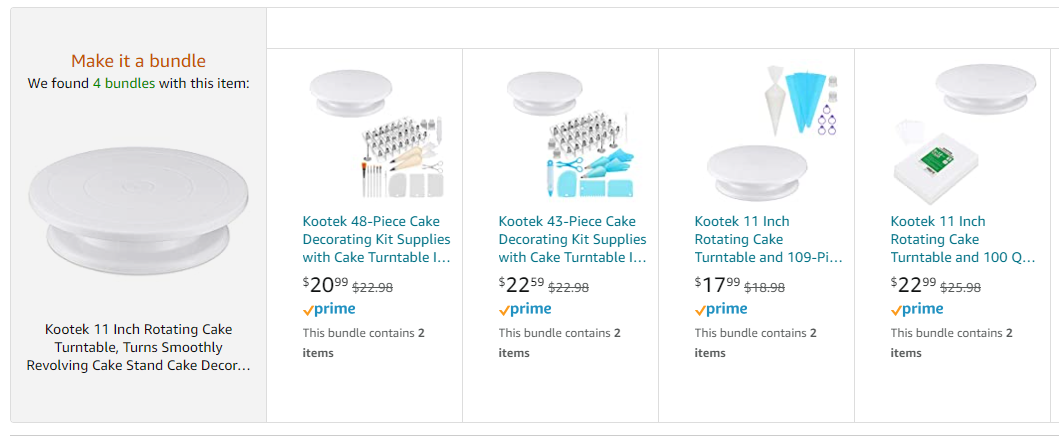
- In this example, the bundle features men’s skincare products. Customers can choose between different bundles depending on their specific needs and which area of skincare they prefer to focus on.
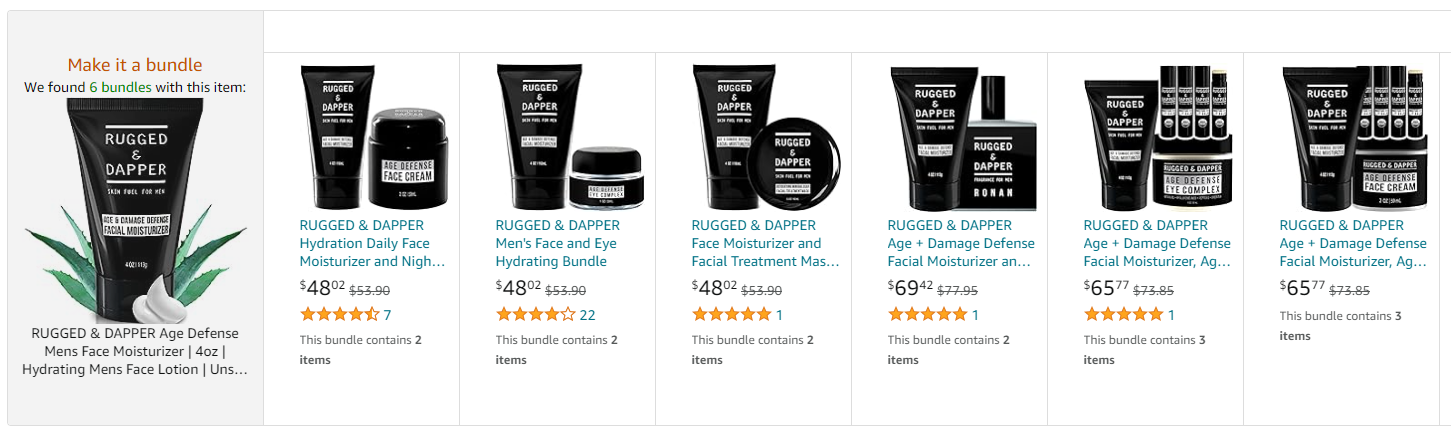
- These bundles will be useful to customers looking for outdoor gear. Each bundle includes various types of camping supplies, making them a highly effective combination of products.
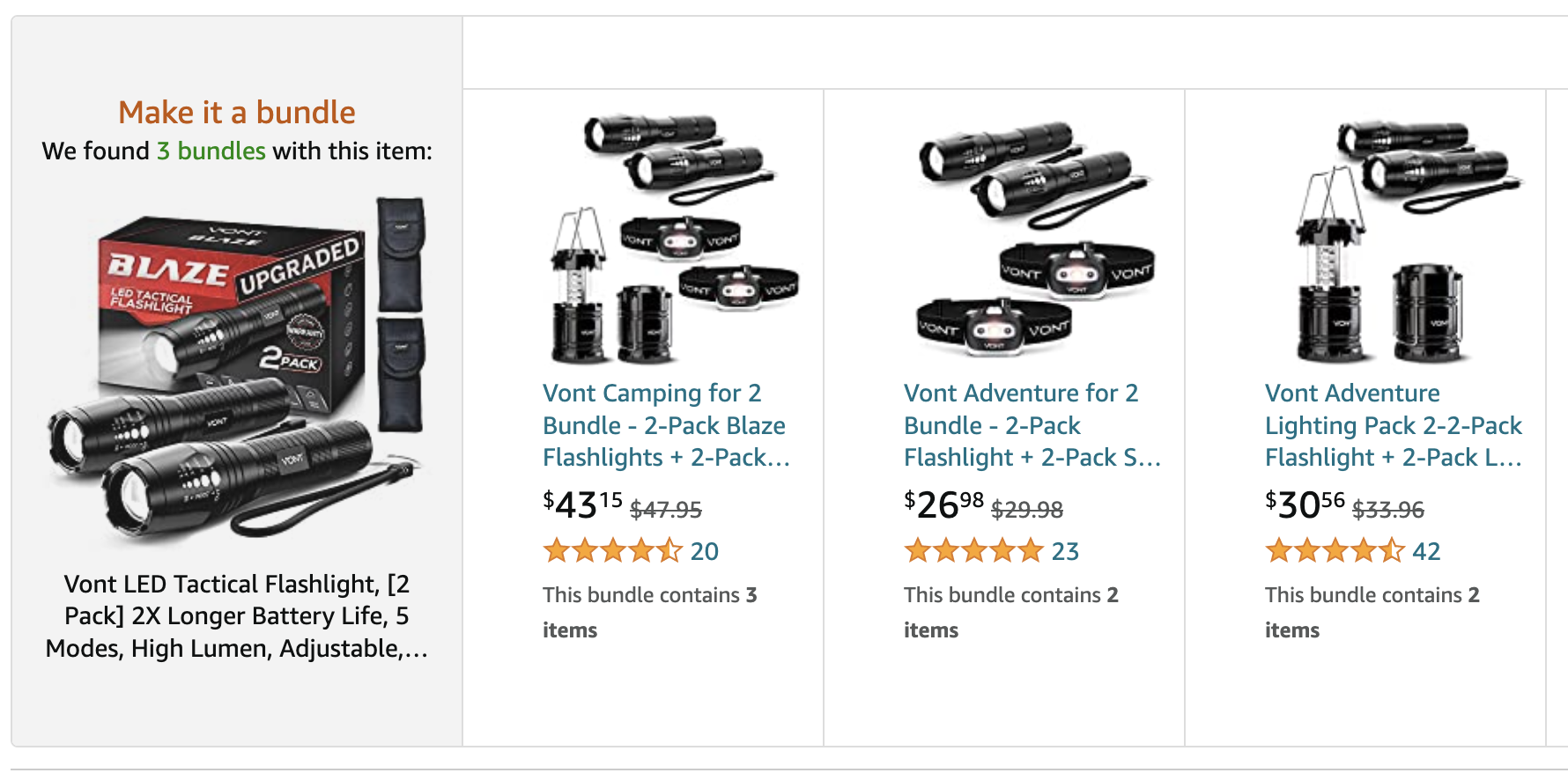
How Much Can Amazon Product Bundles Increase Average Order Value?
One of the key benefits of product bundles is that they can significantly increase average order value (AOV). The extent to which virtual bundles can boost AOV depends on a number of factors, including value perception, promotional strategies, consumer preferences, and how you price your products.
That said, while the exact increase in AOV can vary greatly, it’s common for sellers to see significant increases that range from 10% to 30%. Some may see even more significant growth if they are highly successful in creating product bundles. The key is to understand your audience and to provide convenience at a desirable price.
Are There Any Downsides to Amazon Product Bundles?
While virtual product bundles might seem like the perfect solution for growing your audience while cutting costs, there are some downsides to consider. If you’re a complete beginner, there may be much more work involved than you were prepared for. Not only do you need to thoughtfully select complementary products, but you also need to put in the time to create a custom package that buyers will be interested in.
Additionally, when you create a product bundle, you’re essentially creating an entirely new product detail page. This means that you’ll need to start from scratch in terms of collecting reviews and improving your sales history. This will take time and effort and may not necessarily yield the results you want.
The Overall Value of Virtual Product Bundles on Amazon
When used correctly, Amazon product bundles can help you leverage your eCommerce marketing plan in major ways. At Trellis, we’re happy to assist you with various aspects of managing your online business, from setting up your storefront to optimizing your SEO strategy. Contact us today to learn more about how we can help you reach your goals.



