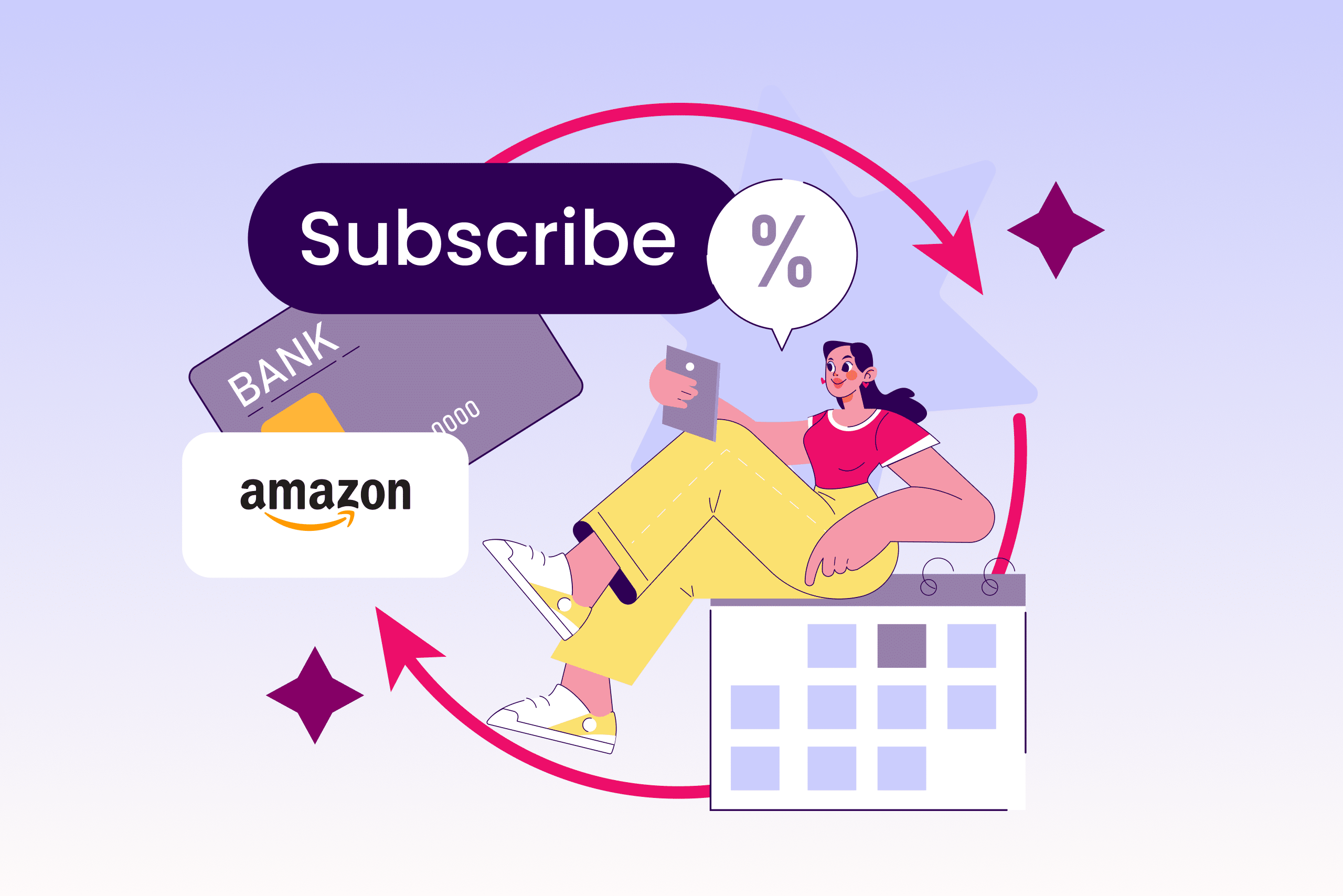If you’ve spent any amount of time on the Amazon marketplace, you’ve probably seen how low-priced, in-demand products typically get the spotlight. Amazon shoppers are always looking for a good deal, and it’s the algorithm’s job to steer customers toward these deals in hopes of maximizing sales. As an Amazon seller, you should always be on the lookout for new opportunities to win over the algorithm and catch buyers’ attention. One of the best ways to do this is by offering Subscribe & Save.
Subscribe & Save is a popular program that many sellers take advantage of on Amazon. It allows customers to sign up for a recurring subscription to a product in exchange for a discounted price. Buyers who opt for Subscribe & Save receive free shipping on every order as well. There are many benefits of enabling this feature on your product page, like increased revenue and customer loyalty.
What is Amazon Subscribe & Save?
Subscribe & Save is an Amazon program that allows shoppers to set up regularly scheduled deliveries for a given product. They can choose how frequently they want each order delivered, such as once every three weeks, once a month, twice a year, and so on. The program also gives buyers the chance to select a certain quantity for each shipment, creating a more personalized shopping experience.
A major perk of Subscribe and Save is that it offers special deals to customers who sign up. After receiving five or more products in one auto-delivery, buyers are eligible for up to 15% off in savings. If a customer decides at any time that they need to change the quantity or frequency of an order, they can do so easily from the Manage Your Subscriptions page.
Overall, Subscribe & Save allows for a faster, easier, and more convenient shopping process. This is something that many Amazon shoppers value.
How does Amazon Subscribe & Save work?
It’s easy to see how Amazon Subscribe and Save makes customers’ lives easier. But you might be wondering how this program works on the seller’s end. The good news is that the program is just as beneficial to sellers as it is to buyers.
First, a customer lands on your product page on Amazon. As they go to make a purchase, they’ll take a moment to review the pricing options. If you have Subscribe & Save enabled, they’ll immediately notice that regular deliveries are offered at a lower price. In many cases, the customer will go ahead and sign up for a recurring subscription to your product in order to receive the advertised discount.
This might only be the first step, but it’s a crucial one toward building your audience. By receiving your product on a recurring basis, buyers will develop a deeper connection with your brand. As a result, they’ll be more likely to check out your Amazon product catalog and spread the word about your brand. This is crucial to getting more repeat customers and boosting your sales overall.
Seller Eligibility for Amazon Subscribe & Save
Now that you see how Subscribe & Save can help grow your business and build your audience, you’re probably more than ready to start setting it up. First, though, it’s important to see if you’re eligible for this program.
How to Check if You’re Eligible for Amazon Subscribe & Save
To qualify for Subscribe & Save, you must be an Amazon FBA seller. Your professional seller account should be in good standing at the time you sign up for the program. It’s also crucial to ensure that your brand is enrolled in Amazon Brand Registry and that you have a seller feedback rating of 4.7 or higher. It’s also worth noting that Amazon will only consider sellers who have been part of the FBA program for at least three months.
Additionally, Amazon has a minimum in-stock requirement for enabling Subscribe & Save. It states that you must have at least an 85% in-stock rate (26 of the past 30 days) to qualify for the program. Be sure to keep these guidelines in mind to avoid having too many out-of-stock products.
What Categories are Eligible for Amazon Subscribe & Save?
If you’re already an FBA seller, the next step is to ensure that your products are eligible. Amazon limits its Subscribe & Save program to a set list of product categories.
- Beauty
- Grocery
- Health & Baby Care
- Automotive Parts & Tools
- Electronics
- Home Tools & Home Improvement
- Industrial Supplies
- Kitchen
- Lawn & Garden
- Musical Instruments
- Office Supplies
- Outdoors
- Pet Supplies
- Sports
- Toys
If your product doesn’t fall under any of these categories, you won’t be able to offer Subscribe & Save as an option for that product.
How to Set up Amazon Subscribe and Save
If you’re interested in making your products eligible for Subscribe & Save, there’s a certain process you need to follow to enroll. Here’s a step-by-step guide to setting up Subscribe and Save as an Amazon seller.
- Navigate to the Subscription Settings page on Amazon Seller Central.
- Click the Edit button on the right side of the page.
- Click Enable next to Subscribe & Save.
- Note: You should see a message under the Enable and Disable options that reads, “You are eligible for Subscribe & Save.” If you don’t see this message, you are not eligible for the program.
- You will then be redirected to the Subscribe & Save terms and conditions. Once you’ve read through the terms, click the Agree button.
- You’re all set! You can now use Amazon Subscribe & Save for all of your eligible products.
What Discounts Can Sellers Set with Subscribe & Save?
Amazon Subscribe & Save offers a tiered discount format. This means that sellers can choose from three base discounts: 0%, 5%, and 10%. In the past, the discount you chose was predetermined by your product category. However, sellers are now free to choose any of the three discounts based on whichever one works best for their business. This allows you to think more strategically about offering discounts to customers.
When selecting a discount, it’s important to think in terms of maximizing profits. This will enable you to approach Subscribe & Save in a more economical way.
How Do You Track Subscribe & Save Results?
After you set up Subscribe & Save, you’ll want to track your progress to see if you’re getting the results you want. There are two reports you can use to track your results: the Subscribe & Save Performance Results Report and the Subscribe & Save Forecasting Report. The Performance Results Report lets you view a 4-week summary, which includes your shipped products, stock unavailability rates, average sale prices, and discounts.
Meanwhile, the Forecasting Report provides an 8-week view to help you optimize inventory planning and pricing. You can also access various types of forecasted data, such as estimated average discounts, active subscriptions, and scheduled units.
Is Amazon Subscribe & Save Worth it for Sellers?
Every seller has a unique set of needs and goals when it comes to selling on Amazon. To determine whether Subscribe & Save is right for you, it’s crucial to take the pros and cons into consideration.
Here are some of the key advantages of enrolling in Amazon’s Subscribe & Save program:
- More repeat customers
- Increased brand awareness
- Enhanced customer loyalty
- Higher product visibility
With that in mind, it’s important to consider the potential drawbacks as well:
- Possible lack of inventory
- Limited product selection
- Lower profit margins
If you’re confident in your ability to keep your products in stock and have strong margins, Amazon Subscribe & Save will likely be worth it for you in the long run. Remember to consider your goals to decide whether this is ultimately a wise investment for your business.
Maximize Your Profitability with Trellis
Amazon’s Subscribe and Save program offers a wide range of benefits to both sellers and buyers, from increased convenience to higher product visibility. If you want to get the most out of Subscribe & Save, Trellis is here to help. It’s our mission to help eCommerce sellers reach their business goals and achieve long-term success. To learn more about the platform, book a demo today!