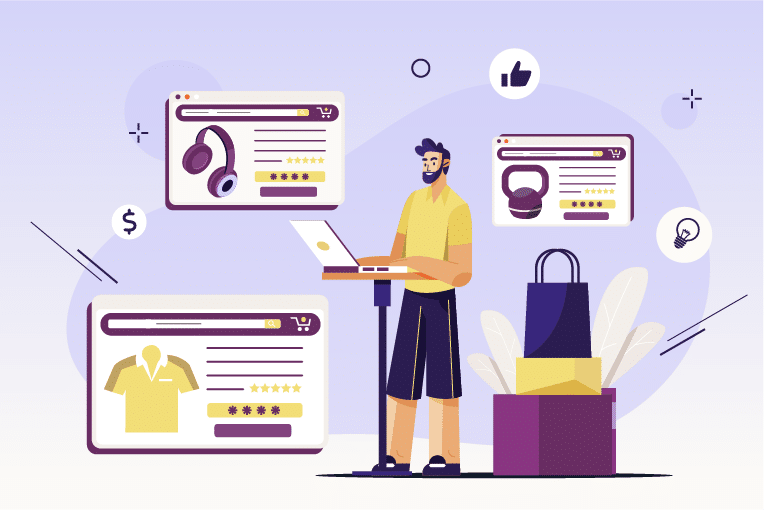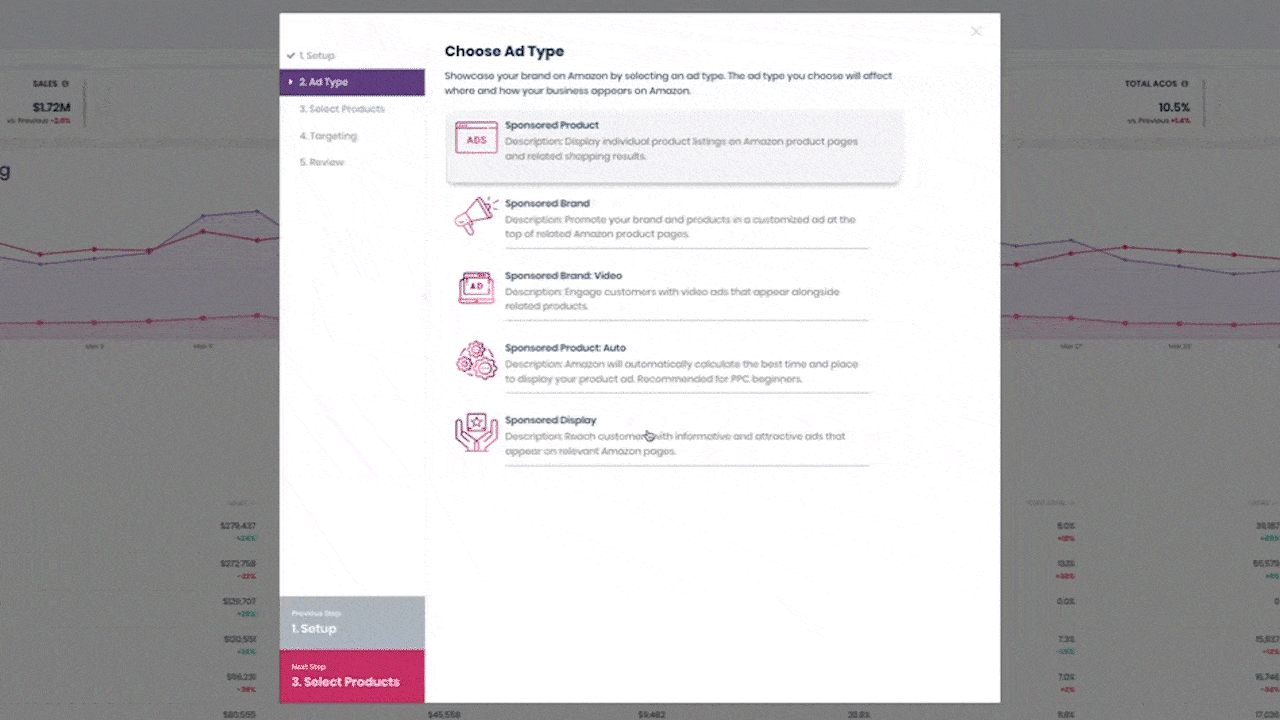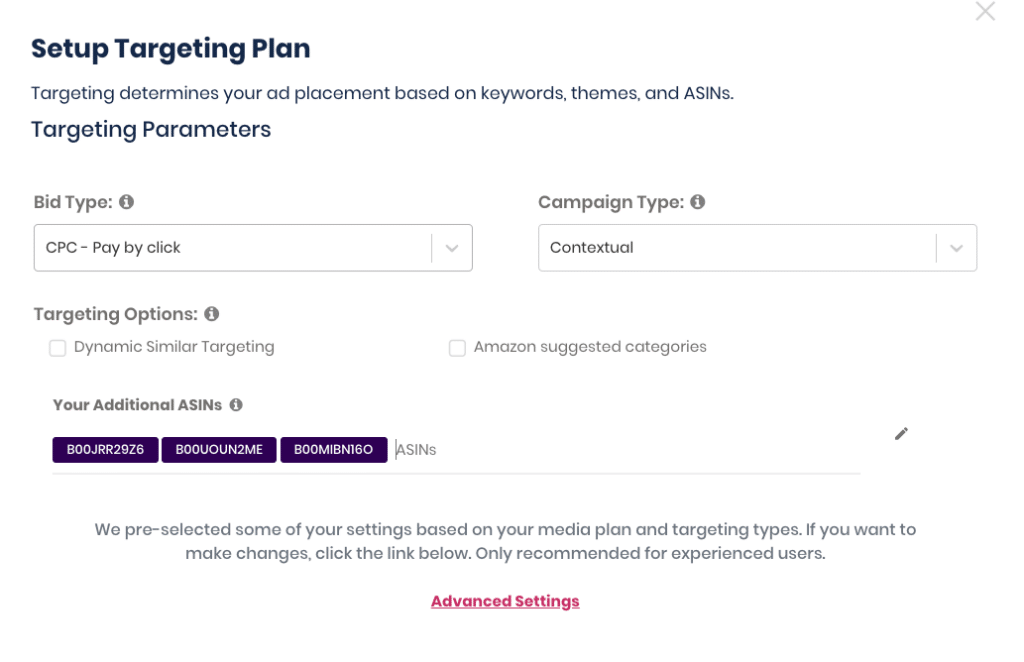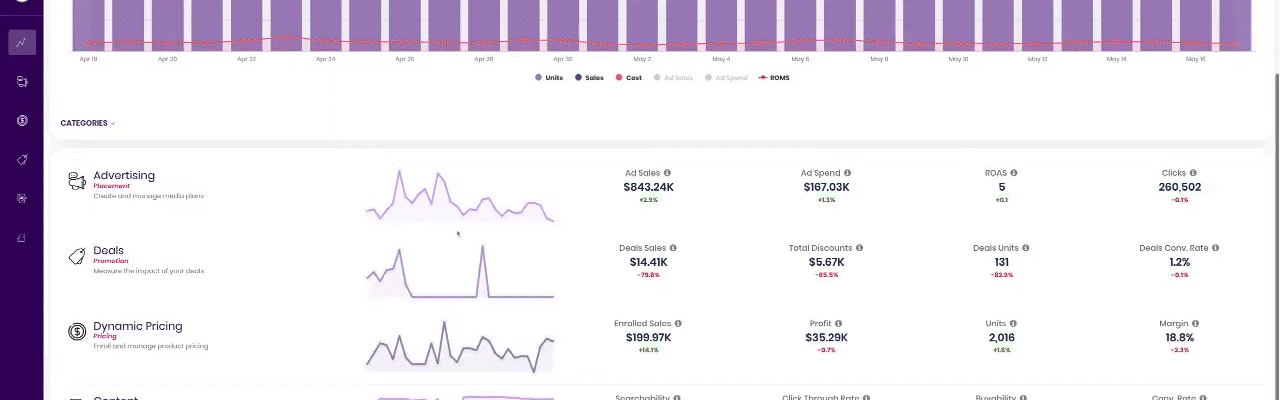Amazon is a massive digital world of possibilities. It has more than 2 billion users on the platform every month. No wonder so many businesses are trying to learn more about Amazon advertising.
Looking to help, we wrote this Amazon Sponsored Products guide to answer questions from our clients like:
- “What are sponsored product ads,”
- “How to use sponsored brand ads,” and
- “How to target sponsored display ads?”
By exploring Amazon ad types and campaigns, we provide best practices to get the most out of them.
After reading this guide, you will understand:
- How to sponsor your Amazon listing.
- What an Amazon Sponsored product is, and
- When to use Sponsored Product ads vs. Sponsored Brand ads vs. Sponsored Display ads.
If you want to be successful on Amazon, you simply cannot ignore Amazon PPC advertising. Get the kind of help you could find to take your campaigns to the next level.
Sponsored Product Ads
One of the most popular Amazon ad and campaign type is the Sponsored Product ad. It is an effective way to get the attention of users actively searching for your type of product? By using the Sponsored Product ad type on Amazon.
These are advertisements for individual product listings. They appear in relevant search results and product pages.
Since the first page of results drives over 70% of Amazon’s eCommerce traffic, sponsored product ads are crucial. They act as a “booster shot,” bringing your listing to the top to engage undecided shoppers.
How do you get sponsored ads on Amazon?
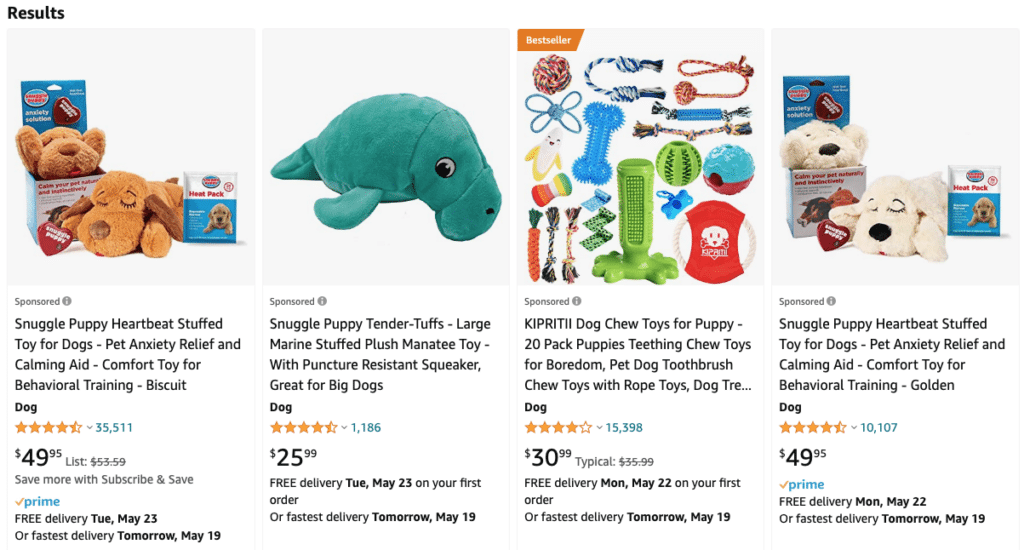
How to use the Sponsored Product ad type
- Log into your Seller account, click the advertising tab, then click on Campaign Manager.
- Choose the “Sponsored Products” option.
- Name your campaign, set an appropriate start date and daily advertising budget, and activate automatic targeting.
- Select the “Dynamic Bids – Up and Down” strategy from the available options. Amazon will automatically adjust bidding based on the likelihood of clicks generating conversions.
- Create your ad group. Here, you’ll insert all the product listings you want to include in the campaign.
- Decide what your default bid for the ad group will be. Either use the lowest bid Amazon recommends or come up with your own by calculating your advertising cost of sale (ACoS).
Unfortunately, the rest is not that easy when you consider the cost of Amazon sponsored ads.
Amazon Sponsored Product ads strategy & tips
Amazon sellers need sponsored ads to build their stores. The first step to building an effective Amazon Sponsored Products strategy is based on a number of factors.
Here are some Amazon Sponsored Products’ best practices.
Amazon Sponsored Product targeting
Amazon Sponsored Products are PPC advertisements that use keyword and ASIN-based targeting.
Between these two targeting types, there are a number of ways you can approach Sponsored Product targeting. Especially once you layer in different match types, negative keywords, and auto versus manual targeting,
Effective targeting will be the bread and butter of your campaign. It will decide whether your ads are profitable or not.
To do this breakdown your campaigns into three steps: harvesting, implementation, and optimization.
Harvest all of the opportunities for your product. Start with very specific transactional keywords to long-tail keywords to general keywords. As the keywords run in broad, phrase, and exact match ad groups look at your search terms report. You should see what other keywords you could use, to generate a snowball effect.
Implement the keywords strategically in your campaigns. Ensure that you have grouped the right keywords with the right products.
Optimize these keywords as your campaigns generate clicks and conversions. The thing you want to look out for is the ACOS of these keywords. Look for keywords with good CPCs, good conversion rates, or some combination of both. Let the data tell the story; you can’t make any early assumptions.
Amazon Sponsored Product listing and content
When you optimize your Amazon product listing, you can rank for keywords, generate more sales, and increase profit. Use content to place your product strategically placed within the Amazon search engine to be found by your target audience.
The Amazon ranking algorithm considers several factors when deciding which products to show for each search query. It weighs heavily on the following:
- Product Price,
- Product Title,
- Keyword Rankings,
- Product Images, and,
- Product Reviews.
In addition to increasing organic reach, fine-tuning these for advertising placement is additionally important.
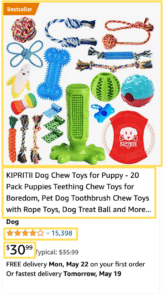
Amazon Sponsored Product pricing and promotions
Developing a sound pricing strategy is a critical aspect of Amazon. It can significantly impact a potential customer’s decision to purchase a product.
If the price is too high, customers may look for cheaper alternatives. Completely price out, they may simply choose not to make a purchase. If the price is too low, customers may perceive the product as low quality and not worth the investment.
Therefore, finding the right balance in pricing is essential for attracting interest to your Sponsored Product ads. Increase your chances of drawing in customers by offering reasonable prices compared to products in the same category.
Amazon Sponsored Product examples
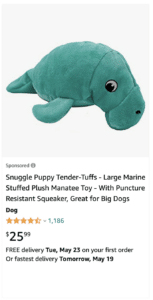
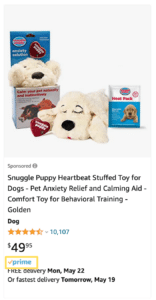
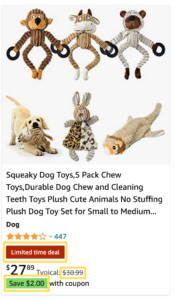
Sponsored Brand Ads
Have a sale or promotion coming up, or simply want to move as much product as possible? Setting up a Sponsored Brand ad can draw more eyes to your company and any listings you manage. You have the ability to place your logo and custom headline at the top of relevant search results.
There are a couple of important elements to bear in mind with these.
- You need to have a clear understanding of what your brand stands for,
- Who your target demographic is across all product lines, and
- How tempting your listings may be to prospects (positive, real reviews and compelling listing descriptions, for instance).
With this in mind, only vendors, agencies, and professional sellers enrolled in their brand registry can use these types of ads.
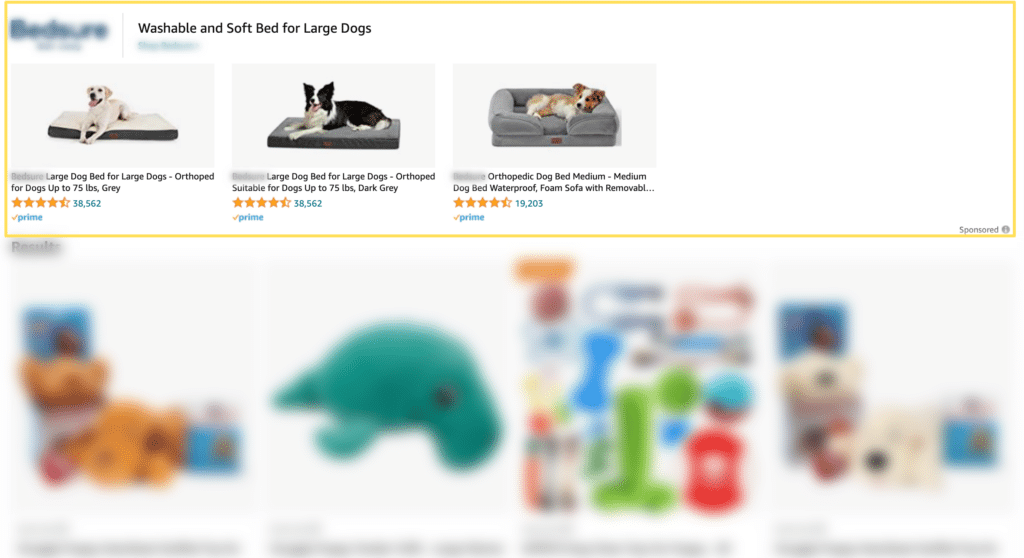
How to use the Sponsored Brand ad type
- Log into your Seller account, click on the advertising tab, then select Campaign Manager.
- Choose your ad format from one of the following: Product Collection,” “Store Spotlight,” or “Video. For
- “Product Collection,” set the landing page to your brand’s Amazon Seller homepage. You can also select a pre-existing store page or request an auto-generated landing page. The latter of which is built from specific products.
- For “Store Spotlight,” you can link to subpages of your store to boost visibility.
- For “Video,” add video content which meets Amazon’s strict creative policies and guidelines, all of which are listed here.
- Add a high-resolution logo, your brand name and a headline. Check to make sure your listings are organized in the order you want.
- Select “Keyword Targeting” from the targeting option and enable automated bidding. Set the bid to “Suggested Bid.”In addition to this, you can perform product and category targeting.
- Choose the default bid, either using the lowest one suggested by Amazon or by calculating your ACoS.
Amazon Sponsored Brand ads strategy & tips
How to get a Sponsored Brand campaign running? The first step is building an Amazon Sponsored Brand strategy and doing it effectively is based on a number of factors.
Here are some Amazon Sponsored Brand ads best practices.
Amazon Sponsored Brand ads targeting
You can target potential customers using Sponsored Brand ads on Amazon through:
- Keyword Targeting: This targets customers who are searching for specific keywords related to the product being advertised.
- Product Targeting: This targets customers who are looking at similar products to the one being advertised.
These targeting options allow you to position your brand through creative assets. Increase your chances of reaching colder customers.
Sponsored Brand videos and other ad types on Amazon
Sponsored Brand ads are a good choice to build brand visibility. Here are a few different ad types you can leverage.
Sponsored Brand Videos
Video is a great way to stand out and increase brand trust and retention. Sponsored brand videos show off features and benefits creating a lasting impression. It is a good Sponsored ad type to build demand for a product on Amazon.
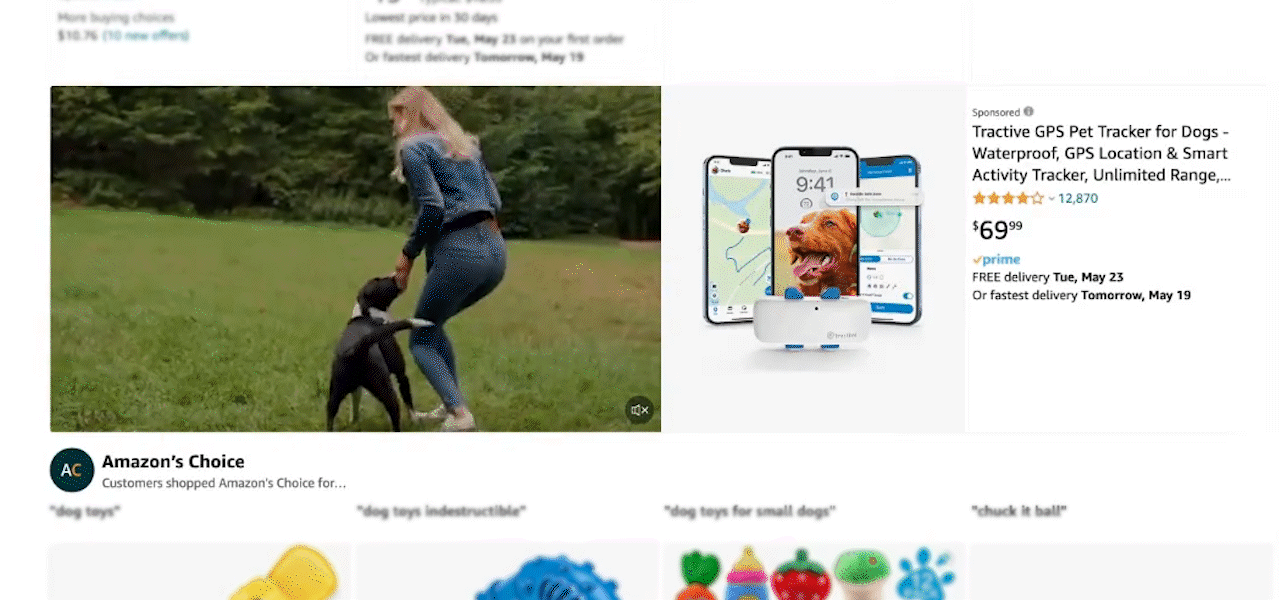
Product collection
Puts three products front and center. Position your product using a combination of tailored targeting and content to build awareness.
Store spotlight
Similar to product collections, these ads shift the focus to the brand. They dedicate over one-quarter of the ad space to the logo and brand name. These can be effective to create brand recognition or leverage a familiar brand.
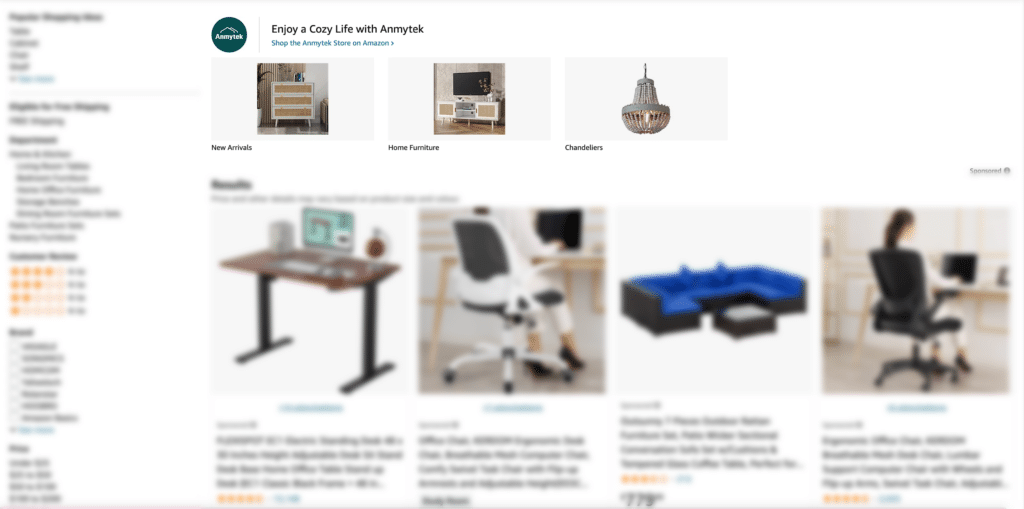
Amazon Sponsored Brand ad specs
Along with the usual guidelines, we outline some of the requirements of running Sponsored Brand Videos
Some Sponsored Brand videos requirements include:
- 6-45 second video,
- A linked product detail page,
- In Letterbox or pillar box formats without black sidebars,
- Videos shouldn’t end in the middle of a sentence,
- Brand name, logo, and a product that represents the brand,
- Videos should be able to be understood without sound,
- Quality resolution with recognizable visuals and legibility, and
- Should not contain reviews, promotional material, irrelevant content, and urgent language.
Some Product Collection requirements include:
- A landing page of either your store, a simple landing page, or a custom landing page,
- Multiple products, and
- Custom images have imagery of your brand or lifestyle images.
Some Store Spotlight requirements include:
- An Amazon storefront,
- Custom Headline and Brand logo, and
- At least four unique products with their own sub-page.
Amazon Sponsored Brand examples
See what different Sponsored Brand ads look like.
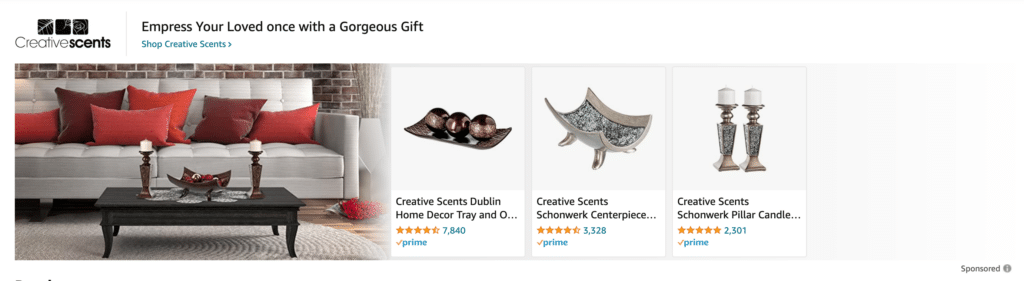
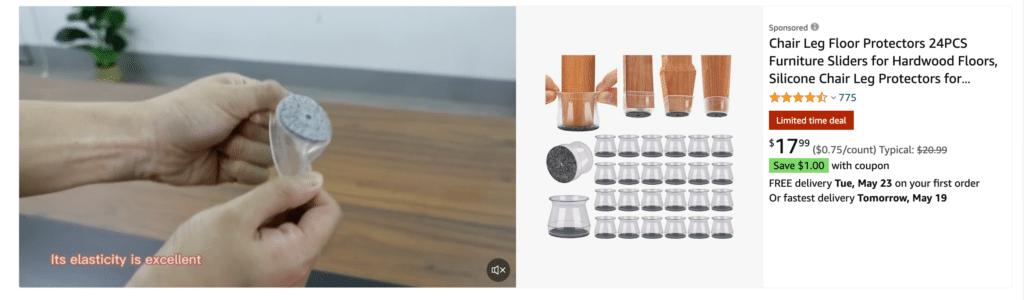
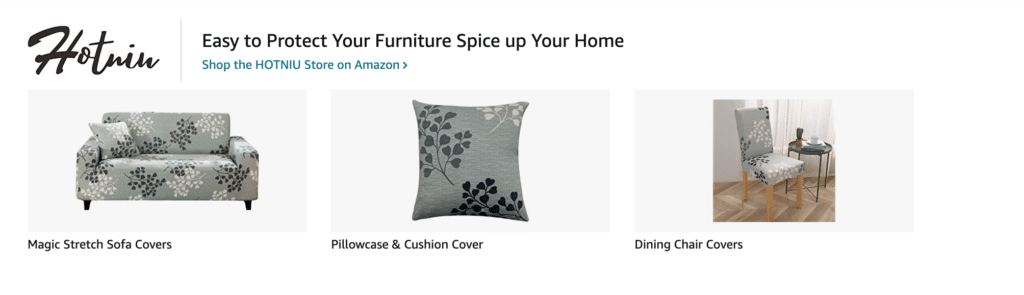
Sponsored Display Ads
Amazon ads’ Sponsored display ad type is key to achieving your goals as a seller. These appear on social media, on websites, and even on competitors’ listings for similar product types.
In addition, you can either let Amazon automatically generate creative or use custom creatives. They are suitable for organizations that are pressed for time and those that are very strategic.
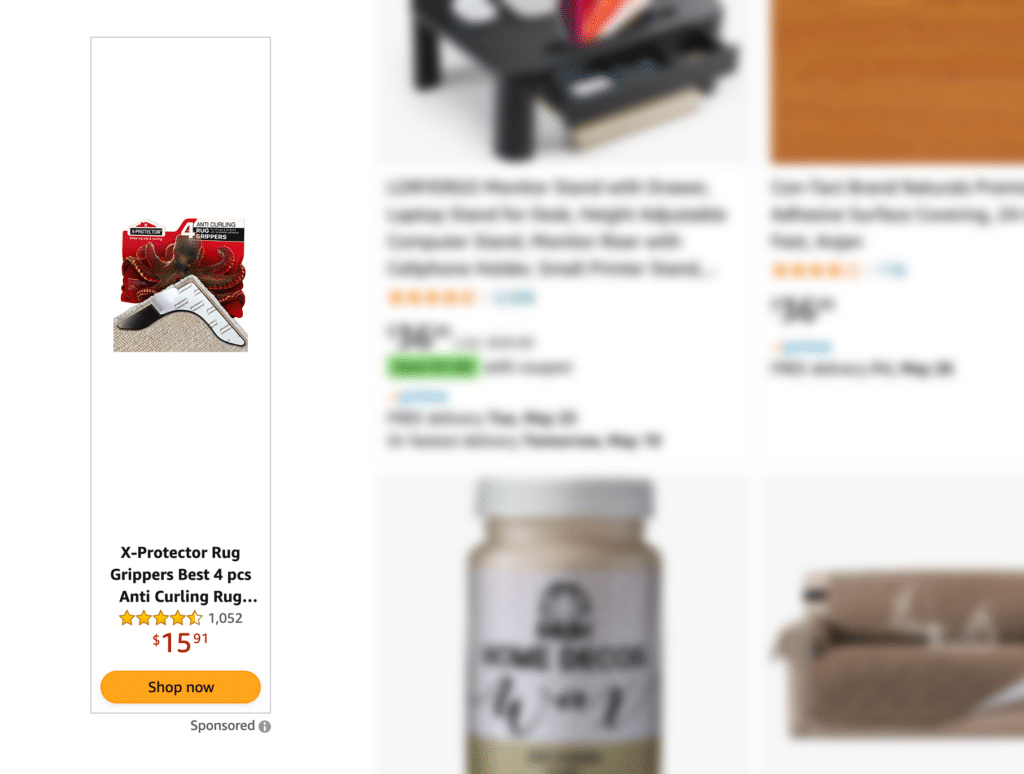
How to use Sponsored Display ad type
- Log into your Seller account, click on “Advertising,” then choose the Campaign Manager tool.
- Click the “Sponsored Display” option.
- Set the name of your campaign, the start date and the budget.
- Create your ad group name and set targeting to “Audiences.” There is a range of audience-targeting expressions that can be set to best reach your campaign goals.
- Choose to advertise two suggested products based on the most visits in the 28 days or manually select listings.
- Set your bidding to “Dynamic Bids – Up and Down.” It allows Amazon to adjust bidding according to an ad’s click-to-conversion potential. After, set your default bid, either with the lowest number provided by Amazon or by calculating your ACoS.
Amazon Sponsored Display ads strategy & tips
Knowing how to get Sponsored Display ads running is the first step. Yet building an Amazon Display ads strategy is based on a number of factors.
Here are some Amazon Sponsored Display ads’ best practices.
Amazon Sponsored Display ads targeting
Display ads come with a few different targeting capabilities to improve costs and larger product catalog goals.
Audience targeting allows users to select users with the following interactions:
- Product Views,
- Purchases, or
- Amazon’s suggested categories.
You can target these interactions using a lookback period of 7 days all the way to 90 days.
Contextual targeting focuses on related content usually through selected ASINs or Amazon’s suggested categories.
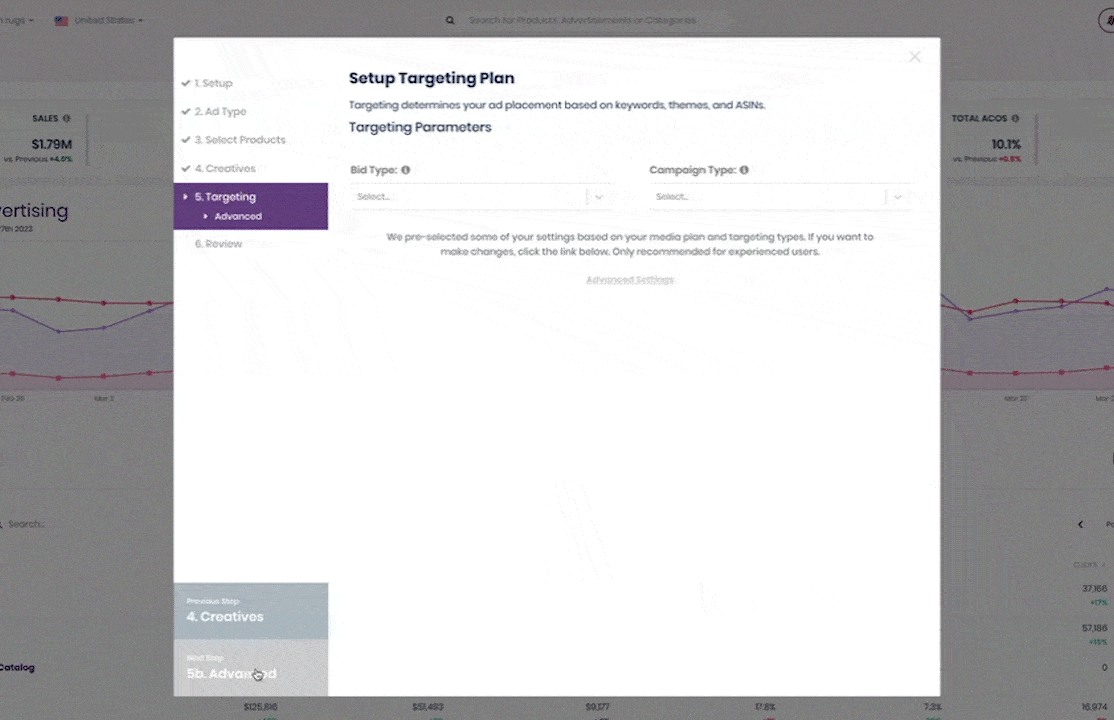
Amazon Sponsored Display ads custom creatives
Gain customers’ attention by visually separating yourself from all the other products with simple white backdrops. Using lifestyle images places your product in context, make it more aspirational, or reinforces a value proposition.
Want to show how small your Bluetooth speaker is? Place it in reference to a common household object.
Looking to sell high-quality climbing gear? Show a climber wearing it at the top of a famous mountain.
Need to show off how soft a rug is? Use a video of a hand going smoothly across it.
Use video and custom creatives to tackle an array of objectives and effectively test the market with Trellis. We are one of the first platforms to provide both custom creatives and sponsored display video ads. Test different messaging styles and bring your creativity into your marketing.
Amazon Sponsored Display ads tactics
1. Cost per thousand viewable impressions (vCPM) bidding is an effective way to take advantage of distinct creative and thoughtful positioning.
In the default PPC bidding environment on Amazon brands usually pay for sponsored products by cost per click (CPC). For example, a business may pay $10 for 10 clicks or a CPC of $1. With a 1% CTR, they are indirectly paying $10 for 1000 impressions.
However, a confident business might think that it can achieve better CTRs with the right creative. They could use vCPM bids to pay less per click.
Using this bidding strategy, say they now have to pay $15, a little more, for 1000 impressions. With their creativity and smart positioning, they increase their CTR to 2%. The business now gets 20 clicks from 1000 impressions. 20 clicks at $15 they get a CPC of $0.75 versus the more predictable $1 CPC of a PPC campaign.
VCPM is a good approach for stores with strong branding, positioning, and creative teams that make good use of every impression.
2. Contextual targeting is a tactic that users employ when entering a market, disrupting a market, or employing a brand protection objective.
To do this effectively, you will need to harvest competitor ASINs and create differentiator messaging.
Once completed, you can create display ads using custom creatives that highlight your competitors’ flaws. Combined with your competitors’ ASINs, send this message to users that are exploring these products.
Use your competitors to warm these audiences. Then swoop in with a meaningful differentiator to connect more with your audience.
3. Remarketing is one of the most common use cases of Sponsored Display ads. Since Amazon provides audience targeting you are able to select past purchasers in a desired lookback window. Using familiar branded content through Sponsored Display ads, you can grow the CLV of your customers.
Read more: The Ultimate Guide to Amazon Retargeting Ads
Amazon Sponsored Display examples

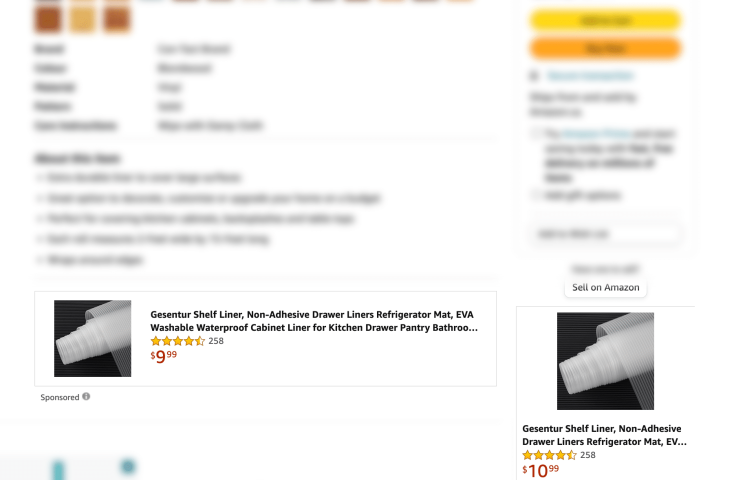

Amazon Sponsored Display ads vs. Sponsored Products vs. Sponsored Brand ads
Each Sponsored ad has its strengths and weaknesses in the funnel. As a result, Amazon’s Sponsored Brands should look out for a few factors.
The most common variables to use when choosing an ad type come down to a combination of brand familiarity, and intent.
Industry awareness can be categorized by: problem aware – solution aware – product aware – experience aware.
Brand familiarity can be categorized by: awareness – consideration – purchase intent – loyalty
Using these categories we can further sort our Amazon Sponsored ad types to help build a funnel.
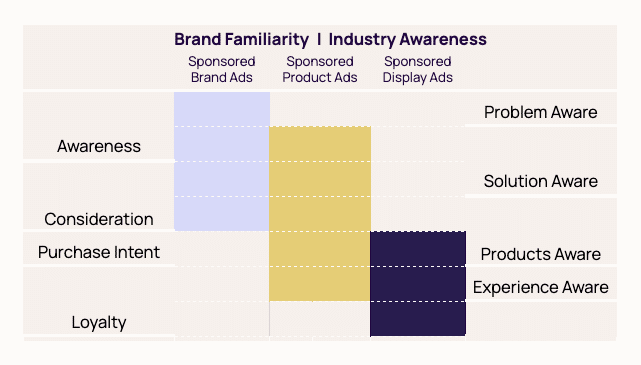
Sponsored Brand ads sit earliest in the journey. They connect the problems users are facing with the brands’ solutions. These ads set the groundwork to bring awareness and consideration to your products.
Sponsored Product ads do the heavy lifting. Though, with keyword targeting, these ad types depend on solution awareness and active intent to drive purchases. Therefore, users have to be actively looking for solutions, products, and your brand to place ads in front of them.
Sponsored Display ads can reinforce purchase decisions and drive loyalty. Through audience and contextual targeting combined with a creative voice, brands can reinforce their presence. By leveraging overall brand recognition and timely advertising display ads help drive repeat purchases to reinforce brand loyalty.
By understanding how your product is understood in the market, deploy and prioritize ad types accordingly using the matrix below.
Amazon Sponsored ads management
Ad agencies and software can execute marketing strategies and tactics through Amazon ads.
Evaluating Amazon Sponsored Products advertising agencies
Running Amazon ads can be a time-consuming and complex process. It requires a deep understanding of Amazon’s advertising platform while brands need to analyze data and adjust campaigns daily. Agencies help to keep up with the needs of your business. They are staffed and equipped to give regular attention to ensure your ads are effective.
An Amazon advertising agency can help lessen the pain of running Amazon ads by providing a streamlined experience. They handle the day-to-day management of campaigns, including keyword research, ad creation, and data analysis. They allow you to think more about your business while actioning marketing strategies to support it.
When selecting an agency’s Amazon Sponsored ads program or package, look for a company with a proven track record. This includes experience managing Amazon ads in your category and a deep understanding of the platform and algorithms.
The agency should also be transparent about its pricing and provide regular reports on campaign performance.
Find an agency that is responsive and communicative, and that is willing to work with you to achieve your goals.
It can really be worth it when you consider how much Amazon Sponsored ads cost.
Amazon Sponsored Ads Software
Amazon advertising automation software like Trellis’ can offer similar services at a fraction of the cost. Through Amazon’s sponsored ads API, the platform manages large catalogs in seconds. It ingests data, organizes it, and actions it based on your objective.
Amazon Sponsored Products automation takes care of repetitive tasks, saving businesses a significant amount of time. This allows employees to focus on more important elements that require human intervention. Let go of manual data entry and report generation. Free up time for employees to synthesize data with strategic and creative decisions.
Amazon eCommerce software is scalable. With clear instructions and a structured approach to getting started, team members can feel confident and comfortable using the software. This can lead to increased productivity and efficiency as everyone is able to use the software effectively.
Additionally, onboarding software can address knowledge gaps or areas where additional training may be necessary. By filling these gaps, teams avoid costly mistakes and ensure that they are making the most of the software’s capabilities. All of this makes it easy to onboard new hires with little PPC experience. Free up your businesses to dedicate resources to other specializations and disciplines.
This is Just the Beginning
Don’t hesitate to learn more about how sponsored ads work on Amazon! We’ve published a number of in-depth articles on the subject including our dedicated Amazon Sponsored Products Guide.
Sign up for our newsletter.
Never miss an update
Sign up for our Newsletter to stay up to date with Amazon updates and strategies.