Selling on Amazon requires visually compelling product pages. Not only do you want your products to catch the eye of online shoppers as they scroll through search pages, but you also want to give them options and angles to look at, ultimately persuading them to purchase. A good Amazon product page includes a featured main photo followed by a small collection of additional images that provide greater context and detail to satisfy buyer curiosity.
Of course, you can’t upload just any image to your Amazon product pages. To maintain the quality and integrity of the marketplace, Amazon has set quite a few rules for product images. They are particularly strict when it comes to your product’s main image, which appears in the marketplace scroll. The Amazon platform itself also includes a few technical requirements regarding the image files that you can upload.
This means that Amazon sellers must both navigate a complex list of Amazon product image requirements and build a strong strategy for their product image design. To help you meet these unique demands and increase your visibility as a seller, we have assembled a comprehensive set of Amazon image guidelines, directing your strategy toward high-performing product pages with compelling & compliant product images.
Key takeaways
-
- Amazon imposes strict requirements for the main image on a product listing, but the other five images offer more creative freedom.
-
- Using high-quality images can positively impact a shopper’s perception of your brand, encouraging them to make a purchase.
-
- There are numerous best practices and approaches to take when shooting your Amazon product images, which can be done by you or a professional.
Similar to all other aspects of marketing on Amazon, you should strategize your approach to product listing photos to find what works best for your brand and attracts the most customers.
Amazon product image requirements (complete list)
When you upload a product image, it must comply with Amazon’s universal image guidelines. Whether it’s the main photo or one of the other images in your product gallery, these rules are absolute. Your image must comply with the technical requirements of file type and size, as well as the rules that help to maintain the quality and integrity of the marketplace itself.
This is a complete list of Amazon product image requirements and rules when building your product pages:
- Accuracy
- All images must accurately represent the listed product,
- Images must match the title of the product listing.
- Sizing
- Minimum zoom image size is 1,000 px on the longest side,
- Optimal zoom image size is 1,600 px on the longest side,
- Minimum product image is 500 px on the longest side,
- Maximum product image is 10,000 px on the longest side.
- File Type
- Amazon prefers JPEG (.jpeg or .jpg) product images,
- Products must be JPEG (.jpeg or .jpg), PNG (.png), GIF (.gif), or TIFF (.tif) file formats to upload,
- Amazon does not support animated GIF files.
- Quality
- The product must fill 85% or more of the image space,
- Product appearance must not be blurry, pixelated, or have jagged edges.
- Badges and Brand Integrity
- Images may not include any Amazon brand logo or trademarks or close simulations that may create confusion—including the “Amazon smile,”
- Images may not show any Amazon-issued badges or a misleading close approximation to an Amazon badge. This includes “Best Seller,” “Top Seller,” “Amazon’s Choice,” “Premium Choice,” “Amazon Alexa,” or “Works with Amazon Alexa.”
- Clothing and Nudity
- No image may include nudity or sexually suggestive imagery,
- Human models are not permitted for listings of swimwear, leotards, and underwear for children and babies.
Why are Amazon product images important?
Images on Amazon listings help to sell products better than any detailed description. Most people shop with their eyes first, so without a high-quality image or even gallery of images, customers will not know what to expect from your brand or item you are listing. A great description is helpful, but customers will appreciate clear product images to use for reference.
Photos tell clients about the material, style, size, features, and what is included in what they could be ordering. They also provide at-a-glance comparisons with other products.
Competition on Amazon is intense, and it takes high-quality images to set your products apart from the multitude of other options to choose from.
How do Amazon product images affect conversion rate?
Research has shown that the human brain can process an image in 13 milliseconds, and can process images 60,000 times faster than text. Just as packaging can win purchases in a physical store, product photography is key to attracting initial clicks in the world of eCommerce.
Of course, it’s not just your first photo that fuels conversions. Where your main image can draw in leads, it is your product image gallery that can inspire conversions. Here, you can show infographics, in-use examples, and thoughtful illustrations that share essential information about the product. Customers often dive into the gallery to see different angles, get the size dimensions, and learn the specifications, even if they notice these details in the written description.
Read more: What are Amazon Add-on Items?
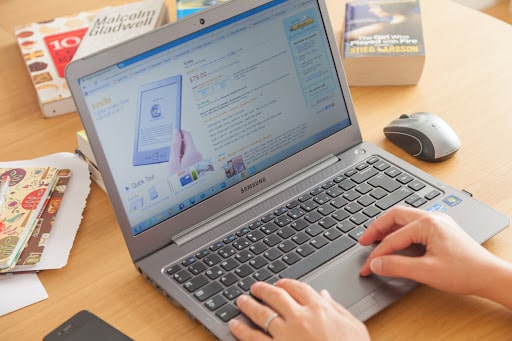
18 tips for Amazon product images
So, just how can you ensure that your Amazon product images are high-quality and optimized for conversions? Product image strategy has been honed to a fine edge. Following the existing best practices for Amazon product image creation, you can create compelling listings and inspire greater sales as a result.
We have collected the vast information available on high-quality Amazon product images and distilled it into 18 useful tips that you can follow to improve your image strategy to compete with top sellers on the platform.
1. Focus on the main image
The main image is your primary market asset for each product. It is the photo customers will see when browsing product categories, search results, and featured deals. Your product’s main image must have a stark white background (it’s best to use an image editor to achieve this) and feature only the product itself.
This is where product glamor shots are not appropriate. You want to show off the features and best aspects of your product so that it stands out, but you cannot use any additional graphics, zooms, or multiple angles to achieve this. Therefore, you will need to create a single, simple yet compelling main photo with an extremely high zoom quality..
2. Use as much space as you can
Maybe you’ve heard the phrase in photography to fill your frame. The same is true for Amazon main images. Don’t leave a ton of white space, instead, use only as much as necessary to fully represent the product and achieve good image composition.
Amazon requires that your product occupy 85% of the photo or more. Seek to exceed this minimum by putting your product in focus. When creating graphics such as diagrams or illustrations, you can use design elements to fill the image frame without leaving too much white space.
3. High-resolution
High-resolution photographs of your products are essential thanks to the zoom feature. Customers who want to take a closer look can examine every detail of your product. They may be checking to see if it has the right ports, an appealing texture, or even the right kind of seam. Let your products speak for themselves by taking extremely high-resolution photos no matter the type of items you offer.
High resolution is also useful for your graphics. Customers often zoom in on data sheets and infographics to better examine the details. The last thing you want is pixelization to reduce the customer’s experience and confidence in your brand. Vector images are ideal for non-photographs and graphic elements of your gallery product images.
4. Use multiple angles
As a rule of thumb, always show more than one angle of your product. Almost anything can look good from just one direction. However, most people want the ability to turn a product around, as they might in a physical store. Use your gallery images to show your product from multiple angles, creating not just a 360 turn, but also looking down from the top and up from the bottom.
Giving more product angles allows customers to examine various details and features about your product, and it may even answer questions you did not know buyers had.
5. Tell a story
Using your images, you can tell the story of your product. The story begins with your main image, a close-up photo, and its most important features. The story continues with each additional image that you load into the gallery. Assume that most people will look at these images in order, whether quickly or with great attention to detail. Build on knowledge and inspiration with every new photo.
Consider how customers seek information about the product and answer their questions one at a time, like comparing its sizing or using photos of it placed where it would normally go after being purchased. For example, if you sell mini LED lights on a string, buyers might want to see how big these are compared to normal festive lights and what they look like strung across a wall.
6. Zoom in on product features
Use images and infographics to shine a spotlight on your product’s best features. Highlight high-quality materials, useful features, and attractive design elements. You can use the “magnifying glass” infographic effect to visually zoom in on specific details to better determine how to show customers what sets your product apart from others.
7. Show scale
Scale is one of the most useful and easiest-to-add graphics, plus it’s usually included in thousands of Amazon product photos. Scale requires the addition of two or three arrowed lines along key angles of your product image, with a number indicating the height, length, and width of your product. Using scale graphics, you can show the exterior size, interior size, and length of key product features based on what your customers most need to know.
You can provide a single high-quality photo with scale indicators, or you can build scale indicators into a more detailed infographic design. For complex products, you may want to create a multi-photo image that shows the scale of various components, or how the product can be scaled if it is size-adjustable.

8. Use a white background
While only the main product page must have a white background, products with primarily white backgrounds on all six images have better and more cohesive presentation. A clean white background embodies professionalism on the Amazon platform and removes any distractions while buyers analyze the product.
This is also true for your infographics. The most compelling infographic images on Amazon typically add informational graphic elements to a white-background image or multi-sectional image.
9. Have good lighting
Lighting is essential when taking photographs of your products. Glare, unwanted shadows, and dim lighting can all reduce the quality of your product image and obscure its most appealing features. When the background is removed, your product should appear completely free of scenery, with light that appears to come from nowhere providing clear illumination. This is best achieved through diffused lighting.
Most lamps and overhead lights are not appropriate for product photography. Instead, consider using a ring light or diffused lamp to achieve your optimal “light from everywhere and nowhere” effect. Subtly changing the direction of the light can help to make your product’s best features glow in photography without glare.
10. Use text overlay
On all but your main photo, you can use text overlay to enhance your images. Use this to your advantage: tell your customers what they are looking at, whether you are identifying the features being displayed or the specifications of the components. Text overlay is a simple yet straightforward way to spotlight the best features of your product.
11. Consider professional photography
Professional product photography can ensure that every one of your Amazon products’ images is perfectly shot. Nothing compares to years of product photography experience and the benefits of a professional studio.
A professional photographer will have the green screen cloth, the diffuse lighting array, and the high-resolution camera needed to make your product images pop. They will also be able to help you choose the best angles to photograph your products to highlight features and give customers useful information about each product’s design.
12. Optimize image file names
The name of your image file matters more than you might realize. Image file names are SEO metadata, which is used by search engines like Google for image searches. If a Google user searches for “Red handbag with a ruby clasp,” and this is a product you sell, you might just win a customer if the Amazon-hosted image of your product appears in their search result.
This can only happen if you optimize your image file names before they are uploaded to Amazon. Take the time to carefully name your product and use descriptive keywords for each image file.
13. Use before and after photos
When relevant to your product, one of the best lifestyle-type product images is before-and-after photos. From power washers to wood finish to skin cleansers, before-and-after photos can show customers the real-life effects of using your product. These images are extremely compelling, and can even inspire buyers to submit reviews with even more of these images, which provide social proof as well as visually compelling evidence that your product is effective and desirable for its intended use.
14. Use tutorial photos
Tutorial photos show customers how your product can be used—and how easy the steps can be to use it—before they choose to buy. Repair kits and furniture assembly are both types of products that benefit significantly from including a tutorial infographic in your Amazon product image gallery. These tutorials walk customers through using your product before they order and can assure that customers will be able to assemble or utilize your product with ease.

15. Optimize images for mobile
Cellphones and mobile devices account for almost 60% of total web traffic according to Statistica. With a number like that, every Amazon product image you upload should be optimized for mobile performance so that it loads quickly and presents cleanly when customers are shopping on anything other than their laptop..
16. Use text for product variants
If your product comes in several variants, you can display this difference in each product gallery using superimposed text. Let customers know that there are other options to choose from rather than just the product they initially clicked on. Use multi-section images to show them the difference between your product variants with text that explains exactly what that difference is.
17. Split test your images
Split testing, also known as A/B testing, makes it possible to try two different image strategies side-by-side. The image strategy that provides better results can then guide future image designs for your products. Analyze your listing variations to discover what works best. You can use separate product listings and even different images for product variants to easily split-test your images and determine which designs, arrangements, and strategies your customers find the most compelling.
18. Don’t take shortcuts
Finally, do not take shortcuts when it comes to your product images. Every image should be good quality, using high-resolution photographs, perfectly white backgrounds, and vector-based infographics. Take the time to hone your image strategy, especially in arranging the five gallery images that come after your clear and simple main product photo.
Check your image’s technical details such as pixel size, aspect ratio, and file type. Take the time to test your image strategies and determine what inspires the most conversions. Product images are a significant part of your Amazon seller strategy. In many ways, they are your most important marketing element.
Read more: How to Find Profitable Products to Sell
Types of Amazon product images
When building your Amazon product listings, consider the three types of images that make up a strong image gallery for each product.
Main image
Your product’s main image is the face of your listing. It must be a clear, high-quality photograph of the product that occupies 85% or more of the total image space. Ideally, the aspect ratio is 1:1, as the Amazon marketplace presents product images in squares, though your gallery images may have different aspect ratios.
Your main image should be a professional glamor shot, with a high level of detail but no graphic embellishments.
Infographic
An infographic uses a combination of illustrations, charts, and other graphic elements to highlight the details of your product. You can draw lines to show the dimensions, list features, and create dynamic images. Infographics can be any type of visual arrangement that helps to convey the important features, details, and use cases for your product. Some product listings use infographics for most of their six image galleries, while others use a single powerful infographic to convey the most important details that photographs cannot display alone.
Lifestyle images
The third category is lifestyle images. These are real-world (or staged) photographs that show your products in action. Some products sell better when customers can see how they can be used, especially if they can be used in several different ways. Lifestyle images include how the product fits into a set, the context it was intended for, or shows off a variety of ways the product is useful around the home or office.

How to take your own Amazon product images
Anyone can take a photo, and any brand can capture their own Amazon product images. All you need is a mini-studio and a high-resolution camera. You will likely want to create a green screen backdrop so that it is easier to clip out the background entirely to meet Amazon’s preference (and main image requirements) of a pure white background.
- Set up your product on a draped cloth to eliminate background details.
- Experiment with diffused light from different angles so that the product is well-illuminated with no shadows or glare, ideally highlighting the product’s best features.
- Then snap a few photographs and turn the product slightly to get a new angle.
With this simple method, most products can be photographed to list on Amazon, even if you are a solopreneur and do not have a photography studio of your own.
You can also use a digital art program like Photoshop, GIMP, or Inkscape to create your own infographics panels, as well as high-resolution photographs. We recommend vector images saved as PNGs so that your graphics look flawless no matter how zoomed in buyers get.
Should I edit my Amazon images?
It depends. Most sellers use a small amount of image editing to remove the background from product photographs. You can use a chroma-key select with a green screen cloth or you can use an editing tool to select the entire image space that is not your product, then simply delete it to leave a pure white background for your main and gallery product images.
However, you should not use an image editor to “touch up” the appearance of your products. Amazon does not approve of doctored photos, and in the age of Instagram, many customers can spot photoshopping, especially in high-resolution photography. Leave the high-quality image of your product alone. If you see a flaw, retake the photo rather than editing the image.
That said, in your non-main images, you can add graphic elements to showcase specific features. Enhanced high-resolution photography is often exactly what customers are looking for when seeking to learn about a product’s details.
When to consider hiring a professional
Hiring a professional photographer or Amazon listing specialist is a strategy that every seller should consider. Creating your own Amazon product images is possible, but it’s not always your best option. A professional studio can produce consistently high-quality images with excellent lighting design and perfected multi-angle arrangements.
Professional Amazon marketing agencies can also help you build top-notch product pages, from configuring a highly visible product title to compelling product images. If you are not satisfied with your internally created product photos, hiring a professional ensures that your listings are presented, quite literally, in the best possible light.
What to avoid with Amazon product images
We’ve explored everything it takes to make a good product image on Amazon, but what about the things you should avoid? Naturally, the many sellers on the platform have had a chance to discover that there are a few tactics that simply do not work when creating product images:
-
- Low-quality, blurry, and low-resolution images,
-
- Sloppy graphic elements,
-
- Poorly modeled products,
-
- Too-busy scenes and graphics,
-
- Too-few product images.
These elements and strategies generally result in a poor response from Amazon customers. In part, because many of these mistakes are evidenced in low-quality sellers. Poor quality images simply cannot compete in the marketplace and don’t provide buyers with enough information, while having too few product images can suggest a drop-shipper who does not have access to the product they are selling to take photographs.
Launch visually competitive Amazon products with Trellis
At Trellis, our goal is to help brands grow profitably through Amazon marketing and automation. Whether you are looking to restrategize your approach, launch a new product, or learn more about the metrics that matter to your brand, we’re here to help. Book a demo with us today to learn more about how to take your Amazon selling strategies to the next level.




