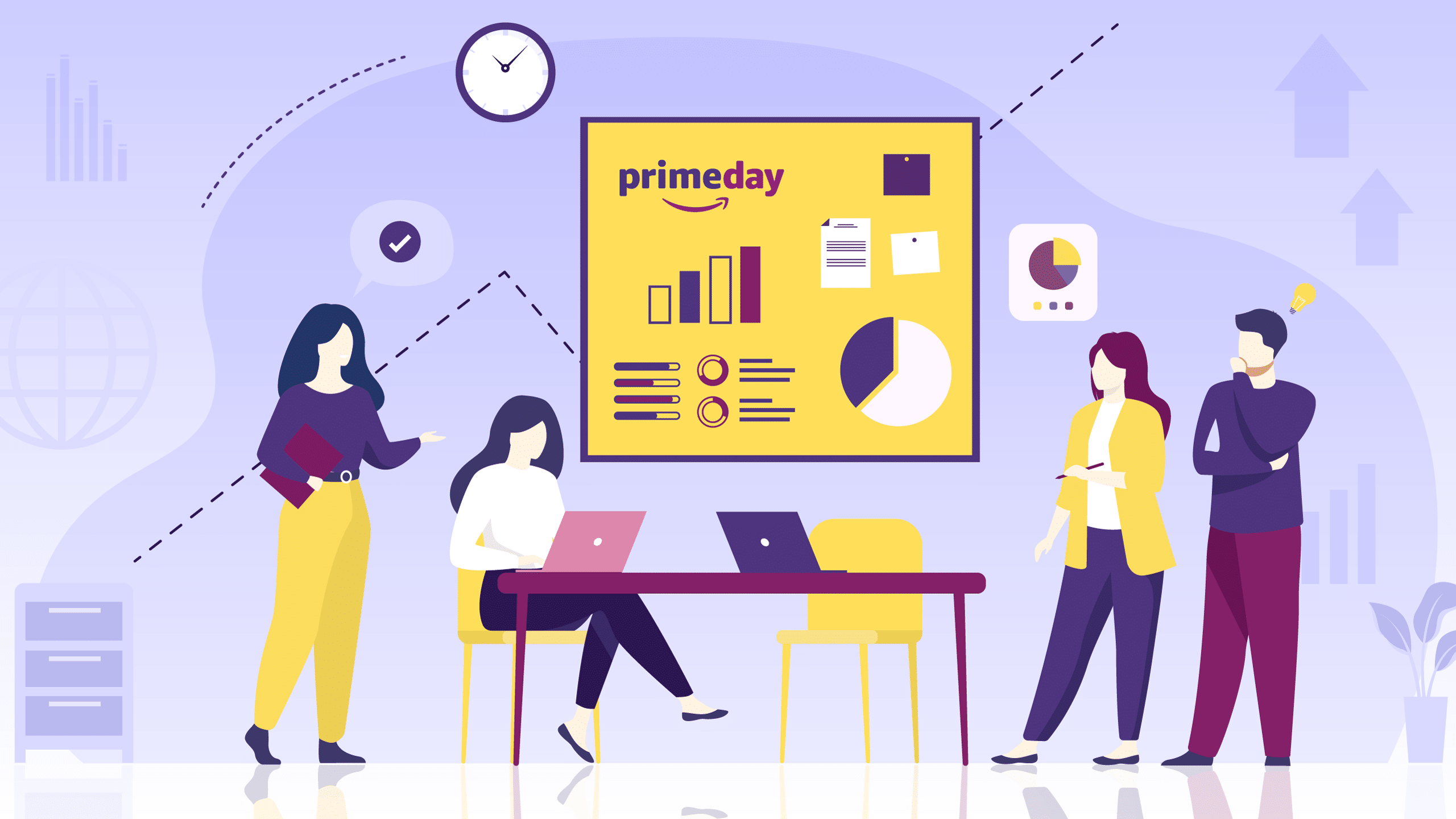While Amazon has not yet announced the official dates of Amazon Prime Day 2024, we’ve been trained well enough from past events to anticipate it and pencil it into our calendars. Based on past years, we can expect the two-day shopping event to fall on either July 9-10 or 16-17 (but likely to be the former).
As you’re strategically planning for this sales peak, be sure you’re approaching it as more than just a two-day holiday.
The History of Amazon Prime Day
The first Prime Day occurred on Amazon’s 20th birthday, July 15, 2015. The goal was to create a shopping holiday with results greater than that of retail’s traditional Black Friday.
Amazon first extended the sale to 30 hours in 2017, as well as included more countries in the global sales event.
The event did not span the full 48 hours until 2019. This year was also the first time that Prime Day sales surpassed those of Black Friday and Cyber Monday combined.
Due to the pandemic, in 2020, Prime Day was moved to October. After the success of this event, Amazon began the Prime Early Access Sale in 2021, which was rebranded to Prime Big Deal Days the next year (2022).
In 2021, Prime Day took a Q2 move and was in June, but returned to its trusted July placement in 2022. In 2023, the first day of the sale (July 11) became Amazon’s largest sales day in company history.
Is Prime Day Just on Amazon?
While “Prime Day” is exclusive to Amazon, large retailers like Walmart, Wayfair, and Target have jumped on the summer sales bandwagon, creating events of their own with steep discounts and bonuses for members.
How To Make the Most of Amazon Prime Day
The effects of Prime Day extend far beyond the marketplace, and last both before and after the event. Thus, planning ahead to maximize this event for your brand will sustain your success throughout the year. Plus, your competitors already have their plan, so you don’t want to miss out.
As you’re planning your strategy, we recommend breaking it out into three parts, matching the phases of the event.
The Lead In
The good news? It’s not too late to prepare for Prime Day. Though this is a Q3 shopping event, we recommend beginning those conversations early- to mid-Q2. In 2024, Lightning Deal submissions were due by May 17 (about 2 months before the estimated sales date), so keep that in mind for your planning.
- Look at your catalog data. Many inexperienced sellers may want to opt for an “all-in approach” to Prime Day, discounting all products hoping that they’ll get a lift somewhere. However, this can be dangerous to your bottom line. Just because something is on sale does not automatically mean it will become a bestseller. See what is selling well. Is there room in your margin to submit it as a Lightning Deal? Maybe just offer a coupon? Anything you need to liquidate and can mark way down (because you don’t care as much about margin)? Start with the data so that your decisions can be logical.
- Connect with your team. Pull all the key stakeholders into a room (in-person or virtually) and talk through your strategy (if applicable). If the strategy has already been developed, inform those stakeholders of their role in Prime Day. Get everyone on the same page as soon as you can.
- Map out your calendar. What will your promotion schedule look like? Do you have a social community or email list that you can tap into? You’re already planning ahead for Prime Day, so ensure you’re marketing before and after the big event.
- Submit Lightning Deals. The due date for 2024 Lightning Deals was May 17, 2024. Hopefully you were able to submit! If not, there’s still plenty you can do to maximize on this sales holiday.
- Plan your coupons or other promotions. Whether you have a Lightning Deal or not, you can run coupons on your products, from your social media accounts, or even on your DTC website. Shoppers today are trained to find the best deals they can, which means doing research.
- Think beyond Amazon! Speaking of social media and DTC websites, is your complete brand ready for Prime Day? Proactively announce your Lightning Deals so shoppers know when to expect them.
- Test out any new tactics. Tent pole sales events or activities like Lightning Deals can be bolstered by tactics like Dynamic Pricing or dayparting. If you’re interested in trying any new tactics as part of your Prime Day strategy, test them before Prime Day! These large sales events are not the time to see if something new works. (An F1 racer doesn’t decide to try different tires in the big race, right?)
- Prep your Storefront. Did you know that you can schedule variations of your Storefront to display at different times? Remember, it’s your virtual store, so what products do you want to show at the forefront? Place compelling images, products, and content to increase your purchase conversions.
During the Event
It is often all hands on deck during the actual Prime Day days of sales (try saying that 5 times fast). However, with proper planning in the lead in, you and your team will know their roles and expectations. Does that mean that you can sit back and relax in July? ABSOLUTELY NOT.
- Watch the data. You want to keep a close eye on your numbers during this sales holiday. Product prices go down, but the cost of advertising is likely to go up. Monitor your budget and spend, especially on day 1 so you can potentially make adjustments on day 2.
- Adapt quickly, but don’t panic. We often see Amazon sellers make rash decisions based on what’s happening to competitors or within their own catalogs. Everything is heightened during Prime Day, but you want to make sensible decisions with your spend, pricing, etc.
- Monitor any dayparting, Lightning Deals, etc. If you have anything during Prime Day that is time-sensitive, have someone available to monitor what is happening. If you’re new to things like dayparting, hopefully you took our advice and tested it out earlier. If not, keep a close eye on it to be sure it’s working as expected.
- Watch your competitors. You’re keeping an eye on competitors frequently anyways, but you want to keep an extra close eye on them during these big sales events. Are they outpricing you? Not participating at all? See if their behavior can help influence potential future strategy, or even help you grow your market share.
Post-Prime Day
Prime Day has its own halo effect to sales beyond the 48 hour period. Shoppers continue to flock to the website to see what kind of deals they may still be able to get.
- Take a deep breath. In the overall eCommerce calendar, Prime Day is just a little blip. You and your team got through it, so now it’s time to recuperate.
- Host a debrief. About a week after Prime Day has ended, pull all those key stakeholders back into a room and talk about the event. While Prime Day is unique, it’s imperative that you take any key learnings and apply them to events like Cyber 5, Prime Big Deal Days, etc.
- Reset your account. Chances are you’ve increased your advertising spend, adjusted your price, etc. While you don’t want to go all the way back to your pre-Prime Day numbers immediately, you should have your ramp down plan for returning your account to normal.
- Check inventory levels. Hopefully your Prime Day was even better than you were expecting, and you sold more products than you thought. With Amazon’s increase in fees and storage costs, you want to double check inventory levels and potential stockouts.
Grow This Prime Day with Trellis
Prime Day is the PERFECT time of year to bring the 4Ps of eCommerce profitability together. With the power of Trellis’s platform, you can optimize your listings, maximize advertising campaigns, plan for promotions, and adjust your pricing to ensure profitability during these tent pole events (and every day of the year).
Want to learn more? Schedule a demo with a member of our team to see how Trellis can help your business grow in the right direction.