Advertising makes the world go ’round for eCommerce sellers. Getting eyes on your products is one of the only ways to get ahead of the competition, particularly when launching as a new seller. Luckily, there are tools that can make the process of placing and monitoring ads easier. An Amazon ads dashboard can ensure you’re leveraging the best possible strategies, no matter what business goals you’re hoping to accomplish.
Key takeaways
- Amazon ad dashboards are an important way to analyze KPIs and plan advertising campaigns.
- These dashboards provide a comprehensive approach to online advertising, combining basic reporting with the ability to leverage campaign insights for broader business strategies.
- Dashboards can be pre-built, or you can build your own if what’s currently on the market isn’t the right fit; in general, however, a pre-built dashboard will be the easiest and most reliable option.
What is an Amazon ad reporting dashboard?
An Amazon ad reporting dashboard is an all-in-one resource for advertising analytics. A comprehensive tool that tracks KPIs and helps guide informed decision-making, this eCommerce support system is an indispensable way to monitor ad campaigns of all shapes and sizes.
Why do you need an Amazon reporting dashboard?
While it’s theoretically possible to succeed with Amazon advertising without leveraging a platform, doing so would be more luck than strategy. Dashboards provide a wealth of information companies can leverage to improve ad performance on a wide range of levels. These are some of the most important functions a sophisticated dashboard can offer:
Track ad campaigns
Consistently monitoring ad campaigns is one of the best ways to optimize performance, from tracking factors like impressions and click-through rates to keeping a finger on the pulse of your budget. This can be a vital part of managing spend and maximizing results; after all, if you’re not sure where you’re going wrong, it’s going to be hard to fine-tune your strategy.
A/B test
There’s no crystal ball for how ad campaigns will perform, so A/B testing is a way to evaluate the performance of one approach versus another. In the context of advertising, this generally means running two different campaigns to determine the best path forward. Access to the kind of data advertising dashboards can provide lets you see which campaign performs better without taking a stab in the dark.
Quantify your efforts
How many people are clicking your ads? How often do you win Buy Box placements? What percentage of clicks turn into conversions? Without access to these metrics, there’s no way to quantify your advertising efforts. Dashboards can provide this kind of information and so much more, giving you a way to match outcomes with strategies.
Make informed decisions
In a space where success correlates strongly with driving revenue, it’s extremely important to make informed decisions rather than guessing what will work and what won’t. The information provided by an Amazon advertising dashboard can guide decision-making moving forward, including which keywords have historically performed well, how to position sponsored ads, and how to create competitive strategies.
Dashboard use cases
How sellers use Amazon advertising dashboards will vary based on business goals and the objectives of individual campaign strategies. However, some of the most effective views fall into one of two buckets: profitability and remarketing.
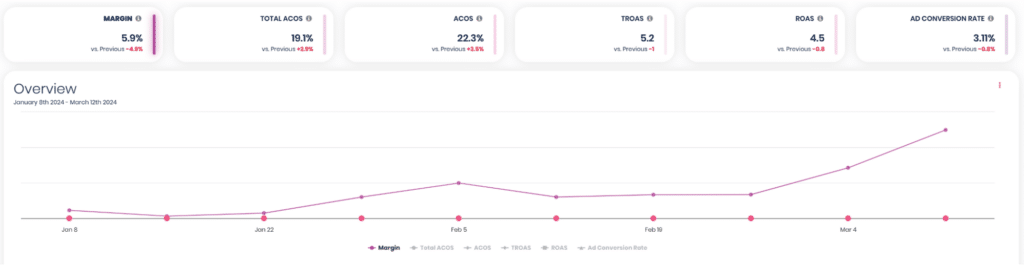
Use case #1: profitability views
A profitability-focused dashboard makes driving profits the central goal. While KPI measurements are in use, they largely support the relationship to profit rather than exist in a vacuum. Goals and reporting are broken down into spending buckets, revenue drivers, profit margins, and performance versus budgets or set targets. Profitability can be looked at holistically or more granularly, like those highlighted in specific campaigns, or even down to an ASIN level. While various data points are available, analytics showcase overall ad performance, essentially providing users with a high-level view of all relevant details.
Use case #2: remarketing views
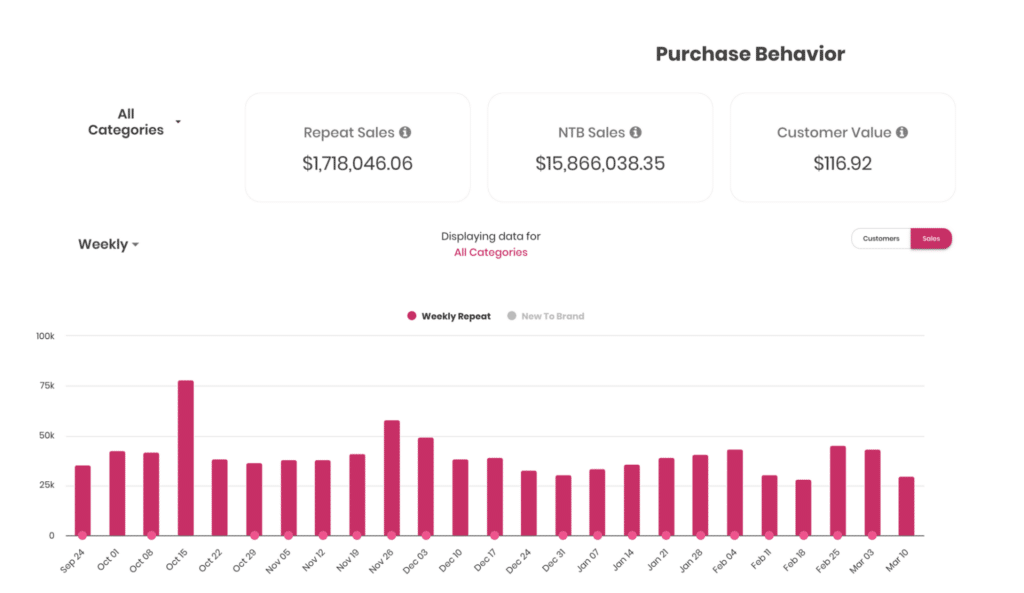
Remarketing refers to targeting buyers who have already interacted with your ads or product pages in order to stimulate further activity. This kind of dashboard is more metrics-focused, analyzing who has interacted with your ads—saw them, clicked on them, or made a purchase—and working to keep shoppers coming back for more. Remarketing dashboard views can provide information about page visits, conversion rates, and cost per acquisition to show you the success of your campaigns in growing an audience rather than growing revenue.
Dashboards are more than just tracking KPIs
One key benefit of a comprehensive dashboard is the ability to track KPIs related to your ad campaigns. So why is using Amazon’s built-in tools or more basic advertising analysis tools not enough? Simply put, the difference relates to scope.
A dashboard isn’t just a way to follow what’s going on; it’s a way to inform decision-making and guide strategy. With a solid suite of tools, you can see the bigger picture rather than siloed KPIs that don’t work together. A true dashboard provides a way to leverage information across products and audiences to guide a broader advertising strategy. Dashboards can provide both information on a granular level and holistically, allowing you to evaluate the performance of individual campaigns and keywords while also using this data to plan ahead.
What KPIs are important in an ads dashboard?
Ideally, an Amazon advertising dashboard will cover a wide array of information in a way that allows for comprehensive reporting. What specific KPIs a dashboard showcases will depend on the platform itself and the intended audience—individual sellers versus larger brand endeavors, for example—but these basic metrics are of particular value.
Impressions
Impressions refer to the number of people who see your ad. This is a valuable KPI for several reasons, but primarily because it highlights how many people are actually seeing your ads. There’s no point in investing in a campaign if it’s not reaching many people, so a low number of impressions can be a sign that it’s time to try something new.
Clicks
Clicks, as the name implies, refer to how many people click on your ad. A high number of clicks indicates interest, while a low number points to problems in your product presentation.
Click-through rate
Click-through rate (CTR) refers to the relationship between clicks and impressions; this metric looks at how many people saw your ad compared to those who clicked on it. The number of clicks you receive is a good place to start, but a low click-through rate can mean you’re not doing enough to leverage the impressions an ad is getting.
Advertising cost of sale (ACoS)
Advertising isn’t free, and managing spending is a big priority for many sellers. Studying advertising cost of sale, or ACoS—ad spend divided by ad revenue—lets you explore how much your ads yield for each sale. The point is to turn a profit and not waste money on fruitless campaigns, so an Amazon ACoS that’s too high can be a red flag. Closely related is Amazon TACoS, or the relationship between ad spend and total revenue, including organic revenue.
Return on ad spend (RoAS)
Ad spend is only as valuable as the returns you’re able to achieve. A metric similar to ACoS, Amazon RoAS is calculated by dividing total conversions by total costs to see what you’re spending for every buyer as a result of your advertising.
Sales
Sales refers to the total sales made through clicks on your sponsored products. The relationship between impressions, clicks, click-through rate, and sales is significant, illustrating the sales funnel and the rate at which you’re achieving your objectives.
Purchases
Making sales is important, but so is what’s being purchased. Some products may naturally be more popular than others. Still, if your ad campaigns result in lopsided sales, it may be time to evaluate your approach to each product you sell.
Tools to create an Amazon ads dashboard
It’s clear that an Amazon ads dashboard is a great way to monitor ad spend and campaign outcomes. However, how you proceed will depend on the kind of dashboard you have in mind and the depth of your advertising activities. Here are some of the most common resources for investing in the right technology for your company:
Trellis
The comprehensive tool provided by Trellis boasts an Amazon search query performance dashboard within a suite of more expansive tools. With a focus on profitability at all levels, including microanalysis of KPIs and macroanalysis of the broader performance of your campaigns, it’s easy to leverage Trellis to automate better ads that drive more business. Offering the first 4P-focused platform for Amazon sellers—Product, Price, Promotion, and Place—Trellis users can analyze profitability across the product content of ads, placement, promotional techniques, and pricing elements.
Better still, Trellis isn’t solely an Amazon ads resource; this all-in-one tool can manage extensive eCommerce needs across Amazon and other marketplaces, offering you a cohesive AI tool that ticks all your boxes. With scalable solutions for growing sellers, established brands, and agencies, Trellis can meet you where you are and stick with you as you expand.
Amazon Reporting
To aid sellers from their very first day on the platform, Amazon provides its own suite of tools designed to make monitoring KPIs and planning campaigns quick and easy. These dashboard resources cover the basics, like keyword research, metrics analysis, search term reports, and more. Most reports are flexible and customizable, allowing sellers to parse data in the ways that make the most sense for business objectives.
However, Amazon’s tools don’t always offer the robustness that is available from third-party platforms like Trellis. Relying on Amazon’s reporting is best for those with more modest sales goals without the need for a far-reaching eCommerce tool.
Third-party integrations
Similar to Trellis, there are many other third-party integrations on the market. Some will be focused on KPIs and campaign planning, while others will leverage deeper elements of Amazon seller management to support more expansive sales initiatives. The performance of these kinds of integrations will depend on the product in question, the company providing the dashboard, and the intended use: simply tracking ads or more comprehensive management.
Building a dashboard vs. pre-built dashboards
Dashboards come in two key formats: ones you build yourself and pre-built dashboards, like our eCommerce solutions. Keep these points in mind when determining the best path forward:
When you should build a dashboard
Building a dashboard is best saved for companies with unique needs beyond what more standard products can offer. This can be a labor-intensive and costly, and getting it wrong can be bad for business.
Businesses that already have internal development teams managing other databases are best prepared for this kind of task, particularly if the reason for needing a custom dashboard involves combining information from multiple data sources. For the average Amazon seller, this will be an unnecessarily challenging endeavor.
When you should use a pre-built dashboard
For most businesses, pre-built dashboards will be the best option. These products are designed to serve various kinds of sellers, offering tools to support all kinds of profit goals and growth objectives. Pre-built dashboards can come in many shapes and sizes and price points. They are generally far less expensive than building your own dashboard and can get you started as a seller much faster.
In summary
When selling on Amazon, success can rest on properly utilizing an advertising dashboard. From analyzing KPIs to informing future strategies, these tools can do a lot to drive conversions. While dashboards come in a few different shapes and sizes, including custom-built and pre-built options, taking advantage of the right platform can do wonders for revenue growth.With Trellis on your side, you can seize opportunities and gain a leg up in your niche while getting the support you want with your Amazon advertising dashboard. Reach out to us today to learn more.



