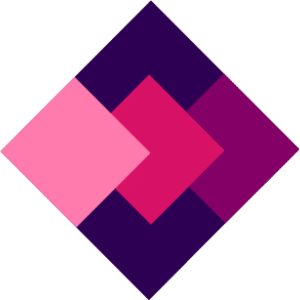Selling on Amazon doesn’t mean you have to shoulder all the responsibility yourself, such as shipping and warehousing your products. Streamlining both the user and merchant experience is the Fulfilment-by-Amazon program, otherwise referred to as FBA. The primary benefit for sellers enrolled in the program is that Amazon handles the storage, packing, shipping, and even customer service for FBA orders. Otherwise, sellers are responsible for all the above, which is known as the Fulfilment-by-Merchant format or FBM.
There’s also an element of trust to consider when it comes to FBA, which can be valuable to sellers. With 121.3 million Americans signed up as Prime members alone and more than half of the company’s revenue coming from third-party sellers, it makes sense that shoppers would sooner make purchases that are handled by Amazon directly. Today, our FBA step by step guide can help you start taking advantage of this option.
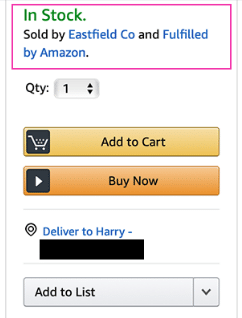
The Private Label Approach
For the sake of clarity, let’s focus on creating or selling products under your own brand, as nearly 75 percent of all Amazon sellers utilize this sales approach. Why? It’s effective, drives loyalty if products are well-received, and makes managing your sales much more streamlined. This process, via either an individual or professional seller plan, involves finding products that are well-made, in-demand and aren’t being sold by everyone under the sun – the fewer competitors, the more eyes on your company. Sourcing them from a supplier who strikes the right balance of best value and dependability is important, as they’ll be sending your products to Amazon for storage and shipment to consumers, so be sure to check out samples and inspect accordingly before jumping in.
Creating compelling listings with high-quality imagery and text content is essential as well, along with accurately targeted sponsored ad campaigns driven by raw data. If you can convince a prospect to convert and place an order, Amazon handles the rest and you can focus on other aspects of your operation.
Just What Does Amazon Do on Your Behalf?
As mentioned, Amazon will accept products with your labels and branding from either you or your supplier. These are organized, stored and counted within their fulfillment centres – you may have heard of these gigantic warehouses before. When someone places an FBA order, it is automatically processed. This is how shoppers tend to benefit from faster shipping, especially with Prime; products are often sitting there, ready to be shipped out as quickly as possible. On top of this, customers go through Amazon to log any complaints, report issues, request returns, check on tracking info, and even leave reviews.
Now consider what you already have on your plate: product sourcing, monitoring sponsored ad spend, listing management, calculating profit margins (and ensuring you stay within them) and more. With FBA orders largely being a hands-off affair for the seller, they have greater flexibility and benefit from streamlined sales management. If you aren’t selling through the fulfilled merchant network, you’d be responsible for everything Amazon would otherwise do.
Use an FBA and/or ACoS Calculator to Paint a Clear Picture
Many first-time sellers end up losing substantial income potential because they don’t have a firm grasp of their profits and expenses. Amazon Seller Central has a handy FBA revenue calculator that can be used to minimize any guesswork. There’s also our advertising cost of sale (ACoS) calculator, ideal for determining what you’re spending on advertising per unit sold. Calculations are made by factoring in your target profit margin, manufacturing expenses, all shipping, and overhead costs, and, most importantly in the case of FBA, all Amazon-associated fees. These fees can include everything from storage and return-related expenses to seller insurance, taxes, unsold inventory penalties, and more. Shipping and storage, in particular, can vary depending on the weight and dimensions of the product in question, whether special handling is required, and even the time of year that it needs to be stored (for instance, the holiday season can cost almost ten dollars more per month for standard-sized packages). Don’t underestimate the importance of using tools like these to come up with a clear picture of your profit potential!
Creating a Listing
There are several steps associated with producing a compelling, high-quality listing, but that’s not all; you also need to ensure you’re targeting the right shoppers. Be sure to do the following in order:
- Ensure your listing has high-resolution imagery with a white background that clearly showcases all product angles, dimensions, and any special features. Lifestyle imagery and videos that show the product in use are beneficial as well, as they act as a means of demonstrating features in action.
- Include a brief description and bullet points that detail features, ideal use cases, etc. Keywords can be worked into this content but do so sparingly as, then, it doesn’t read as spam. All text needs to be engaging, worthwhile and high-quality.
- Purchase a UPC barcode for your listing. This is required by Amazon. They can be purchased directly here.
- Perform keyword research to narrow the list of lucrative, worthwhile keywords to bid on and weed out negative ones that would otherwise underperform.
- Implement these keywords into relevant listings to help sponsored ads linking to it connect to the right target audience (ensuring your products are relevant).
For a deeper dive on these steps and more, consult our blog, home to several guides on sponsored ads management, seller tips and more.
Getting Sales – and More Attention
Now, it’s time to launch your product. Using an automated sponsored ads management tool can make the keyword optimization process hassle-free – software such as Trellis can get it all done in a single click, for instance. Otherwise, you need to ensure your listing title and all content is engaging, relevant and of high quality. When it comes to generating profit and moving product, bear in mind that your product selling rate (sales velocity), sales history and the number of shoppers making a purchase (converting) contribute to what is known as your Best Seller Rank (BSR). Increasing this rank by encouraging further sales, whether through review accumulation, competitive pricing or otherwise, is critical to generating more income.
FBA sellers need to be mindful of the expenses associated with their accounts. Accurately determining your total cost per sale demands paying attention to a number of factors including item size, weight, when it’s stored, whether you need to pay extra for unsold products, and much more. Turn to state-of-the-art calculator tools from Trellis and Amazon to determine your ACoS and FBA costs, respectively. Alternatively, contact us today to learn more about our sponsored ad optimization services. We’re happy to help!