Keyword research is an essential part of running a successful Amazon store. Perhaps the most valuable tool when it comes to this kind of research is a report that comes directly from the source: the Amazon Search Terms Report. Here, we’ll explore what that report offers, where the data comes from, and how you can use that data to your advantage and inform your marketing decisions.
Key takeaways
-
- The Amazon search terms report is a keyword report provided by Amazon itself.
- The report covers 51 categories and an in-depth look at keywords, CTR, impressions and conversion rates.
- Amazon’s search terms report is free to download.
- Marketers can use this report to find keywords, new product ideas, and get insight into market trends and customer behavior.
- Using this report alongside listing analysis tools helps you increase the visibility of your listings.
What is the Amazon search terms report?
The Amazon search terms report is a detailed report of the actual searches customers make, not just the keywords that they activate within a given time period. Provided by Amazon itself, you can access the report from within the Amazon Brand Analytics tool. The report offers invaluable insights into what shoppers are searching for on specific Amazon properties, helping marketers refine their keyword targeting.
This report is not to be confused with the Search Query Performance Dashboard, which shows marketers more detailed metrics about the top 1,000 customer queries associated with your brand’s products. However, it’s important to note that combining both of these tools will help you maximize your marketing efforts.
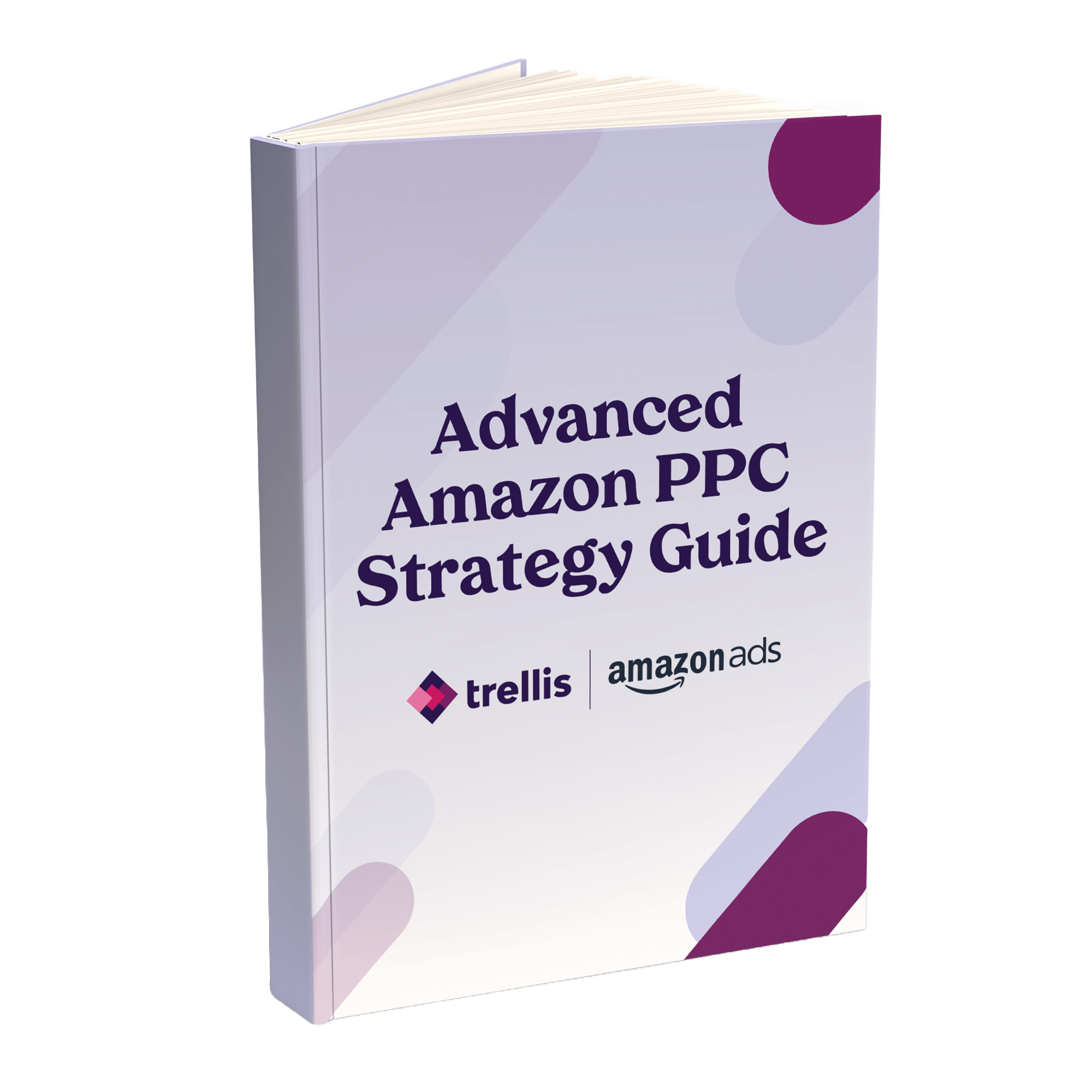
Increase Amazon Sales By 30%
Our Advanced Amazon PPC Guide is everything you need to take your Amazon profits to the next level.
Why should I use the Amazon search terms report?
The Amazon search terms report provides highly detailed information about what shoppers are looking for across the platform. By taking advantage of this information, you can learn what keywords and long-tail search phrases to use to match search intent. You can also see which keywords marketers are having success with and use that information to assess where best to direct your ad spend.
What’s included in the Amazon search terms report?
The Amazon Search Terms Report covers all the searches used to see your products over a maximum of 60 days.
When you download your report, you’ll see a list of popular search terms, click-through rates, impressions, and conversion rates. You can use this data to identify new keywords to focus on or to supplement your negative keyword list to focus your ad spend.
Why does Amazon collect this data?
Amazon collects this data from users navigating its website and makes it available for sellers. With this information, Amazon provides a transparent look at the products being shown to customers based on the brand’s chosen keywords. This data is also used in-house to fine-tune its own recommendations on its search engine and to improve the quality of its search results.
Using the report for your Amazon campaigns
When performing an Amazon search term report analysis, it’s in your best interest to look for converting terms first and foremost. Once you’ve identified these terms, you can use them and refine your bids to reduce your Advertising Cost of Sales (ACoS) and increase profitability.
Finding keywords
Another common use of this data is finding keywords to use for your listings. By placing high-converting terms in your listings, you’re showing potential customers that you provide the product they are looking for. These terms can also be added as negative and backend keywords to ensure your products reach the right audiences.
The report shows you the most popular search terms for a product and the ASINs that get the greatest percentage of clicks for those search terms.
The terms in the report are sorted by their search frequency rank (SFR) rather than volume. The search frequency rank is a measure of how popular a search term is compared to other terms (related and unrelated) in that marketplace.
If you’re looking for new keywords, pay attention to the terms used by similar products. Consider targeting those keywords in future marketing campaigns, as they’re likely to be profitable keywords.
If you reverse those metrics to look for keywords that are generating clicks but few purchases, you might want to consider adding these terms as negative keywords to stop your ads from appearing for those searches.
New product ideas
Just as you can find new keywords for products you already sell, you can use the search terms report to find potential new products to sell. This will require a little more effort than just looking at the report itself, as you’ll need to assess the competition for the keywords you’re exploring.
Some things to consider include:
- Pricing: How much are your competitors charging for the product? Can you source the product at a price low enough to give you reasonable margins?
- Shipping: Can you ship the product to your customers easily and quickly? If other sellers offer slower shipments, but you can deliver quickly, you may have an opportunity to corner the market.
- Competition: How many people are competing for the keywords related to this product? What is the quality of their listings? Can you offer a good alternative product at an appealing price?
In addition to using the Amazon search terms report for this research, ensure that you use other research tactics, including looking at the marketplace itself for new releases and frequently wishlisted items. This will give you an idea of what products people are most interested in.
Customer insights
Consumer interests are constantly evolving, and it can be difficult to keep track of what buyers are interested in, especially if you’ve got a lot of products to manage. The Amazon search terms report can be invaluable for highlighting the most popular products in each department.
By taking a close look at the product listings for the highest-performing products on each keyword, you’ll be able to see what a successful product listing looks like and compare that with your own. You may also find it useful to use our listings analyzer tool to get some deeper insights into your product listings.
Market trends
Each report is a snapshot looking at the most recent time period. If you download the reports regularly, you can compare changes in the top products and their conversion rates, so you’ll always be aware of what products are trending.
Keep in mind these reports are a past viewpoint, and there’s no guarantee future performance for a given keyword will be the same. However, having an understanding of recent market trends can help you:
- Understand the approximate profitability of a search,
- Prepare for peak periods,
- React to changing market conditions,
- Make data-driven decisions about current and future stock levels,
- Decide whether it’s worth stocking a new type of product.
How do you download the Amazon search terms report?
Downloading the Amazon search terms report is a simple process:
- Log in to your Amazon Seller Central account.
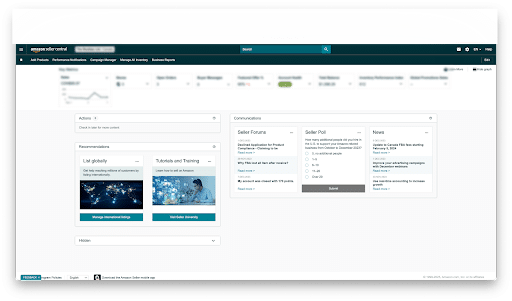
- Open your campaign manager.

- Click on Measurement and Reporting and select Sponsored ads reports.

- Choose Report Category, Report Type, and Timeframe.

- Set when you’d like to get the report and click run report to generate the report.
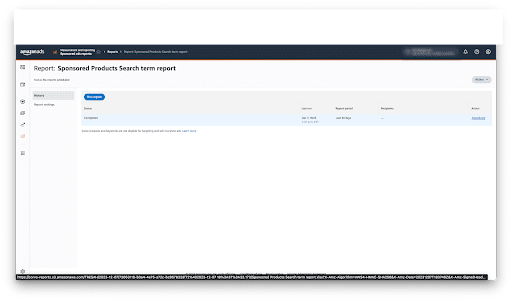
Once the report has been generated, you’ll be able to download it for viewing or feed it into your favorite BI application.
If you have your own brand and are interested in looking at specific keywords and search terms, you’ll find a branded version of the Amazon search terms report under the “Brand Analytics” section of Amazon Seller Central.
Is the report free?
Amazon provides the search terms report free of charge as raw CSV files that you’ll need to process into a useful format. You can use your favorite data visualization or business intelligence tools to generate reports from these files. Once you’ve analyzed this data, try augmenting it with our Amazon Keyword Tool to get keywords you may not have thought of, pulled from Amazon’s data source delivered directly to your inbox.
How does the Amazon search terms report compare to other analytics?
Amazon’s search terms report is just one of the analytics options available to Amazon sellers.
- If you own a brand, you can take advantage of the Amazon brand analytics search terms report, which helps you see where your brand’s products are ranking for various keywords and how your ads are performing. The highly specific nature of the brand analytics report makes it an invaluable tool for any brand owner.
- Another report marketers often use is the targeting report. This is a subset of the Amazon search terms report, but it does not include the “customer search term” column, which makes it smaller and easier to manipulate. If you’re downloading reports regularly for data processing, cutting out unnecessary data might be helpful.
One of the downsides of the Amazon search terms report is the way it is delivered. Since Amazon supplies you with raw data, you’ll need to find a way to action that information to get what you want out of it. For example, if you want to generate sales more efficiently you will have to filter the data to view high-cost low-converting keywords, then take those keywords and plug them in as negatives.
Furthermore, if you’re interested in following trends over a long period, you’ll need to compile your data in a spreadsheet using formulas otherwise, you could use an advanced tool.
Let Trellis lend a hand
Not all marketers have the resources on hand required to do extensive data analysis, and that’s where third-party tools come in. Our Amazon Benchmark Report covers the 4Ps of Amazon marketing, and helps you better understand how to price your products, the best keywords to focus on, and what sort of promotions work best within your chosen niche.
Using our benchmark report puts all the information you need in one place so you can see the state of the marketplace at a glance and get actionable insights from Trellis, into your products, listings, and marketing efforts. To learn more about our software, reach out to us
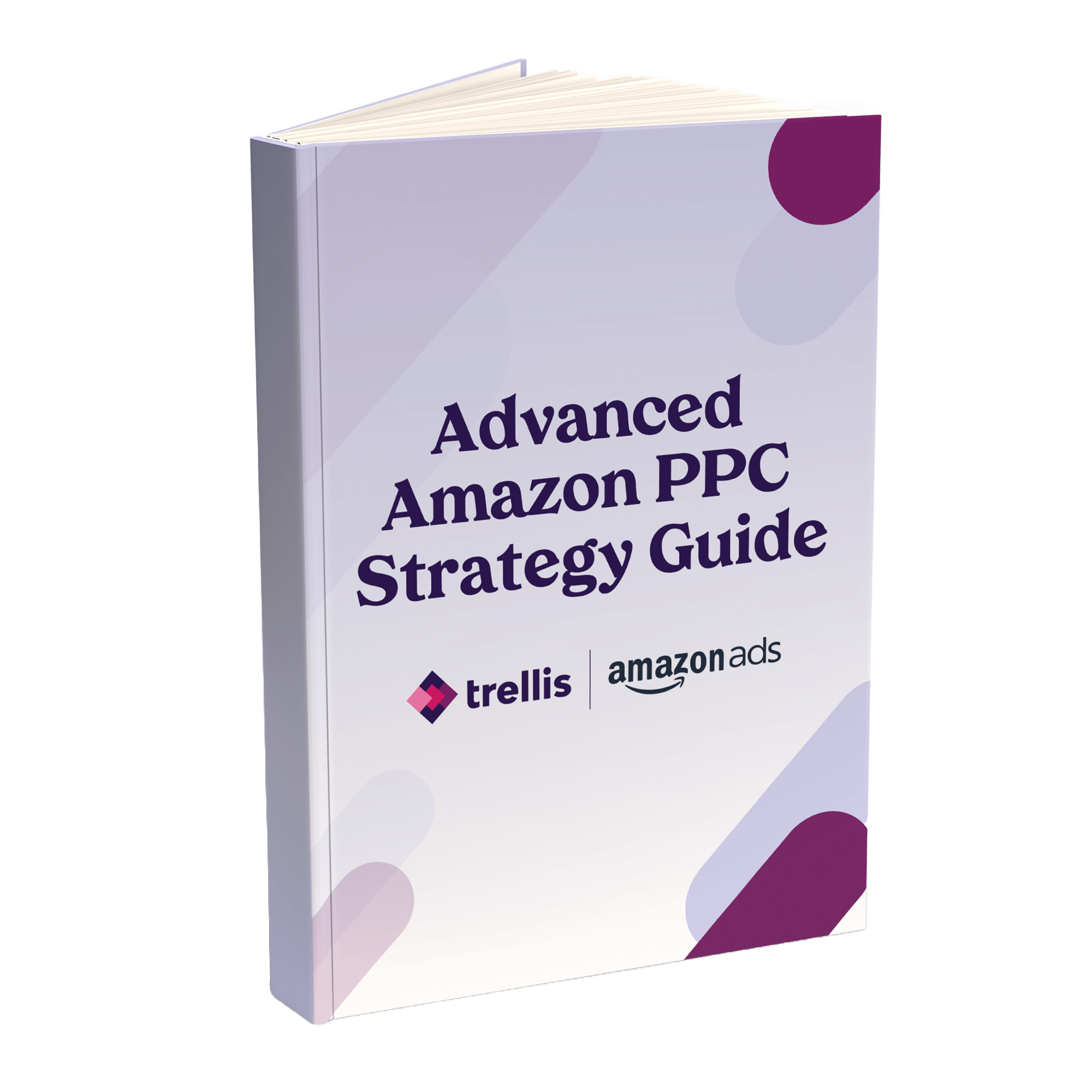
Increase Amazon Sales By 30%
Our Advanced Amazon PPC Guide is everything you need to take your Amazon profits to the next level.



