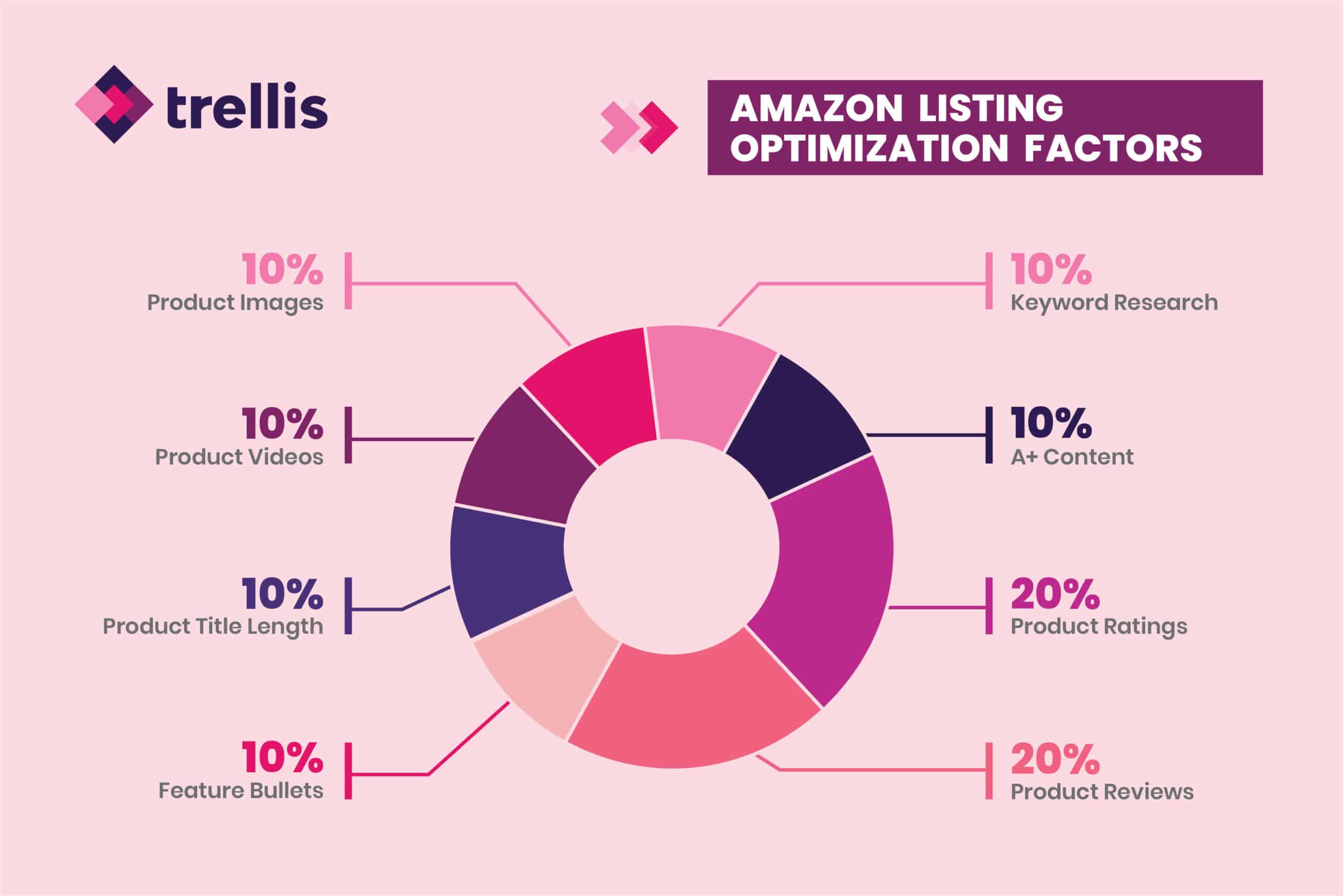Knowing how to optimize your Amazon products is the first and most important step to succeed in one of the largest e-commerce marketplaces in the world. Amazon product promotion is the most effective way to learn how to sell on Amazon successfully. When you optimize your Amazon product listing, you can rank for keywords, generate more sales, boost products, as well as increase profit. You can make sure that your product is strategically placed within the Amazon search engine and is found by your target audience. However, getting your hands on information to help you with Amazon listing optimization and make sales is extremely difficult.
This guide will cover everything you need to know about Amazon listing optimization as well as the best practices for optimizing your product listing.
What is Amazon Listing Optimization?
Amazon listing optimization sounds intimidating, but it’s pretty simple. It’s just the process of making sure you present your product in the best possible way on Amazon. This means doing things like:
- Ensuring your images reflect actual products being sold
- Using keywords in places they can be found (like in titles, descriptions, and tags)
- Making your product as appealing to customers as you can
You’re probably wondering: if I’m selling on Amazon, why do I need to optimize my listing?
Well, here’s the deal. When a potential customer searches for a product on Amazon, Amazon shows them a list of results. Each result is one of the listings for the products that match their search terms.
Along with those results, Amazon shows an ad for one product. That ad is called a sponsored product ad (or “SPAs”). Sometimes, Amazon also offers a right-hand sidebar of sponsored brands that have paid to be listed there. These are called sponsored brand ads (“SBAs”).
When you list on Amazon, you’re competing with other businesses just to be seen by potential customers. So if you want those customers to buy from you, you need to optimize your listing so that it’ll show up in search results and in SPAs and SBAs with the correct keywords and (hopefully) outrank your competitors’ listings.
Amazon Listing Optimization Factors
Amazon uses a complex algorithm to rank the products listed on its marketplace. The algorithm is designed to help shoppers find what they’re looking for as quickly as possible. Because it’s so essential, Amazon listing optimization is a fundamental component of an e-commerce merchant’s marketing strategy.
The Amazon ranking algorithm considers several factors when deciding which products to show for each search query. The secret sauce behind this algorithm is still a well-kept secret, but we do know that it weighs heavily on the following main factors:
- Product Price
- Product Title
- Keyword Rankings
- Product Images
- Product Reviews
Optimize Product Titles
Amazon product titles are the first thing your audience sees when shopping for a product. You have to grab their attention and give them a reason to click on your product instead of someone else’s. This can be an intimidating task—especially if you’re unsure where to start.
The good news is that there are some simple ways to make the most of your Amazon product title.
- Identify key search terms and phrases – Do some research on what words your potential customers are using when they search for products like yours and use those words and phrases in your title.
- Use numbers for better results – Numerical values in your titles can increase click-through rates by 36%. You can use this to your advantage by peppering in numbers. For example, if you’re selling a 28-day supply of vitamins, the title “28-Day Vitamin Supply” is much more enticing than “Vitamin Supply.”
- Use adjectives and adverbs sparingly – While it’s tempting to fill up your title with descriptive words, they tend to clutter it up and make it seem less professional. Try to stick with only one or two adjectives or adverbs per title.
Optimize Product Feature Bullets
Product feature bullets are arguably among the most essential parts of your Amazon listing. This is where you detail what sets your product apart from others and give your potential customers all the data they need to make an informed purchase decision.
So how do you optimize your product bullets? Here are a few tips:
- They should be brief – keep them to about 40 characters (or less) each
- They should clearly state one benefit of your product, so pick a different point for each bullet
- Write them in the 2nd person, using “you” and “your”
- They should create urgency through statements like “Get it now” or “Buy today”
- Use the correct spelling and punctuation – Amazon will penalize you if they don’t!
Optimizing Product Images
Amazon product images are also another vital part of your listing. Here are the steps to ensure your images look their best and that your overall product listing is up to Amazon’s standards.
- Use a white background—not only will this make it easier for potential customers to see your product, but it’ll make it easier for Amazon to approve it.
- Use multiple shots of the same product so customers can see it from different angles and get a feel for its size.
- The images must show only the item for sale and its immediate packaging.
- The images must not be digitally enhanced or altered in any way (other than resizing) and must accurately reflect the product’s condition.
- They should fill 85% or more of the image frame.
- Use a minimum image size of 500 pixels on the longest side, with 1000 pixels per Amazon requirements.
Optimizing Product Videos
Product videos are another aspect to consider in your Amazon listing optimization. Knowing how to create them properly means success in selling your products. That requires getting the information out of the video that you can’t get on the product page. This is why Amazon recommends having a minimum of 15 seconds for your product video.
Here are tips to help you make the most of your product video:
- Be sure to include all information available on your product page. If customers want to know if a product is vegan, it would be great if they had that information in the video. It should include everything you would typically put in your listing.
- If you have any features or benefits that are not visible in photographs or text, consider including them in your video. For instance, if you have an alarm clock with a user-friendly interface, consider mentioning how easy it is to set the alarm or how easy it is to see the time while still in bed.
- Make sure customers can clearly see all the features of your product. Make yourself some recommendations and ask what customers’ main concerns are.
Get More Product Reviews
One of the best ways to help your product stand out from the crowd is by getting reviews on your listing. Reviews help potential customers determine if they want to buy your product or if they should just keep looking.
However, you don’t have to wait until you sell a few items to start working on soliciting reviews for your product. Waiting too long means that customers will have already decided whether or not they’re going to buy your item without any feedback from you. Here are some tips for keeping customers happy and making sure they leave you a review:
- Send out your product for free
- Time your launch properly
- Ensure your product’s quality is high
- Offer coupons and discounts
Improve Product Ratings
There are many ways to get people to come to your product listing through ads and promotions, but you have to convert them into actual buyers once they’re there. To do that, you need a good product rating. A high-quality product rating will help convert more visitors into buyers as well as increase the likelihood that they’ll leave a review on your page.
The following strategies will help you improve your Amazon product ratings:
- Respond to Customer Feedback
- Encourage Customers to Leave Reviews
- Use Keywords
Improve Product Ratings
Amazon A+ content is an opportunity to make brand-registered third-party sellers and vendors make their product pages stand out. It makes the product look more visually appealing and gives you a chance to show off your brand’s voice. It also gives your customers a clearer picture of what you’re all about, improving customer experience, satisfaction, and loyalty (and even boosting sales!).
To get started with Amazon A+ content, you need to:
- Have the right tools and set up your profile (if you haven’t already)
- Create relevant and engaging content that improves the customer experience (CX). In this case, you need to focus on product features and benefits, competitive comparisons, as well as comparative images, videos, tables, etc.
Conduct Keyword Research
If you want your product listings on Amazon to be more visible and get more clicks, it’s essential to do your keyword research. Keyword research ensures that the keywords you’re using in your product listing are words that customers search for and are relevant to what you’re selling.
Using Matrix keyword optimization software, you can easily pinpoint the keywords that will get your products in front of more customers—in less than 5 minutes. All you need to do is:
- Sign up for a Trellis account.
- Plugin your product information and preferred keywords
- Identify low-competition, high-volume keywords with the “Keyword Suggestions” tool and other helpful features!
Use an Amazon Listing Quality Checker
Having your products listed on Amazon is a great way to get your products in front of more customers. However, it can be tricky to know if you’re making a good product listing that will get shoppers’ attention and convert them into buyers. That’s where an Amazon listing quality checker comes in handy.
Our Amazon listing quality checker helps you gauge the quality of your listing in real-time as well as improve it based on our actionable insights and recommendations. It can look at things like:
- The title of your product
- The product description
- Your bullet points
- If you have a high-quality image
- If you’re using any forbidden words in your description (like “you” or “your”)
It just lets you know what you need to improve so that you can make changes before the listing goes live.
Start your Amazon listing optimization today to get the results you need! For more information on how to improve your Amazon listings, get in touch with our team today.